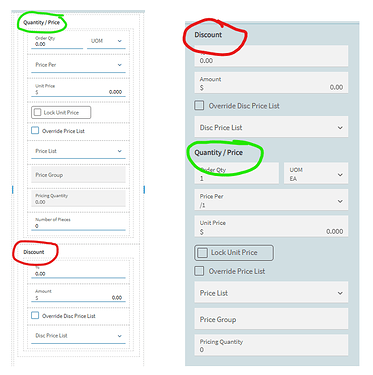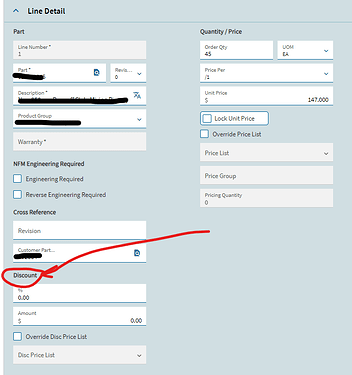I had to uninstall the Edge Agent, Restart the workstation, Reinstall Edge Agent. After that, everything looks okay.
Anyone having issue with App Studio editing apps? Since the upgrade, we are not able to edit any apps. Can’t add anything from the toolbox or move items. No issues with dashboards.
The ones I’ve seen seem to be related to users who leave an Epicor session open for weeks at a time, which can skip the version check at launch, but still continue mostly functioning without updating the client (mostly).
The dashboard updates appear to have been punted to client-managed, as in, the first time a client launches the dashboard, it triggers the dashboard to be re-deployed.
My theory is, when someone crosses the streams and their not-updated client attempts to do things to a dashboard that needs an updated client to re-deploy it, the dashboard gets borked.
All users out of Epicor ( for the Update) . A user reports a Dashboard not opening, I verify, then re-deploy. Even dashboards I used last week … After Update some dashboards ‘borked’. I like that word…
I haven’t tried adding anything… but I’m struggling to MOVE things in App Studio and have them stick.
I’ve just been trying to correct some of the field placement that 2024.1.10 “Borked” (kudos @DeanMiller)… but no matter how many times I move, save, commit, publish, etc. They just won’t land where I tell them.
And then I publish… and it moves again! Guess my users will just have to deal for now.
Since we were still primarily using classic/modern homepages and screens, I had users pre-build their Kinetic home pages in the 2022.2 version of Kinetic. Only complaint so far was that people really liked the more vibrant colors in that version vs the pastel’s in 2024.1.
Also, I thought I saw a post where Tim Shoemaker said MES would be forced Kinetic as well since that is a homepage? We put our customization in and it loaded the classic just fine ![]()
We did have 1 semi-large issue - apparently you need full rights to the DashBdBAQ and DashBdDef data directives. We have admin control bpm’s on those to limit who can deploy, but the “First Launch” “Generating dashbord ui for the first time” process that runs hits those data directives and prevents regular floor users from accessing menu items. We turned it off to let users self generate through the morning and ran through a list generating all of them before reenabling bpms.
When I try to move or add anything in an app it just jumps back to where it was. Nothing changes at all.
I’ve had something similar before when I was on a page trying to move a component in a different layer’s page. Like trying to move or add a details page component but I was on the layer above it, or the reverse.
I just found that our AP Invoice GL Transaction Type (Revision) was set to “Blocked” instead of “Active” after the update.
I set it back to Active, but I’m hoping that wasn’t a symptom of a deeper update issue. I asked our AP lead to review everything before posting to make sure everything appeared to be going to the right place.
Other Transactions Types seemed okay (still active)… not sure why AP Invoice got set to “Blocked”. Strange.
That happens because a conversion process doesn’t complete successfully. Check your conversion workbench for failed processes.
Did you import all your posting rules after the update?
Indeed. cvpe0000 Complete w/ Errors.
Can I just rerun that process? I’m always wary of playing around on the Accounting/Book side of things.
Is anyone experiencing insane caching issues? Like Order Entry showing in Kinetic (web) with the old-style nav tree? I’ve seen that twice now. Also seeing layers not applied to apps AT ALL when they open, revealing all of the hidden panels/fields. The only way to get the layer to load correctly is to hold SHIFT while you press refresh in the browser.
Have seen this a lot… hadn’t thought about Shift+refresh… gonna try that the next time it pops up. Have you notice it reoccur after the shift-refresh for a given form?
It does reoccur, which tells me a cache of some kind isn’t being cleared from the server. That’s the only way I can think of that my users could possibly see the old-style nav-tree.
We were told to follow the steps in KB0100325
Did it say what the errors were?
I import after any upgrade.We use the same map for all segments and all standard rules. I go to GL trans type and import, Load all then click import all, replace all, change all revs active and force selection. Select use for all then triple check the correct book and segments are selected and blessed by finance.
Yeah, there was a segment not mapped. Not sure where that came from and/or whether it was an issue before now?? ![]()
Actually I change my mind, I still revolt at the idea they locked down System (dot) IO and some other .net packages. It did make me think though, can’t I just load them in as external DLL’s or create my own api to load in?
We’ve noticed a few issues since .10 — one being published layers not being honored and the base layer opens instead.
The major one we have going on currently is around user sessions and timeouts. They’ll log in to the system and do their transactions, then the system kicks them out “due to inactivity” — like their idle timer isn’t being reset properly when they interact with the system — they get logged out when their session hits the timeout value set on the user record whether they’ve been idle or not.
To make it more fun, they log back into the system and consume an additional license until the actual idle session timeout is hit, which then releases the previous session making the license available again. It’s like pulling teeth trying to get any traction with the help desk.
Hasn’t been a fun week. ![]()