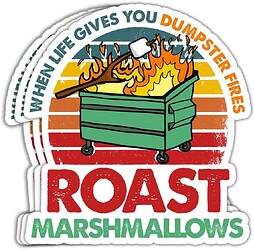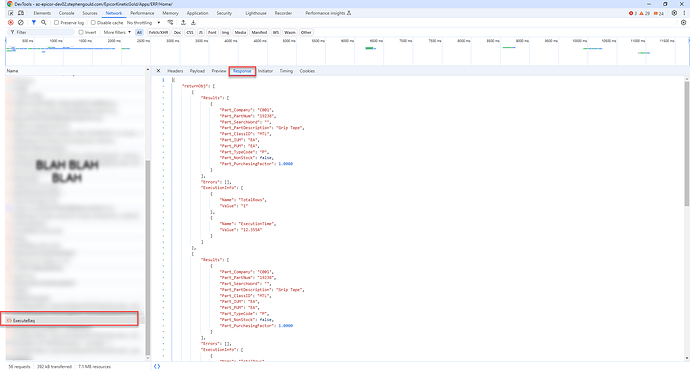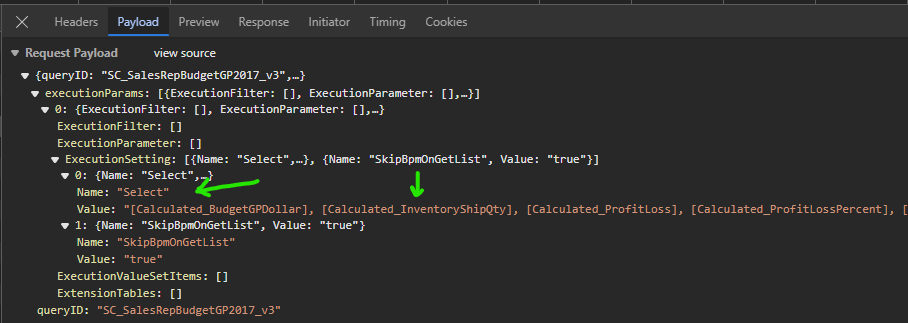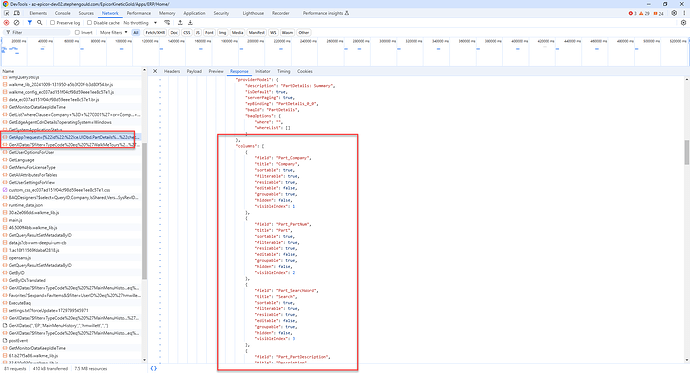Why hello beautiful!
I think we’ve achieved

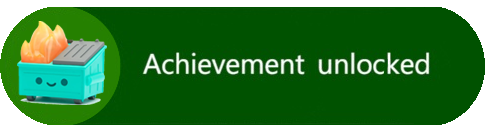
Is this mine or can I blame it on someone else?
You over-achievers amaze me!
For the sake of completeness, can you show me where I should of been looking to find the specific json you where after?
Yes we already had that, I posted a screen shot of that, that’s how we figured out that the query was not working and I went and checked the events log on the server.
Is this it in the Payload tab? there is a select execution setting with a comma separated collection of fields.
Oh, riiiight. Wrong side of the equation.
Yeah–the payload.
Also here:
There’d likely be a discrepancy between the two as the GetApp (should) show what your app is displaying.
The payload will be the fields it’s trying to bring back.
Even so, just looking at this it’s not immediately obvious, there are a lot of fields in this query and the list it shows is truncated, so you would have to export the value and paste it somewhere else and then look through it (the erroneous fields are at the end) and if you do not even know what you are looking for why would you do that?
You would look at what it shows in Payload tab and go, well that looks fine.
What an emotional roller-coaster ![]()

Because we pour through useless data to maybe, just maybe find something useful and then wonder why I’m trying to use this product instead of changing careers to be an airline pilot… ![]()
![]()
A more real answer is you would take that JSON and stack it up against the JSON from the working one you created manually and use a diff program to see what’s what.
could…not…resist. ![]()

Well I know I will be from now on.
@josecgomez , when do we get the @Mark_Wonsil reaction emoji?
I raised this problem back in April as we have complex BAQs and this drove me insane for weeks. I had to beg support to accept it.
Problem: PRB0281493
There is no known workaround and deleting grid columns from provider model or grid model does not work.
It has been fixed in 2024.2.x (supposedly)…
Erm… it worked for me, I just removed the columns it included from the subqueries and we all good now.

Wait until you get a union query…

OK, but given this only affects data views that you add via wizard, would adding it manually not prevent the issue from occurring in the first place?
Think I have a BAQ somewhere that uses unions, will have a play if I can find it.