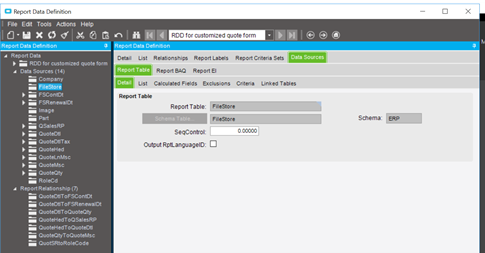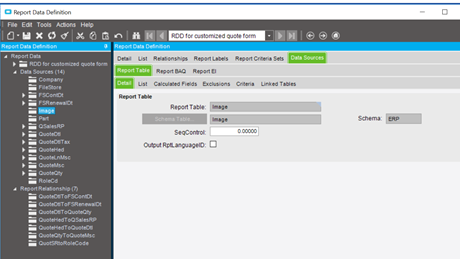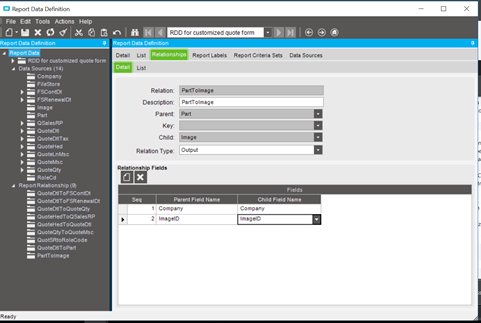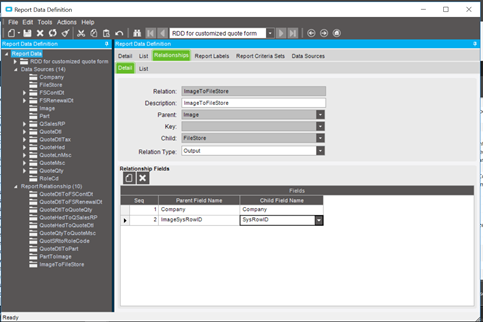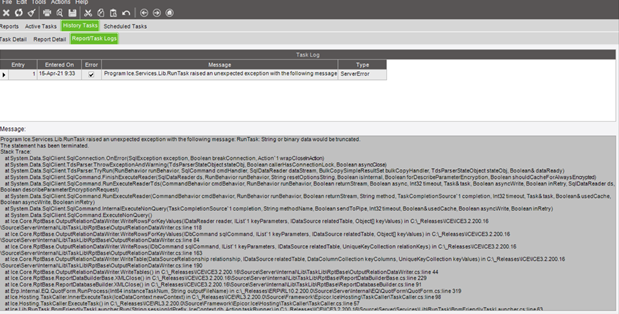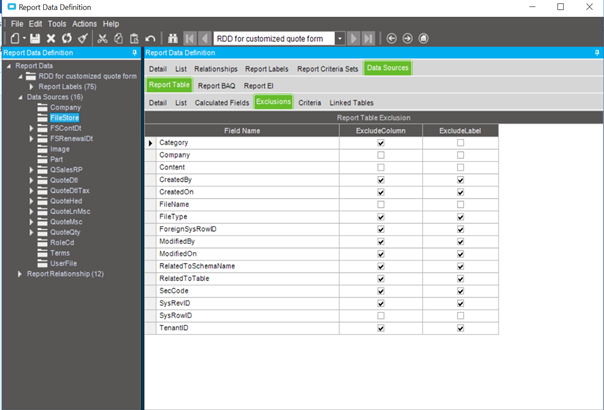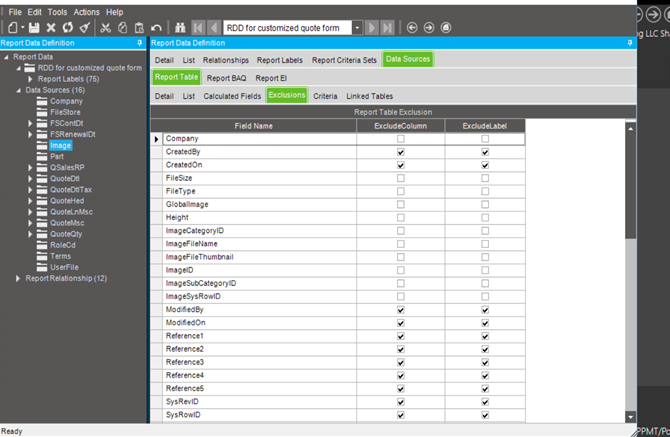while trying to take quotation print with part image by joining part, image and file store table in Rdd and in dataset query, I am getting below error at Epicor system monitor and print not coming.Plz suggest on this.
Error :
Program Ice.Services.Lib.RunTask raised an unexpected exception with the following message: RunTask: String or binary data would be truncated.
The statement has been terminated.
Dataset Query
T1.DocTotalPotential, T1.DocTotalGrossValue,
T1.Calc_LineMiscTotal, T1.Calc_HeadMiscTotal,T1.Calc_TotalTaxAmt,T1.DateQuoted,T1.ExpirationDate,T1.QuoteComment,T1.QuoteNum,T1.Reference,
T1.Calc_CompanyAddr,T1.Calc_CompFax,T1.Calc_CompPhone,T1.Calc_CurSymbol,T1.Calc_CustContact,T1.Calc_CustContactEMail,T1.Calc_CustFax,T1.Calc_CustPartOpts,
T1.Calc_CustPhone,T1.Calc_EMail,T1.Calc_Message1,T1.Calc_Message2,T1.Calc_QuoteAddr,T1.Currency_CurrDesc,T1.Customer_Name,T1.Calc_HasHeadMisc,T2.Company,
T2.OrderQty,T2.DiscountPercent,T2.DocDiscount,T2.DisplaySeq,T2.DrawNum,T2.KitParentLine,T2.KitFlag,T2.KitPricing,T2.KitPrintCompsInv,T2.KitShipComplete,
T2.LeadTime,T2.PartNum,T2.QuoteComment as QuoteDtl_QuoteComment,T2.QuoteLine,T2.QuoteNum as QuoteDtl_QuoteNum,T2.RevisionNum,T2.XPartNum,T2.XRevisionNum,
T2.Calc_LineDesc,T2.Calc_HasMisc, T2.Calc_Duration, T2.Calc_Modifier, T2.Calc_Mate, T2.Calc_Labor, T2.Calc_Misc, T2.ContractNum, T2.RenewalNbr,
T2.SellingExpectedQty, T2.DocExpUnitPrice, T2.DocExtPriceDtl,T3.DocUnitPrice,T3.PricePerCode,T3.QtyNum,T3.SalesUM,T3.SellingQuantity,T3.UnitPrice,
T3.Calc_NetPrice,T3.Calc_UMDescription,T6.Content
FROM QuoteHed_" + Parameters!TableGuid.Value + " T1
LEFT OUTER JOIN QuoteDtl_" + Parameters!TableGuid.Value + " T2 ON T1.Company = T2.Company AND T1.QuoteNum = T2.QuoteNum
LEFT OUTER JOIN QuoteQty_" + Parameters!TableGuid.Value + " T3 ON T2.Company = T3.Company AND T2.QuoteNum = T3.QuoteNum AND T2.QuoteLine = T3.QuoteLine LEFT OUTER JOIN Part_" + Parameters!TableGuid.Value + " T4 ON T2.Company = T4.Company AND T2.PartNum= T4.PartNum LEFT OUTER JOIN Image_" + Parameters!TableGuid.Value + " T5 ON T4.Company = T5.Company AND T4.ImageID=T5.ImageID LEFT OUTER JOIN FileStore_" + Parameters!TableGuid.Value + " T6 ON T5.Company = T6.Company AND T5.ImageSysRowID=T6.SysRowID" ```