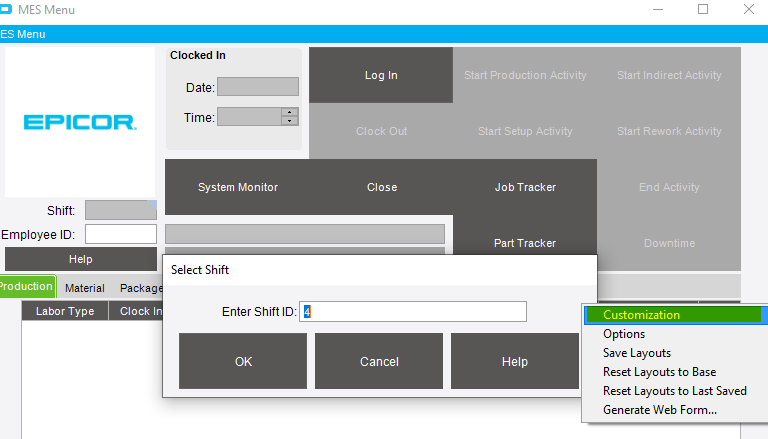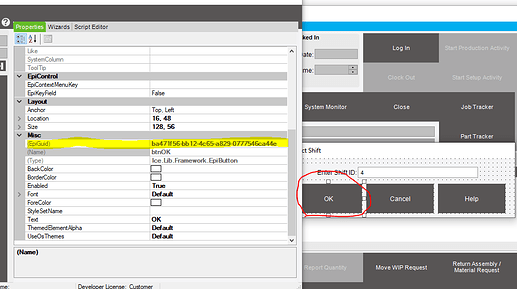In MES while clocking in, everytime the shift pop up screen is appearing. The employees are having the permanent shift and no changes are happening to it They are requesting to hide the shift pop up screen. how to do that? kindly help.
Thanks
Subha
You could do it with a customization on the shift select form. One way would be to perform a button click (with code) on the OK button once the form initializes, that way the employee will get clocked into their default shift.
Thanks Adam. I went to customization Mes Menu Shift. can you please give me some steps further.
Thanks
Subha
Sure, these posts should get you going:
https://www.epiusers.help/t/shift-select-on-punch-in-as-dropdown/73687/4
Thanks Adam, how to get the “GetNativecontrol reference GUID”
Thanks
Subha
Right click on the shift form to get into customization mode
Select the OK button while in customization mode, then view the properties to get the control’s GUID
Another key part:
Thanks Adam, its working in the developer mode. I am going to deploy in the production and update you. Got the note that I should use the same MES customization name for saving it.
Thanks
Subha
Adam,
Thank you so much for your reference/guidance. It worked perfect. Happy Weekend!!
Thanks
Subha
Make sure you mark one of the posts as a solution.
Sure!! I did. Thanks!