No problem ![]()
If your problem is solved, remember to check the solution checkbox to mark it for others.
No problem ![]()
If your problem is solved, remember to check the solution checkbox to mark it for others.
@klincecum - the custom code you provided worked until you get to 10 and then it keeps assigning the number 10 to each row. I am guessing because the Key1 is a string field and the code is converting the number to a .ToString() but am not sure what to do to solve this. The column in the grid also sorts the 10 wrong since the field is string. Any suggestions?
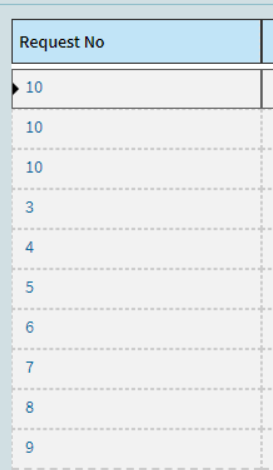
It’s been a minute. I probably did something stupid. Let me look at it.
Yep, I see it, let me think how to explain/fix it.
It’s because they are 1, 2, 3 instead of 01, 02, 03.
I guess you’ll have to blow those others out or see if you can modify them.
This should do it I think.
int lastRecord_ID = 0;
Ice.Tables.UD100 lastRecord = null;
try
{
lastRecord = (from ud100Rows in Db.UD100
orderby ud100Rows.Key1 descending
select ud100Rows).First();
}
catch {};
if(lastRecord != null) lastRecord_ID = Convert.ToInt32(lastRecord.Key1);
foreach(var record in ds.UD100.Where(rec => rec.RowMod == "A"))
{
lastRecord_ID++;
string tempLastRecord = lastRecord_ID.ToString();
if(tempLastRecord.Length == 1) tempLastRecord = "0" + tempLastRecord;
record.Key1 = tempLastRecord;
}
@klincecum your latest works until I go over 100 and then I have the same issue.
I was able to get it to work by using int lastRecord_ID = 100000;
Unless you have another suggestion?
Because I didn’t think far enough ahead. I’m dense sometimes.
Give me a minute. We’ll go X amount of digits.
int lastRecord_ID = 0;
Ice.Tables.UD100 lastRecord = null;
try
{
lastRecord = (from ud100Rows in Db.UD100
orderby ud100Rows.Key1 descending
select ud100Rows).First();
}
catch {};
if(lastRecord != null) lastRecord_ID = Convert.ToInt32(lastRecord.Key1);
foreach(var record in ds.UD100.Where(rec => rec.RowMod == "A"))
{
lastRecord_ID++;
int leadingZeros = 10;
string fmt = new String('0', leadingZeros) + "#";
record.Key1 = lastRecord_ID.ToString(fmt);
}
Change leadingZeros to your desired value.
THANK YOU!!! that works. I left it at 10 leading zeros to be safe. This is basically a sequential Request No that will be printed on a form and the Key1 field is the link from the Kinetic Landing Page to the Detail page. Thank goodness for DMT as I utilized it to Add and Delete records for the UD100 table in bulk to test this.
I apologize for taking so long to find this as I know you answered the initial post a while ago. This is a Project I am working in between dealing with issues (mainly Kinetic). I hadn’t entered records past 10 until yesterday.
Issue could be orderby key1, which is a string. You need to convert it to an int to get the real number.
here is a link to the latest way to get next id.
Tunnel Vision.

Original code with one minor change:
orderby Convert.ToInt32(ud100Rows.Key1) descending
int lastRecord_ID = 0;
Ice.Tables.UD100 lastRecord = null;
try
{
lastRecord = (from ud100Rows in Db.UD100
orderby Convert.ToInt32(ud100Rows.Key1) descending
select ud100Rows).First();
}
catch {};
if(lastRecord != null) lastRecord_ID = Convert.ToInt32(lastRecord.Key1);
foreach(var record in ds.UD100.Where(rec => rec.RowMod == "A"))
{
lastRecord_ID++;
record.Key1 = lastRecord_ID.ToString();
}
Sorry @klincecum but the latest code is making the Key1 = 1 for all records.
Original code with one minor change:
orderby Convert.ToInt32(ud100Rows.Key1) descending
Weird, then use the one that does ![]()
Wonder if it this would work?
lastRecord = (from ud100Rows in Db.UD100.OrderByDescending(i => Convert.ToInt32(i.Key1) )
select ud100Rows).First();
one last shot in the dark before I try on our end. I am not sure why the conversion on the key1 isn’t working. Are there blanks in the key1 field?
lastRecord = (from ud100Rows in Db.UD100.OrderByDescending(i => int.Parse(i.Key1))
select ud100Rows).First();
Yeah, I don’t get it either. I’ll probably futz with it again later.
Don’t worry about us Debbie, that one with the leading zeros should be fine.
We’re just a bit odd…