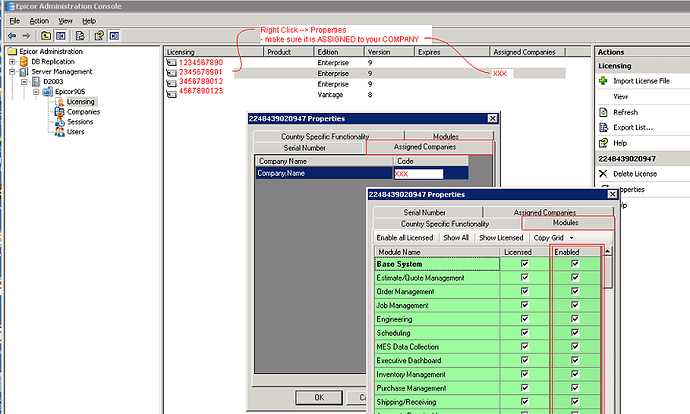We bought more licenses - the directions I received are below.
Should the old license files be deleted? Does this require a reboot?
What is easiest way to get a list of modules that we are using?
- In the Epicor Administration Console, right-click on the Licensing node. Select
Import License File. - Browse to the location where you previously downloaded the license code file.
Select the file and click Open to import the file. - Double-click on the licensing code to open it. The Properties dialog opens.
- Click the Modules tab. Select the check box for each module you want enabled.
Note! It is recommended that you carefully review the modules that you have selected
to enable. If you enable a new module at this time, you are committing to basic
configuration and implementation steps within the application. - Click OK.