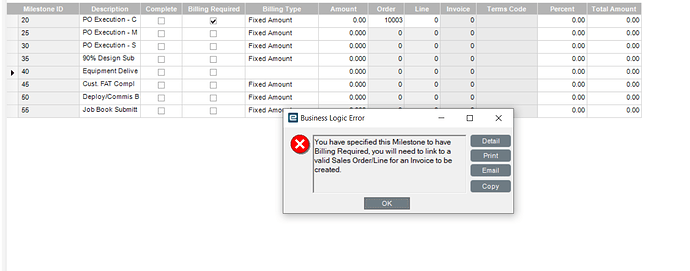I am working on a customization on the Project Entry dashboard; however, I haven’t even been able to begin the customization because the base doesn’t seem to be functioning properly.
When I select “Billing Required” on a Project Milestone, and then fill out the order details, it always throws an error saying the order number / line is invalid. However, I have verified on multiple orders/projects that the order number / line is indeed valid.
I have not created any custom BPMs for project milestone, and the error persists when I disable any other custom BPMs associated with the Project BO
The Error:
Proof the Order is correct
Any help would be appreciated!