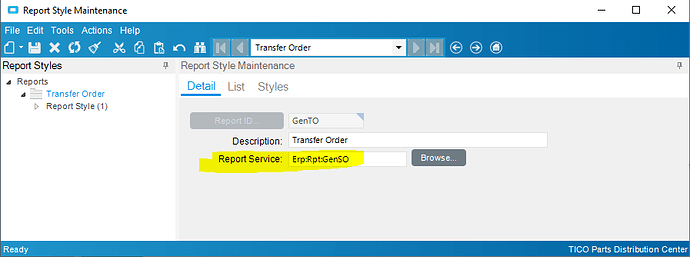@jkane What do you have here:
this
If you look at the clip from Help, both of their examples use a file extension. Try adding .bt to the end and see what happens.
OHHHHH - you took an existing NON-BARTENDER report and added a report style to it that was a BarTender type!
Well that’s really far from what I was trying to do, but I sure don’t care! OK if can get this to work, too, this makes a ton of sense.
BAM!
(This is TOPack - since I was trying to do a transfer receipt… and that might sound mighty stupid to use the shipment for the receipt, but since transfer receipts are required to receive all, then the quantities, etc, should be the same from the shipment to the receipt.)
Also, this is fascinating because in my case, it made the file for multiple lines and BarTender did just fine printing a label for each. [I updated the pic in this edit to show that.]
However, note to self, my putting the BPM on PlantTran results in double labels for a 2-line receipt and yikes if it was 12 lines (144 labels)! So… I need to find a better place for this BPM.
But awesome stuff.
I do think this is the root issue. In the end, we still did not address your original question, which is about BAQ-based reports (in any form), and if you are referencing a UD table, I imagine that is all there is for a report for that.
The description of that field is below. Unfortunately, we are apparently the SDK programmers, and somehow we failed to create a report service for the report!
Did you ever ask Support? I know nothing of how any of this works, but if there was a way that they could create a service for BAQ-based reports, I agree, that should close the gap, right?

So, did not realize we were talking about BAQ Reports, but I am glad it helped.
I no longer do BAQ Reports, I now do the “Advanced” BAQ Reports (did we ever find out if there was an official name for this functionality". Here is a screenshot of a ABAQ Report I did.

Right, and I meant the “Advanced” kind, too. As did @DaveOlender.
But are you saying that your InspData report has a BarTender style?
No, just showing what I used for the Report Service for my Advanced BAQ
Rats. I thought there was a glimmer of hope.
I will say again, I do feel like this is an oversight by Epicor to not have a built-in BarTender auto-print method for non-standard reports.
Alright, have a good weekend everyone! I’m exhausted.
Doing something similar
-This report ID is a custom report ID??
-Can we do an rdd with BAQ table for custom report not on epicor standard reports??
thanks
Mine was not a custom report ID, it was a custom style of an existing system report.
You would have to create your own RDD to have a BAQ as a data source. You cannot add a BAQ to a system RDD.
Depending on what you are trying to do, I would see if you can use a system RDD to copy and add tables to instead of writing a BAQ.
Thanks John, I think i got my answer…thanks.
Well, I know I’m late to the party, but I am back at the original question and I don’t think there was an answer here.
I have a RDD based off of a BAQ and a Report Style for that new Report. I want to generate Bartender labels, but the only output I get is the BPM Call Context.
It is a valid Bartender format, but does not contain my BAQ data.
Is this possible, or do I go back to just generating my file by using C#?
Support says that it is not currently possible and there are no plans so far.
The original question took quite a few turns, so to make sure I understand this definitive result, you were just trying to create your .BT file from a BAQ report. Yes?
Got it. Thanks for posting what is (I guess) the ‘final word’ on this… at present.
I would love to be wrong though. Bartender is fairly widely used and have to write code every time seems excessive.