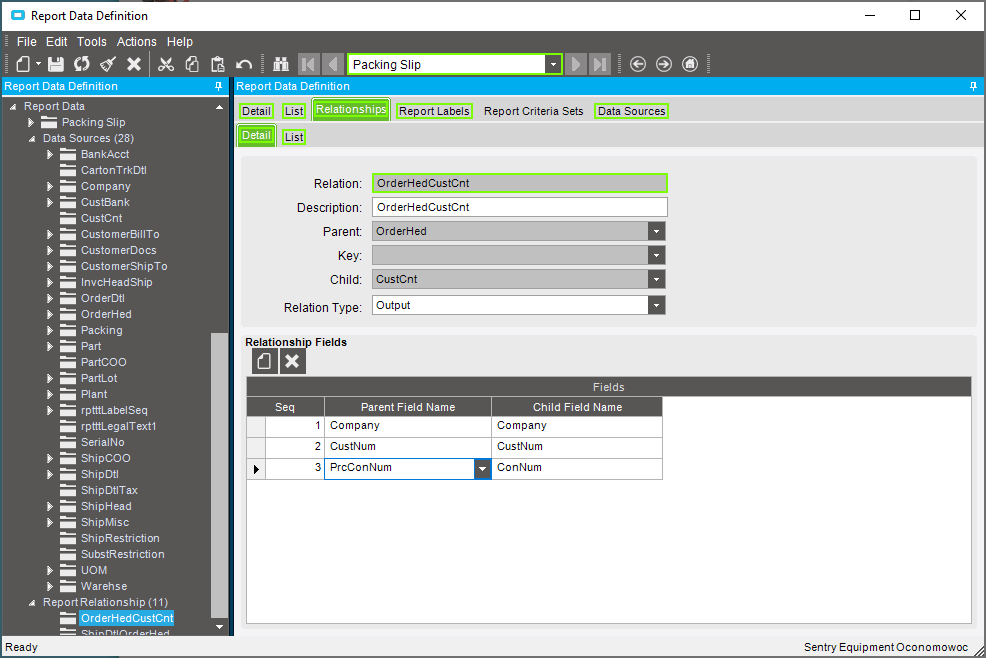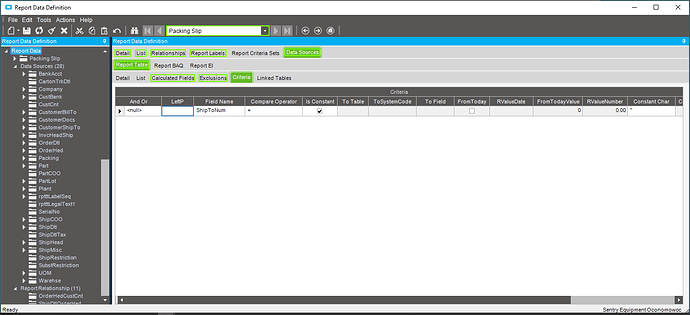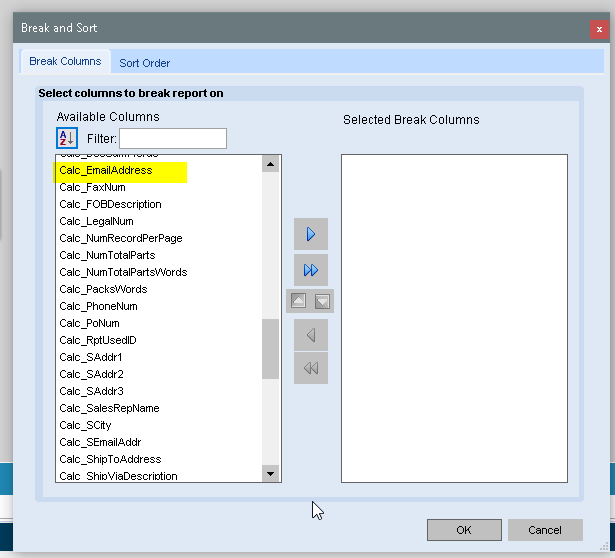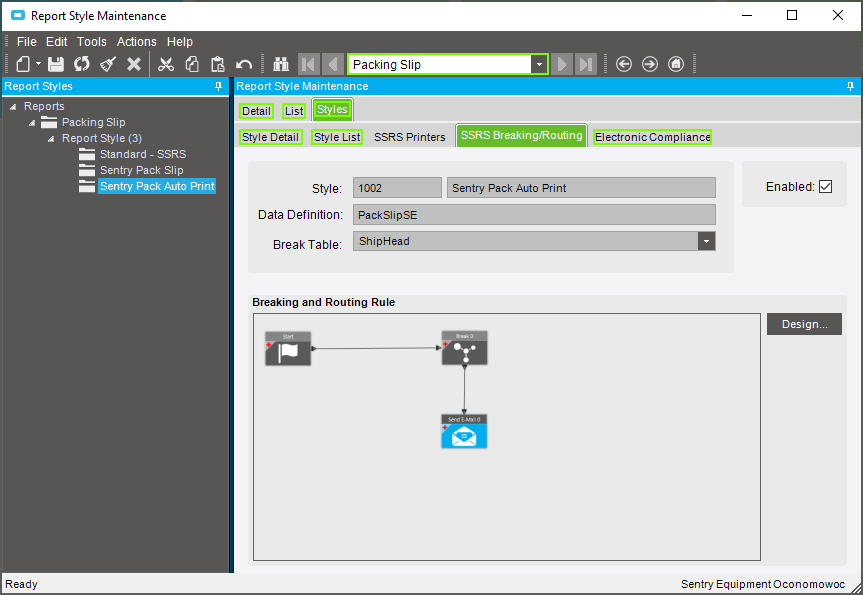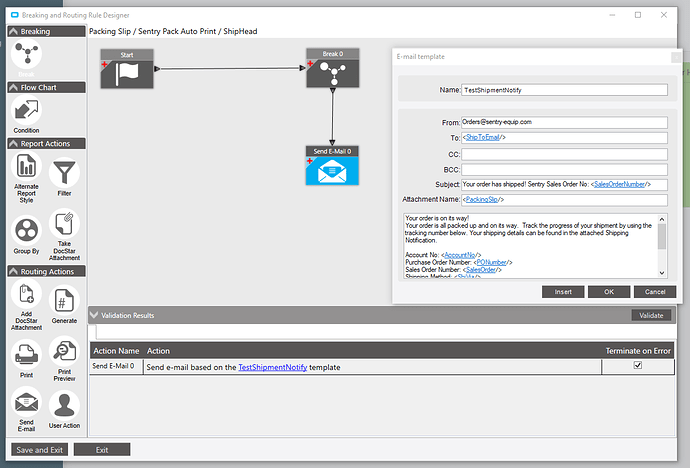trying to get the RDD to pull in the correct Sold to contact. I have added the CustCnt table to the RDD. I created my relation ships on coming through the orderhed to CustCnt. My joins are on company, custnum, prcconnum to connum. but I keep getting the two or more records. It shows the shipto contact as well. I’m only looking for the one that is on the soldto. I have tried put a critera on the contact table to limit the record to only show the ones where ship to was ‘’ any ideas.
Can you screenshot your join in the RDD?
You need to make sure the CustCnt.ShipToNum = ''
Also, each Customer can have multiple Contacts. To select one, choose whether to use the Prim Billing, Prim Purchasing, or Prim Shipper as a relation ship.
If you want the Prim Purchaser, add Customer.PrimPCon = CustCnt.ConNum
Add a table Criteria of CustCnt.ShipTo = ""
EDIT
Whoops … missed your second post.
Have you tried using the OrderHed_SoldToContactEmailAddress in the report? This is part of the original RDD, and doesn’t require additional tables.
Edit #2
The report field is either T1.Calc_EMailAddress or T1.Calc_SEmailAddr
okay I will try that this I really for APR so I don’t need it on the report.
So I was able to get that working like a champ now. All I had to do is find the correct field that was already on the RDD thanks for the help.
well it works but im not sure if im out of the woods or not. The information is their on the packing slip when I view it but I cant seem to see the value when im using it for Advanced Printing and Routing.
I can never keep them straight… is APR withe one with Break/Routing on the Report Style? Or is that APM?
We have the one with Break Routing, and if I recall, the table to choose for breaking comes from a list of tables used by the RDD.
If you’re trying to break on the email address, you’ll need to select ShipHead as the break table:
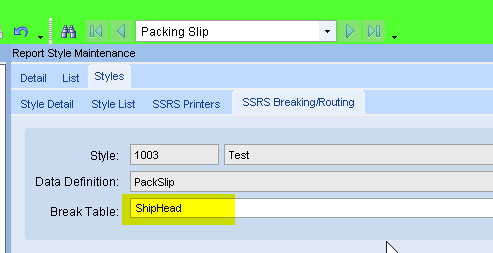
Then choose the field to break on
Yes it is the one with the routing. Also Im using the pack num to break on. Do you know how the information is calculated on the calc_EmailAddress, I saw the calc_SEMailAddr but does not show up all of the time.
You don’t see:
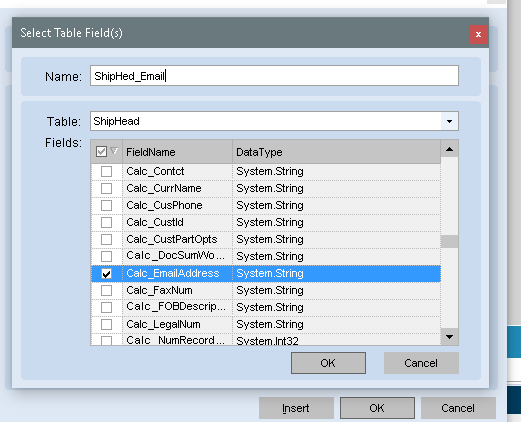
And that was with using the ShipHead as the break table
EDIT
And FWIW - You should CC or BCC the salesperson, or some other mailbox account so you can check to see that they are still going out.
Also, Add a Condition block to check that Calc_EmailAddress isn’t blank. If it is, then do nothing or send an email to customer service to let them know that the cust can’t get a copy.
thanks for the information that helped a lot on this issue.
thank you.