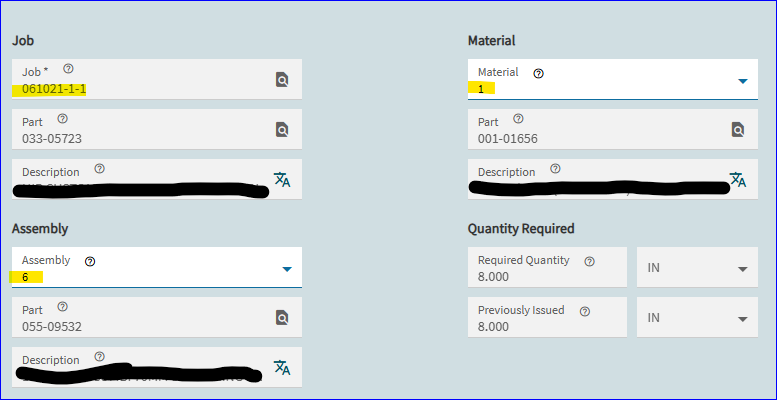Hi Everyone,
How do you issue material from a sub sub assembly manually using issue material
What do you mean by issue “from” a sub sub assembly? Are you issuing material TO the sub assembly? Or are you returning an assembly to stock?
Can you help clarify?
Hi David,
I have the a job.
In the job is a sub assembly called “CAR”
In the “CAR” sub assembly is a sub assembly called “SEAT”
In the “SEAT” sub assembly is a bunch of parts and one material called “CLOTH”
When I open the issue material command in Epicor I can navigate to the “SEAT” sub sub assembly but I cannot select the material from it to be released. It does not show up.
What am I missing if you want to do this manually and issue material ,burried 10 assemblies deep.
Cheers
It should be there…
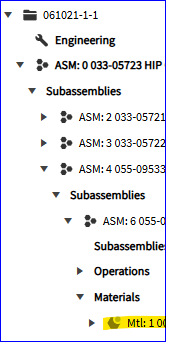
Here I want to issue Material (1) for subassembly (6)
… which is a subassembly of (4)
… which is a subassembly of (0)
This should be pretty straight forward in Issue Material… Enter the job number, the assembly number and then the material number.
Are you not seeing your material in the drop down?
(Sorry, I’m running Kinetic screens, not sure if you’re running Classic or not, but the functionality should be the same).
Thanks