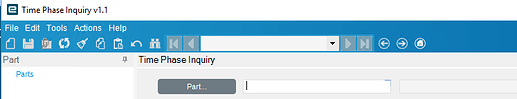Just hit us. Can confirm this is an issue in 2021.1.8. I was editing the customization and it just reverted back to stock once I saved it.
Same. I was checking to see if the customization was lost, it was there, on exit and log out/in, it was gone. No personalization, did not save the customization. We have several customizations that are not breaking. We have only been able to recreate opening in developer mode, not adding a personalization.
Status update. Though we were never able to recreate it in house and it is a sporadic issue we have a likely solution that has been tested by a few brave customers. We expect to deliver this fix in Kinetic 2021.1.10 (11.1.100.10). that is the update that is ‘current in development’ it already has the fix and is the earliest we can deliver it.
Dev speak translation: ‘sporadic issue’ - it is hard to have 100% confidence that you have resolved an issue when you cannot recreate it. We know for sure from anecdotal evidence from our customers testing that we have at least vastly reduced how common this is - from daily at least to ‘has not happened in a week’. But without a consistent reproduction scenario we can never be 100% sure.
Is there anything found that we can test in our current versions to see if it 100% of the time does create the issue? I was mistaken in my original post, it looks like one of the personalizations caused the form to revert back to stock before I worked on the customization.
I since deleted the personalizations and re-imported the customization. I’ve had zero issues with it. Since I removed the personalization option on all of our users, (to me at least) it points to some conflict between the personalization layer and the customization layer.
Our personalizations are 100% column hiding/ordering. Nobody knows that they can move things around.
EDIT: If I open the customization via the Customization Maintenance I get this (no personalizations on this customization):
If I load it through the menu I get this:
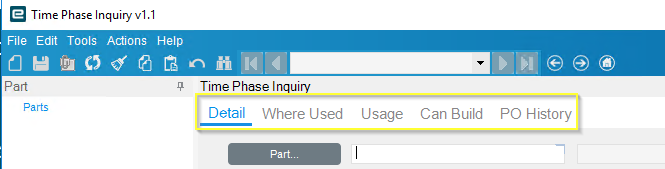
I have no idea if that’s related at all.
Just adding a “me too” here - many of my customers are coming up with missing code in their customizations now. It would seem that this transition is related (from the customization log):
[ConversionAdmin 8/2/2019 7:55 AM] Moved data from XXXChunk to XXXDef.Content
So far the following types of customizations were missing and had to be restored from exports:
- A custom ‘Actions’ menu entry in Shipping Entry for launching a UD form & printing labels.
- Custom C# code in shipping entry to send HTML shipment notifications.
- A few UD fields on Job Cost Adjustment entry bound to BPM call context.
Once restored they seem to work fine.
All this is hte logical root cause, not the technical one 
Remember that Customizations, personalization’s, localizations, verticalizations, productizations are all basically different layers of the same thing as far as the Smart Client is concerned. They are saved and restored similarly with variations in business rules around ordering of application who can do it and other such items.
What we found was a chunk of code that was misidentifying personalization’s as ‘customizations’ due to a logic error in a specific location. Effectively when the user went to save a personalization on top of your customization it got confused and those it was saving the customization - this caused unexpected side affects throughout the system.
This is also why restoring they disabling personalization resolves the issue, because the issue cropped up on save of a personalization. Sadly we still cannot easily reproduce this but we are confident in our fix and it is on its way to you all in update .10. Epicor Cloud Operations is working on how to apply the fix without going to .10 since they will be updating every other update so .9 then .11 and we do not want you to have to wait until .11
Great news! I will eagerly await .10!
We have On-Prem 2021.1.9 and we are suffering with the same issue. One more strange point we observed is that in Customization Maintenance, Last Updated By field is shown our one of the Business User (different for diff. customizations).
So Far - No Solution except we are re-copying the Cust. Layer from our UAT Env.
I wonder if this is related to some issues we had way back in 10.2.x. We had some business logic in a UI customization (bad practice) and when we refactored it, we removed the UD columns it was using. From that time forward, users would randomly revert to the old version of the UI that referenced the now non-existent UD columns and get errors. We’d delete their client cache and it would fix the problem for a while. Weeks or months later, it would magically revert again.
Confirm on the release notes, but this issue was resolved on 2021.1.11.
Epicor Support did not come back with a solution on this yet,