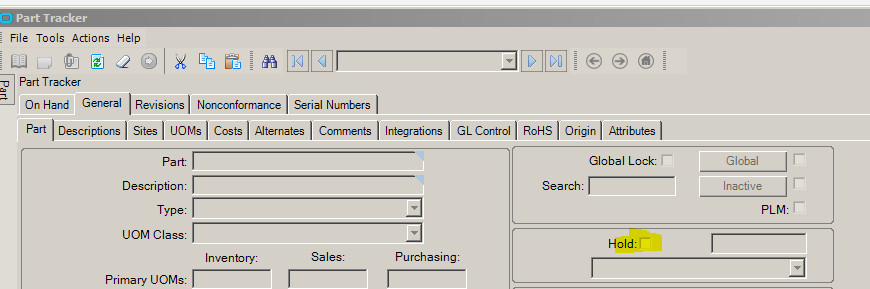Is there a way to place a Job on HOLD and give it a reason it is on hold?
I was looking in Job Header thinking there was a Job Hold check but I don’t see one.
You mean JobHead.JobHeld? Or JobHead.JobReleased?
JobHeld is not fully implemented yet though: Indicates if the Job has been placed on “HOLD”. Currently this field is only used for display purposes. It may be used later to prevent or provide warnings and messages in appropriate areas such as Shipping, Purchasing, Labor processing, etc.
I guess. Basically if we need to stop a Job for an issue and put it on hold.
What do you want the hold to do? JobReleased prevents folks from recording labor against a job if that’s all you’re looking to achieve.
can you unreleased a job once started? That would work but still no flag why it is unreleased and to show that it needs to stay that way or HOLD. I could customize something but just checking for a better out of box way.
You can un engineer the Job. That would prevent labor transactions and stop and material being issued to it.
You can un-release a job once it is started. The job will be placed “on hold” while it is in that status. You could add an indicator based on the released checkbox wherever you need it. If someone tries to continue the job when “un-released” it will stop them and give them a warning window.
Ours is fairly heavily customized to prevent release when a job is held, and at the beginning they were supposed to create a memo entry explaining why. I’d toyed with using the JobCode field for established shorthand reasons for a hold, but no one would use it.
Since then, we implemented an ECO process that drives all holds. So we have tasks to place and remove the holds, and a grid on Job Entry to display related ECOs if a user is looking for the reason behind a hold. That’s virtually eliminated uncertainty about whether a hold is still valid.
If you do start using the existing JobHeld field, note that jobs created through JobSplit default that field to True.
We have used reason Codes( Reason Code Maintenance, there is a Reason Type of Part Hold)
Then on Part Maintenance, Checked the Hold checkbox and selected the Reason from the dropdown.
From what I have noticed is that you can not Order it,Build it, Ship it or Reschedule it till it is off of hold.
Do you know if the Hold status can be customized (let say we want to put on hold only the shipment transaction but not the Job entry).
So we have a situation where a Job needs to be Released but also on hold… it’s complicated and this isn’t the real issue. The issue is that I decided to check into the JobHead.JobHeld field and I ran a BAQ for all Jobs where JobHeld = true and there are bunches… but I cannot find any BPM that is setting this value to true nor any customization nor dashboard where this field can be updated by users. So I assume that Epicor is somehow setting it to true for some reason but I can’t work out what the trigger is nor why. I even checked a few other clients and they have a bunch of jobs were the JobHeld is set to true as well. these are very recent jobs so it’s not old version functionality or something… I was thinking I could use this field but if Epicor is setting it somehow, then that’s not going to work… So I can’t work out what the JobHeld functionality is.
I’m playing around with things trying to see if some other action causes it to be set to true (like JobHead.Candidate does) but so far I haven’t worked that out. Oh and I can’t find anything in any documentation either.
Has anyone else seen this and/or have worked out what’s going on?
Been working with Epicor for a long time and I keep finding things.
@Rick_Bird have you found any solution to this?
Because we’re in middle of the situation just like this.
I did not determine what the JobHead.JobHeld does nor what updates the field.
In my case, I was looking for a field I could use for something else and I ended up abandoning the idea of using JobHead.JobHeld