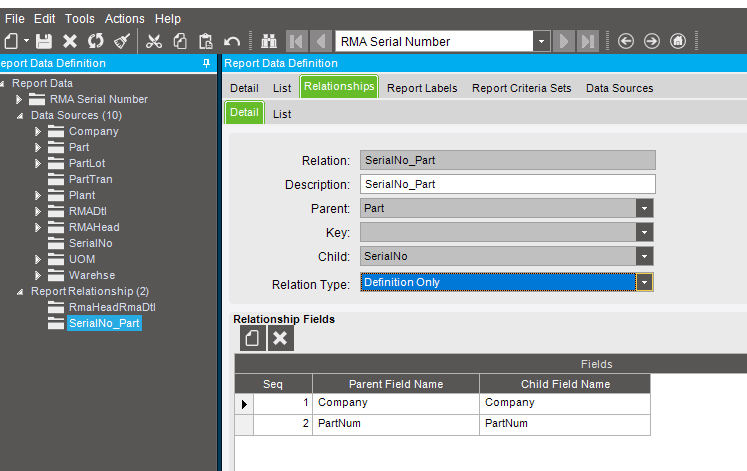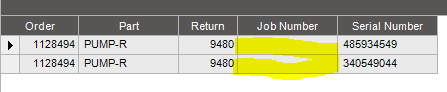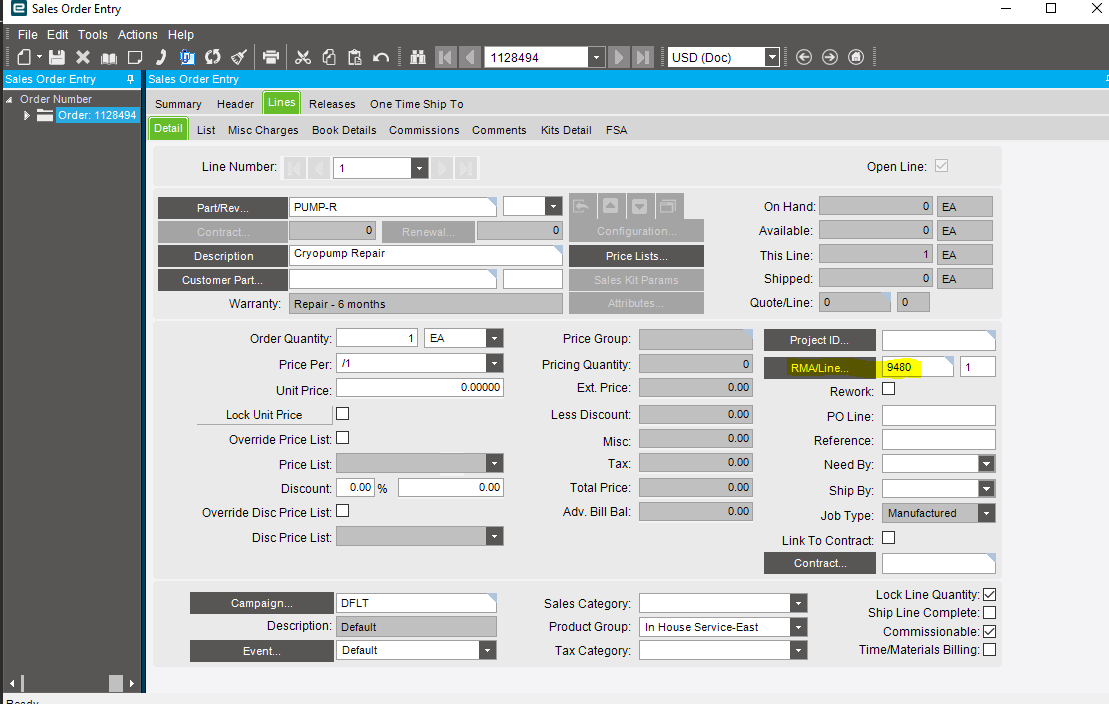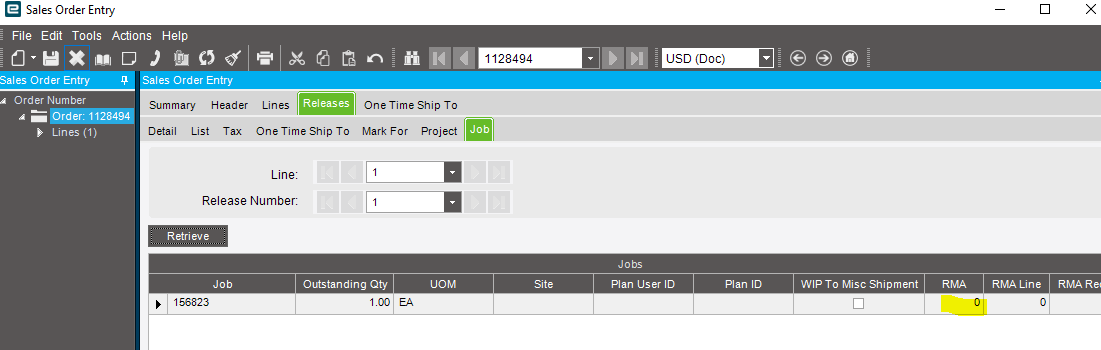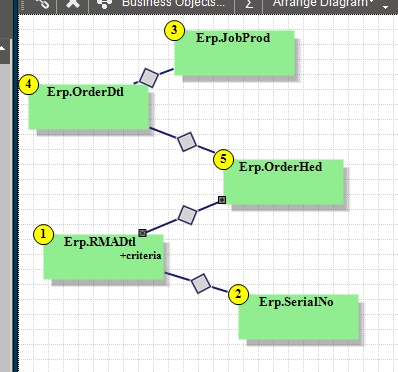Hello~!
I am trying to create an auto print label that gives me the Job number and Serial Number of a part when someone receives the line in the RMA process.,
The first thing I am doing is just seeing if I can get the query correct, so I am experimenting with SSRS without auto print. I have a modified RMAForm RDD that I am working with.,
Two issues:
- I am having trouble bringing in the Serial Number of the part.
(Neither Definition Only or Output work)
- I want to connect the RMA to the Job. I have an Order set up that is tied to the job with the RMA number in the line. But I am having trouble figuring out what table/field to bring in and attach. And if I am not successfully bringing in SerialNo, then I doubt I will be successful here either. There is a JobNum in RMADtl but it’s blank – when I try to add the Job Number to the line, it gives me a “Invalid Job Material Data” error when I try to save it.
My end goal is to have a label printed out with Job Number and Serial Number on it when someone receives the RMA part.
Here is the query:
="SELECT T1.RptLanguageID,CAST( T1.BTCustNum as nvarchar ) as BTCustNum,T1.Company,CAST( T1.CustNum as nvarchar ) as CustNum, T1.RMADate,CAST( T1.RMANum as nvarchar ) as RMANum,CAST( T1.ShipToCustNum as nvarchar ) as ShipToCustNum,T1.Calc_ReturnPhoneNum,T1.Calc_ReturnFaxNum,T1.Customer_FaxNum,T1.Customer_EMailAddress,T1.Calc_CustomerAddress,T1.Calc_ReturnAddress,T1.Customer_BTName,T1.Customer_CustID,T1.Customer_Name, T2.Company as RMADtl_Company,CAST( T2.ConNum as nvarchar ) as RMADtl_ConNum,CAST( T2.CustNum as nvarchar ) as RMADtl_CustNum,T2.Note,CAST( T2.OrderRelNum as nvarchar ) as OrderRelNum,T2.PartNum,CAST( T2.RefInvoiceLine as nvarchar ) as RefInvoiceLine,CAST( T2.RefInvoiceNum as nvarchar ) as RefInvoiceNum,T2.ReturnQty,T2.ReturnQtyUOM,CAST( T2.RMALine as nvarchar ) as RMALine,CAST( T2.RMANum as nvarchar ) as RMADtl_RMANum,CAST( T2.ShipToCustNum as nvarchar ) as RMADtl_ShipToCustNum,T2.Calc_SerialNo,T2.ShipToNum,CAST( T2.Calc_SerialNoFlag as nvarchar ) as Calc_SerialNoFlag,T2.OrderNum_CurrencyCode,T2.RevisionNum,T2.PartNum_PartDescription,CAST( T2.PartNum_TrackDimension as nvarchar ) as PartNum_TrackDimension,CAST( T2.PartNum_TrackLots as nvarchar ) as PartNum_TrackLots,CAST( T2.PartNum_TrackSerialNum as nvarchar ) as PartNum_TrackSerialNum,T2.Reason_Description,T2.Calc_LineDesc, T2.Calc_ReasonDescription, T2.Calc_LegalNumber,T2.Calc_AttributeSetShortDescription, T3.RMANum as SerialNo_RMANum,T3.PartNum as SerialNo_PartNum,T3.PackLine as SerialNo_PackLine,T3.Company as SerialNo_Company,T3.SerialNumber as SerialNo_SerialNumber
FROM RMAHead_" + Parameters!TableGuid.Value + " T1
LEFT OUTER JOIN RMADtl_" + Parameters!TableGuid.Value + " T2
ON T1.RMANum = T2.RMANum
LEFT OUTER JOIN SerialNo_" + Parameters!TableGuid.Value + " T3
ON T2.PartNum = T3.PartNum
AND T2.Company = T3.Company"
Thank you.