Hi guys,
How do you search for a summary view of PO’s related to a job number? I’ve tried using filters, I want to see an entire list without clicking through each line.
Hi guys,
How do you search for a summary view of PO’s related to a job number? I’ve tried using filters, I want to see an entire list without clicking through each line.
This functionality isn’t there natively. The Job Entry “activity” is being filtered by the Assembly… and on various types, Material Purchases vs Subcontract for example.
But, what you CAN do, as a relatively simple customization, is to add you own panel card grid to the Activity tab.
1. Create a BAQ:
PORel has the job information. Just include a table criteria on PORel where JobNum <> “”
I walked the query up through POHeader so I could get to the Vendor table and get the Vendor.Name.
Include whatever fields you want/need. Below is what I used.
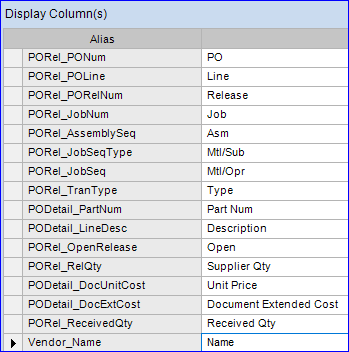
2. Job Entry Customization:
Edit “Activity” Page
I added a Panel Card Grid to the middle titled “Purchased to Job”.
Grid Model > Provider Model:
Add your BAQ Name:
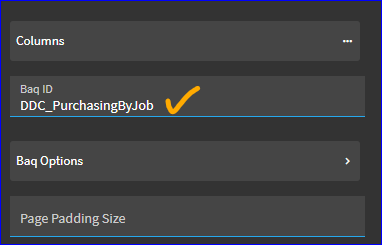
BAQ Options:
You want to show rows where: PORel_JobNum = '?{JobHead.JobNum}'
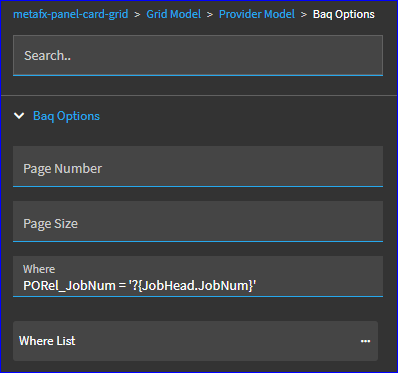
Save… Preview…
All PO’s bought to the job now show up as a result:
NOTE: I did not move/adjust column ordering… you can play with that to your heart’s content in Grid Model > Columns. And/or adjust your column sorting in your BAQ, etc.
Thanks David! I first need to take a course on application studio. Nice to see this is possible!
Thanks!