To all - for Jobs that have Material assigned to help generate POs, how do we stop certain Materials which have POs but were not created through PO Suggestions thus are showing as “No PO yet” on the Job? We need to keep that Material on the Job but need to remove it from the PO Suggestions Material List to select from when creating POs (so that the Buyer doesn’t mistakenly create another PO for the item). If I’m not making sense please let me know - I’ll try to explain better. Thank you
This for stocked material, or buy to job material?
If it is Buy To Job material, make sure the PO is linked to the Job.
You will run into hiccups when you need 50 of something for Job 101, and another 50 for job 102, but the supplier only sells it in qty’s of 100. You’ll have to buy the 100 for job 101, and then do some manual manipulation to get half that cost into job 102. All the while PO Suggestions will think that job 102 still needs a PO for its 50 pc’s
yes Buy to Job - unfortunately for this particular Job the PO created was done manually and not by using PO Suggestions so the Job thinks it still needs the material. The PO in question has been received and closed so I’m not sure how to link it to the Job - do you know how? thanks - by the way we figured out how to do the split as you described - put the 50ea on each Job and both show on the one PO to the Supplier for total quantity.
Does the PO show in the Purcahsing area of the Job Material in Job Entry?
no I’m not seeing any PO #s in Purchasing area for those I know have POs, including those with POs already received.
in Job Tracker I can pull the PO (not in Job Entry)
Were the PO suggestions created before the manually created PO? If so, the suggestion might remain until you do Regenerative generate PO Suggestions.
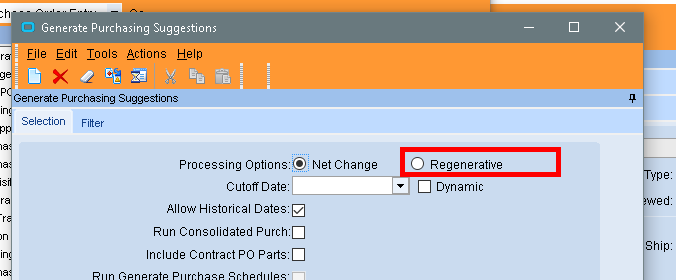
No the Manual PO was created before we started using PO Suggestions…did your suggestion one was still showing…turns out Material in twice on Job - deleted the “waiting for PO” one now looks good. Thanks so much!!!
But if was still showing how can we link the manual PO to the Job or can’t we?
The link should be automatic when the PO line of type Buy To Job is selected and the Job / Asy/ Mtl #'s are entered.
If PO suggestions was run after the job was created, but before the manual PO, it would make a suggestion.
I believ that suggestion would remain after a PO was manually created. The suggestion would only disappear if a Gen Suggestions was run with the Regenerat option. With “Net Change” it’s only going to look for new suggestions to create.
very strange because the manual PO does have the Job/Asy/Mtl# entered but on the Job side still showing as “po needed” - but the Job Tracker pulls the manual PO# in when retrieved…thanks for the help
Ok here’s a new twist to this one…the PO has one Line for the Material/Part item with multiple releases because multiple Jobs need that item. On each Release each Job/Asy/Mtl# is reflected correctly - but all the Jobs associated still show as “no PO yet” (red dot) why would that be? Please don’t tell me we have to have one Line per one Job on the PO for each item…this would defeat the purpose of showing only one total Line for the item with the multiple release thus reducing how “big” the PO is going to the supplier.
Hi Julieann,
FYI, Red dot on material in job tree structure doesn’t necessarily mean “no PO yet”. Here’s list of icons below from Epicor help. It might be because the material is not due to come until after it is required (maybe due to come at first operation start date?). Does the materials / purchase orders tab show related purchase order release for each job/release?
Nancy
Yes each Job shows the same PO with corresponding Line/Release# on that PO. (If that’s what you’re asking). The due date for the material is in December for all of them, the Operations don’t start until January again for all. I’ll assume that as long as the PO is showing for that Material we’re ok regardless of “dots” or not.
From what you are saying, it sounds like you have it setup ok for the buy to order on the jobs and po releases. Sometimes we have people change jobs (add materials, add operations) and not reschedule them. This makes the job operations date and material requirements date not align (or even make reqd date blank with mtls added later and no reschedule, seen via timephase) with the job start date. You might want to reschedule the job to ensure the dates flow down to materials as needed. I’m not sure if you know this already, but I’ll provide screenshots in case it’s helpful:
Nancy
Yes Job(s) has been rescheduled numerous times as we continue to add new materials from the BOM to them. Thought maybe that was part of it but it isn’t. It may just be one of those weird Epicor quirks (or a bug) with this release (10.2.400.13). Thanks
The Req Date on the material is not always as clear-cut as the date of the operation. (FYI you can see the date in Job Status, for example.)
I have had parts with a subcontract lead time built into the MOM of the material and that affected the Req Date by a good week. (Not in the pic below; that’s just to show where to see the date.)
I’m not talking about the MOM of the job at hand but like the Method-Tracker MOM of the component. There’s nowhere in the job that indicated that the component’s subcontract lead time was included. But when I deleted that lead time from the MOM, the Req Date on the job was fixed - it was the same as the operation. (Again, I deleted the lead time in Engineering Workbench, from the MOM of the component, not anywhere in Job Entry.)

Maybe that example does not make sense for a PO. But perhaps there’s a receive time setting on the part?
I understand what you’re saying. All the parts/material in question are required delivery prior to the start of the Jobs. Lead times were removed because they were messing with the Job start/finish dates which cannot be moved. As stated previously may be just a weird Epicor quirk. Thanks



