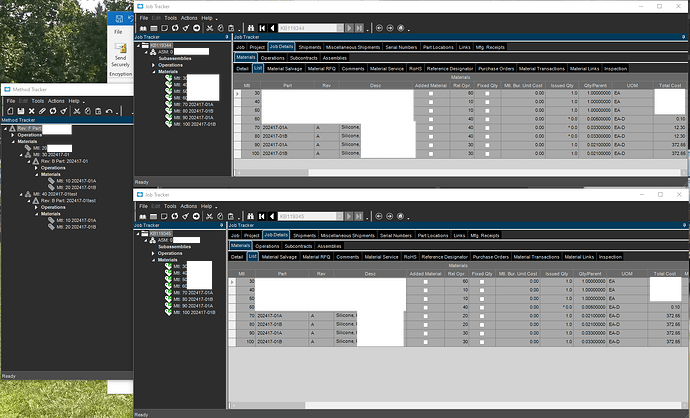We have a Part A and Part B epoxy situation. Using 0.022 of each that get mixed 50/50 ratio. We used to get to buy the buckets in a kit, now they are separate P/N. So new parts EpoxyA and EpoxyB go into a Phantom Non-Stock part EpoxyKit that used to be Purchased and now is changed to Manufactured with a BOM containing A & B. All these parts are also Non-Quanity Bearing, btw.
If I Kanban anywhere above EpoxyKit, the cost shown in Details->Materials in Job Tracker for the job shows the full EpoxyA cost on the line, not 0.022 of it. Its not even a cost related (that we can tell) of the EpoxyKit when it was a purchased part.
If I create a BRAND NEW part, called EpoxyMix that has all the same attributes as EpoxyKit, I get exactly what I expect, a 0.022 cost.
What should we be looking for here? We even blanked out the std cost of the original EpoxyKit, no dice. This is getting quite frustrating. I’ve been through the OUM, those all match between the Kit and Mix, and the OUM allows decimals in the Method. The Mix and Kit don’t at the Part Master level, but that doesn’t explain why the new EpoxyMix works and the old EpoxyKit doesn’t.