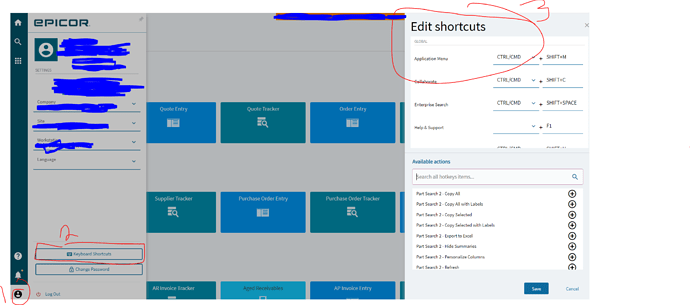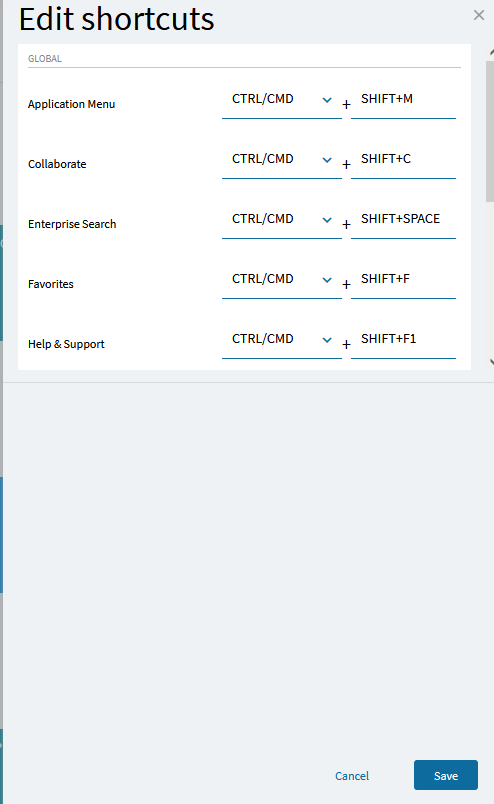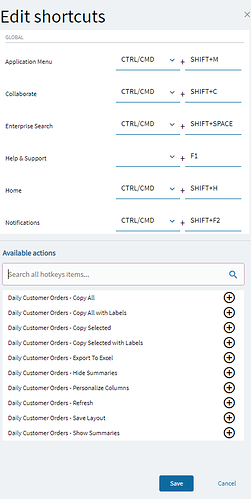One of our engineering power users has been dabbling in Kinetic a bit more extensively, and the first thing he noticed is the lack of keyboard shortcut customization, or the pulling over of shortcuts configured in classic. Am I missing a settings area where this is configurable, or is this simply a missing feature?
Odd, in our Live environment there is no option to add additional actions:
and in our Pilot environment, the selection of available actions is extremely limited (to one specific custom dashboard?). Where do these actions comes from?
Additionally, how do you remove hotkey actions once added? I added one to test, but can’t figure out how to remove it.
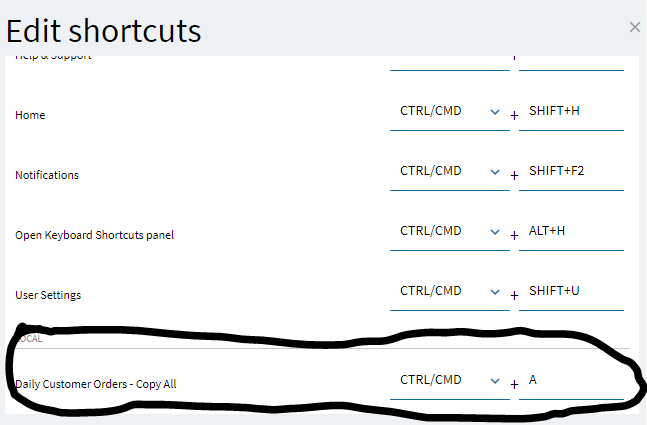
Keep in mind that SaaS Live is still on 2021.1.11 and Pilot has been bumped up to 2021.2.1.
I also cannot add in Live, but can in Pilot.
Here is a Keyboard Hotkeys article, but it does not explain how to delete a local hotkey. I suggest you put in an EpiCare ticket (unless someone else knows how to do this).
https://erphelp111200.zendesk.com/hc/en-us/articles/4409903180941-Using-and-Personalizing-Keyboard-Hotkeys-in-Kinetic-Applications
I added a local keyboard shortcut in the SmartClient, but It is not visible in the browser version.
What access does a user need in their user setup to save hotkeys? I can save them, but im security manager. Users cannot save them. Need to know what access they need.
Thansk for the help!