We’re working on our transition to Kinetic and I’m trying to avoid the smart client and go “Browser First”. I’m trying to edit an existing BAQ so getting to cut my teeth on the new designer I found everything but where I can set the SubQuery Options and how to group-by on the Results grid. Oh wise Kinetic pioneers who’ve gone before me; Am I missing something?
There are multiple areas for both so you might want to put a screenshot of what you are looking for. If you mean subquery options like what type of subquery it is, its in the overflow menu.
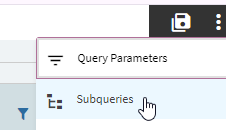
They took the group by option off the Query Results grid but you can still click Group By under Display Fields.
2 Likes
Thanks that covers the SubQuery settings. The group by I’m talking about is the results the Display Fields already have the proper checks for the aggregate calculations to work.
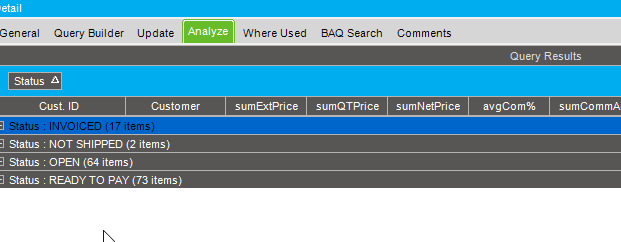
They took that away. Now you can only filter on the results grid not group by.
Thanks!
Sounds like a Frideas to improve Kinetic BAQ Designer is in order.
Group by is fixed in the next release