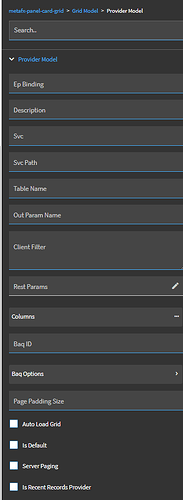It is a flag in Application Studio that lives in different areas, if you use views on your grids there is the ability to turn it off per view:
It is also available under Grid Model > Provider Model in other grids:
Where you would need to try changing it depends on what you have setup on that particular grid.
I imagine the reason it is on by default is because if you truly have a grid returning an incredible amount of rows it can be slower but as I said when it comes to filtering in particular (and I believe grouping, I don’t do much of that personally) in 2024.1 at least, it does make an impact as I have some base screens even that will not allow you to filter on a given column unless you have at least clicked the ‘download more’ arrow.
My SOP now is basically any dashboard I make or screen I customize, unless there is a specific need NOT to turn that bug off, I do. I’m not 100% it will solve your problem but I suspect it will, it will definitely get rid of the infinite scrolling/loading at the cost of some (in my experience, exceptionally minimal) additional load time.