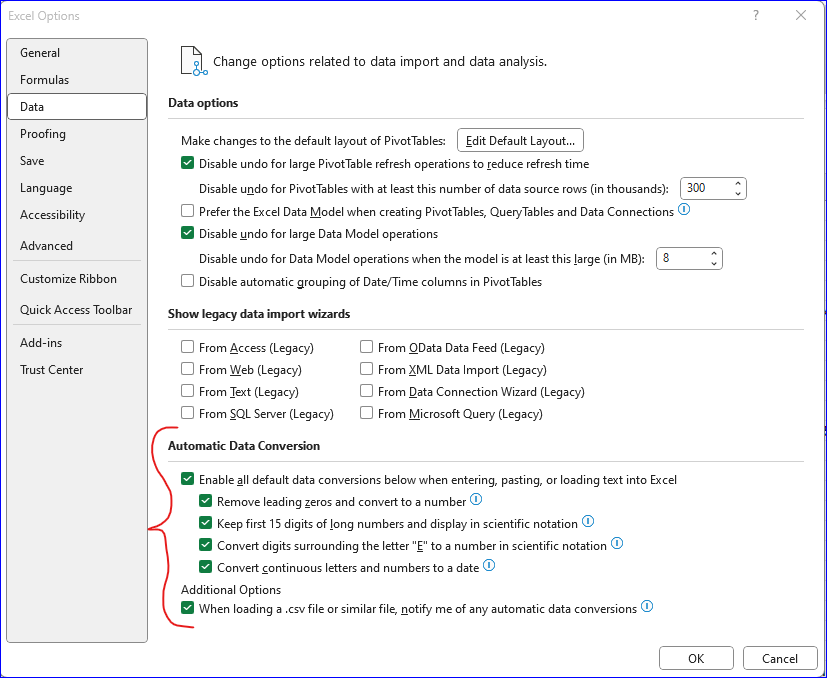When copying a classic dashboard to Excel, strings containing numeric data come into Excel as strings. When exporting to Excel in a Kinetic dashboard, Excel converts these strings to a number. We have several dashboards set up to allow us to export to Excel and then DMT back into Epicor with changes. When these dashboards are converted to Kinetic, we then have to go into the Excel file and convert all of these fields back to text (and fix any dropped leading or trailing zeros). Has anyone found a setting in Kinetic to keep the format/data type when exporting to Excel from Kinetic?
I haven’t seen anything on the Kinetic side… but you do have some “features” you can disable on the Excel side.
File > Options > Data:
Pretty sure these are all ON by default.
This is it. Uncheck the first five, those opt you out of silent conversions. The last one does the opposite so leave it checked.
This does leave you on the hook when you do need something to be a particular datatype, but you already were on the hook to fix the incorrect helping anyway. I prefer the option that doesn’t require constant vigilance.
I wrap those fields in
="number sting"
using a calculated field and that preserves the strings. Not pretty in Dashboards, but I only use it for DMT like purposes.
Another thing you can do is set up an odata connection to your BAQ in excel. You can have a lot of control over the data types using the advanced editor in excel.
Oddly enough, I was going to test these settings in Excel just to verify it worked… but when exporting my part class list to excel it did NOT convert my part classes to numbers. And I had not changed any settings.
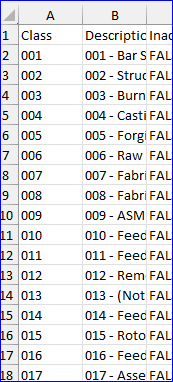
So… I’m not sure what causes this to happen in some cases and not others.
@SealsZane what version are you currently running?
I just did the above in 2024.2.10.
Just tested another grid real quick and it also did NOT change this stock job number:
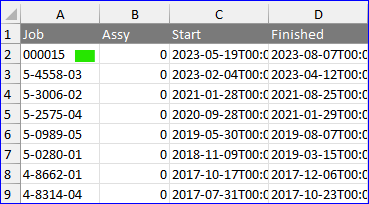
Seems like they’re coming over as text for me:
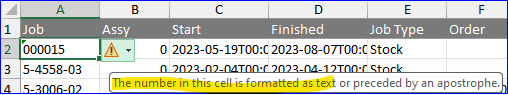
That did it. Thanks. I hadn’t changed any of those on the local Excel because it was working on a Classic export just not on a Kinetic export.
Apparently, it is the download from the cloud that the local Excel client is converting.
Thanks for the help.
We are on 2024.2.10 cloud. The Classic exports were working correctly it was just the Kinetic downloads where you have to save the file from the notification before opening that were converting to numbers.
Unchecking the conversion options in the local Excel fixed the issue.
Thanks, Zane
While we are talking of Excel, there is the show leading Zeros feature now…
And yes we have leading zeros in our part numbers ![]()
Could be worse, I recently got to dispatch a couple with trailing carriage returns (ascii 13). It’s even related to this topic - this happened because someone copied them from Excel with two vertical cells selected and pasted that into the classic UI. Deleting those parts was a fun puzzle.
There is a DF for that
It’s possible to do without a datafix. The ‘fun puzzle’ part wasn’t sarcasm. I really like puzzles!
Spoiler
It’s possible to navigate sideways to such a part’s records via context menus.