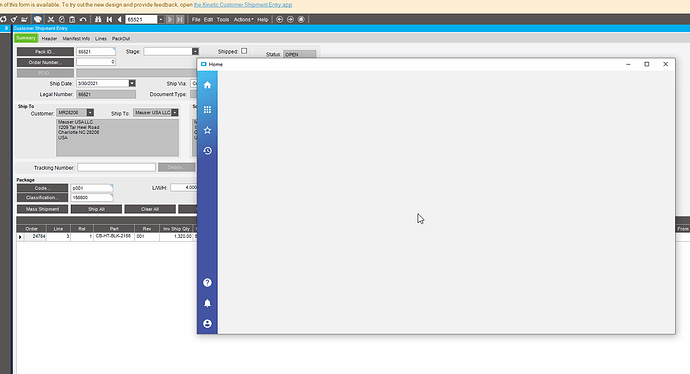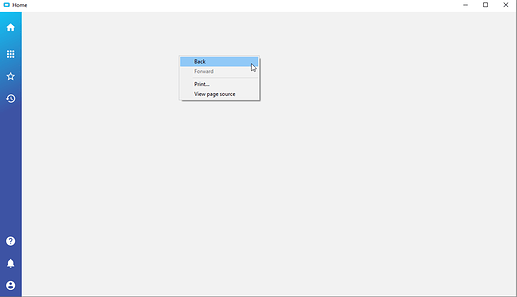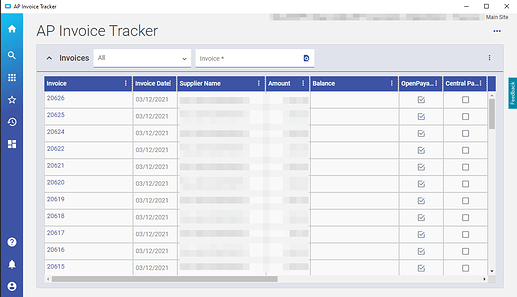I am having kinetic print forms opening up blank after the first print request. The first print request opens the kinetic print form fine but on the second print request the kinetic form opens blank. IS anyone else experiencing this and how did you solve it?
If you’re using Adobe Reader than Maybe this.
It sounds like the Print form (window) itself is the issue and not the rendered output from SSRS.
@RWB - can you confirm this?
The reports comes out okay it is the kinetic screen that is blank. I am going to attached a screen shot so you can see what I am talking about.
I get this all the time. Sometimes (with mixed results) I right-click on the background and select “Back”.
And voila!
Thanks for the tip. It is still a pain in the pooper!!! 
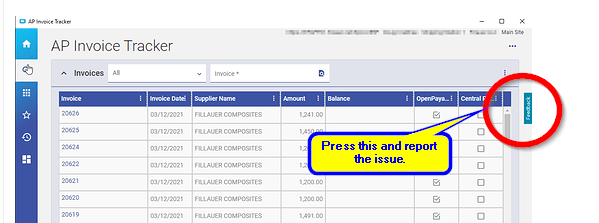
How convenient that the feedback button is missing !!! 
I’ve had case CS0002421024 open since Feb 2, with last activity of March 2. I actually have 3 open Kinetic cases open and waiting for a response. One other case reported was known and will be fixed in E11.
Correct, the feedback button is missing. I have opened a case on this but just thought I would check with the group to see if anyone else has experienced it. I will keep everyone posted on what Epicor says.