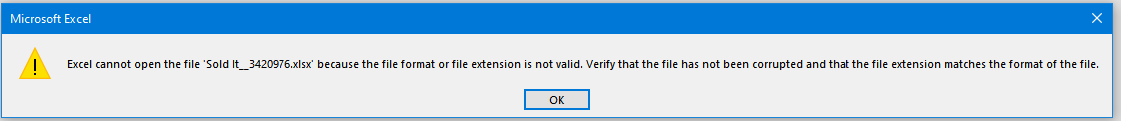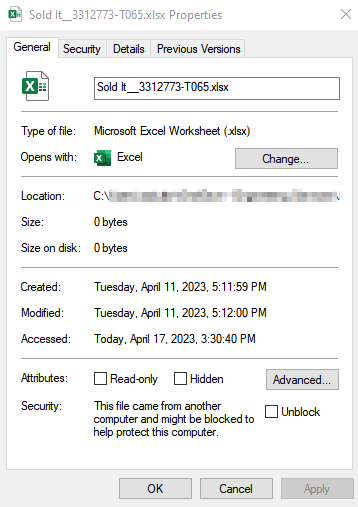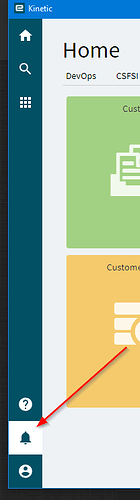I was troubleshooting a user’s export to excel issue for Kinetic Part Advisor, and seem to have broken it. I looked up part a part that had about 8000 ‘Sold It?’ records. I then did Overflow > Export to Excel, and immediately opened the file in the notification bar, and got the error. I tried exporting again and waiting for the notification bell to have the orange dot, downloading a new file, but same error. Restarted Epicor, and still errors.
Anyone else have this same issue?
Now it errors any time I try exporting the grid for any part number.
I opened an EpiCare case CS0003543825 in the beginning of March, and the rep states that something is wrong with my version of excel (we’re on O365 and stay relatively current), and to contact ‘Excel Support’. This happens to other users in our company too. In Classic, the export to excel works fine. EpiCare has a copy of our database, and couldn’t get export to excel working in the Kinetic UI either. At least the case status got changed from ‘Awaiting Customer’ back to ‘In Progress’.
@Olga - Any ideas? We’d love to start using Kinetic more.
(Screenshots are from different times, so different file names)