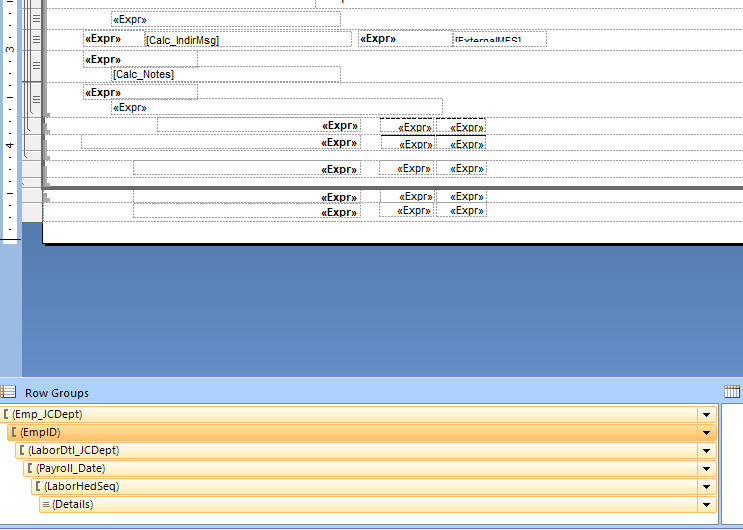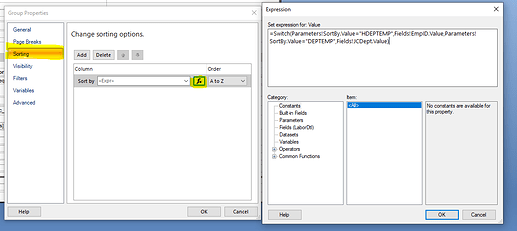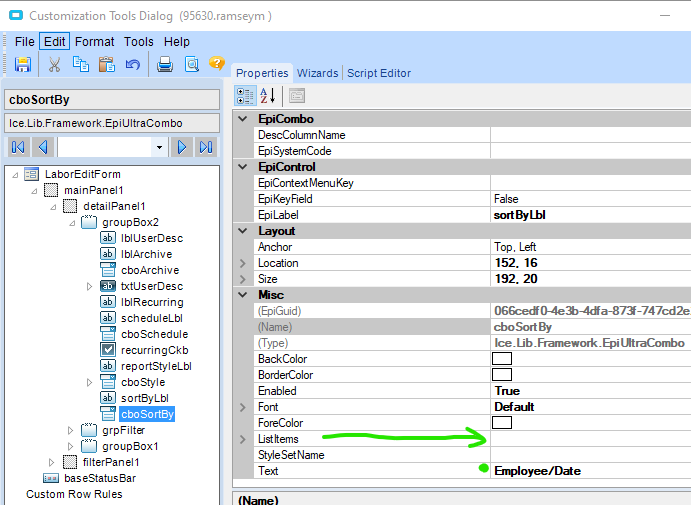Can anyone help/guide me to the correct location in the laboredit.rdl to make the report sort by Name instead of EmpID. I have tried attaching Order By T2.Name on the LaborDtl expression but that doesn’t change the sort order. We just went live with Epicor a little over a week ago and I am lost with the report builder so any help/suggestions/guides would be appreciated. Thanks.
Most of the time the sorting is done through the Row Groups’ Group Properties interface, you should be able to find it and edit it there. I see something on the EmpID group.
@Asz0ka Still struggling, I have went to group properties and changed both of the Fields!EmpID.Value and Fields!JCdept.Value to show Fields!Name.Value. It is still sorting by EmpID. I also tried removing the entire expression and created a new sort by only selecting Name. The report still sorted by EmpId. Any other suggestions would be appreciated. Thanks.
I would suggest to add some text field or other change so that you know for sure which version of the RDL is getting executed. Or just make sure the proper Report Style is selected.
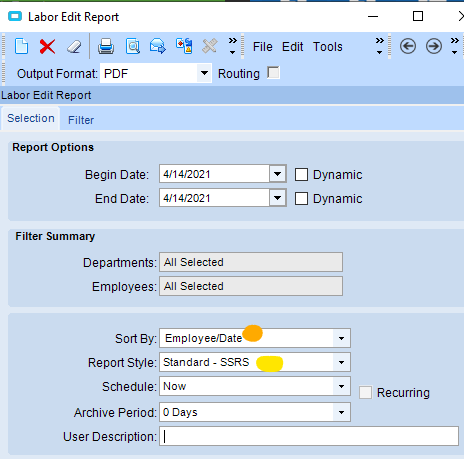
I have been working all day trying to figure out how to expose or add to the Sort By values on the report form itself. I’m not sure where it comes from. It would be nice to add the sorting option.
That’s the only place I know of unfortunately.
Hey Luke, here is what worked for me:
In the laboredit.rdl file, open the EmpID group settings. Under sorting, (assuming you’re not worried about the department sorting), delete the whole expression and just use =Fields!Name.Value
I think you tried that above, but the piece you were missing it to change the grouping field. For the purpose of future references, I would also go ahead and rename the group to EmpName or similar.
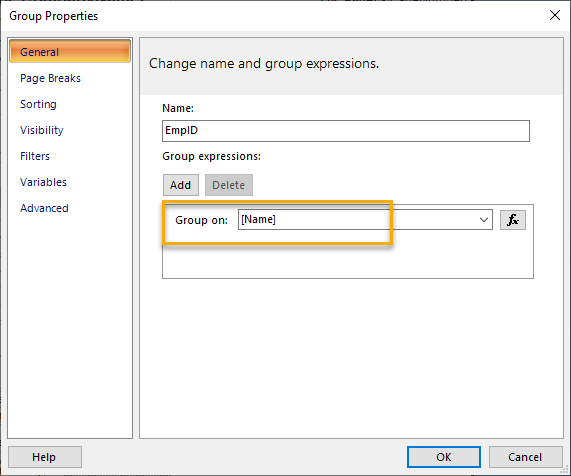
I tried what you recommended but the report is still sorting by EmpID and not Name. Not sure what else is causing this. I also deleted the EmpID field just to see if that was causing any issues but it was not. Not sure where else to go with this.
Hmm, well I will say that with SSRS reports, sometimes it’s better to just start over!  Maybe try coping the system/standard report to start fresh.
Maybe try coping the system/standard report to start fresh.
@jnbadger Sadly that was the first thing I did before trying your suggestion. Thanks for the idea.