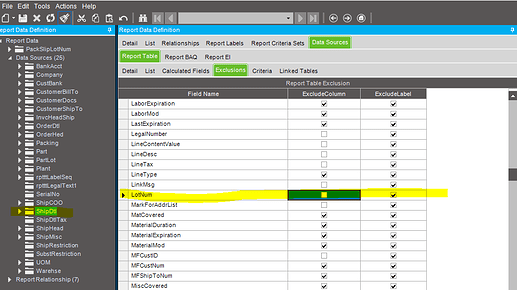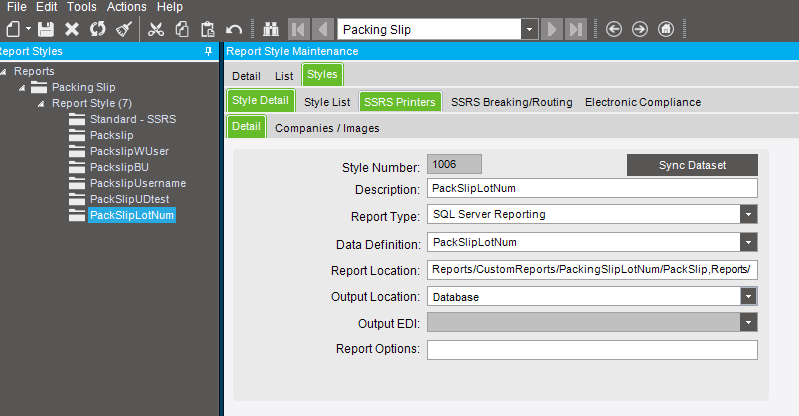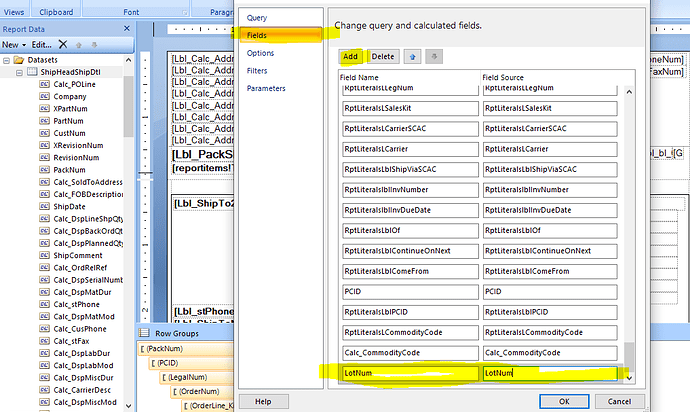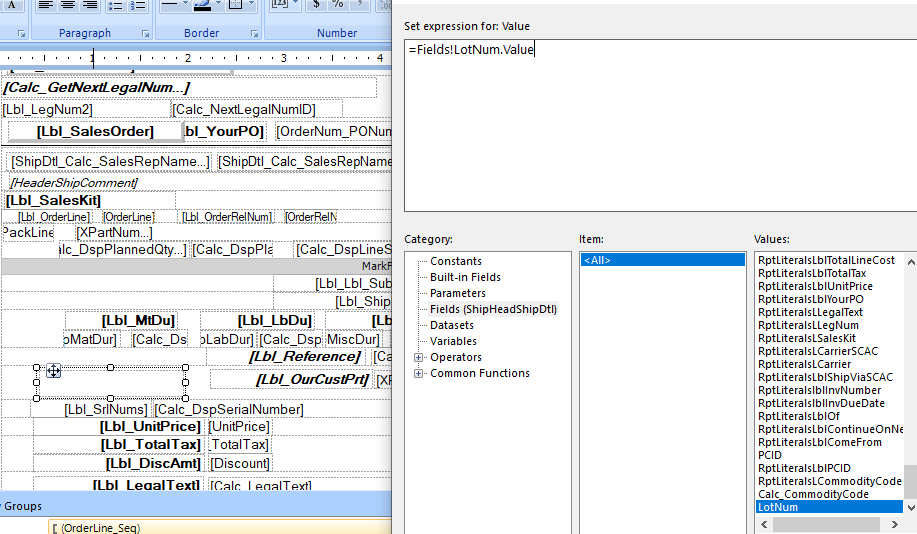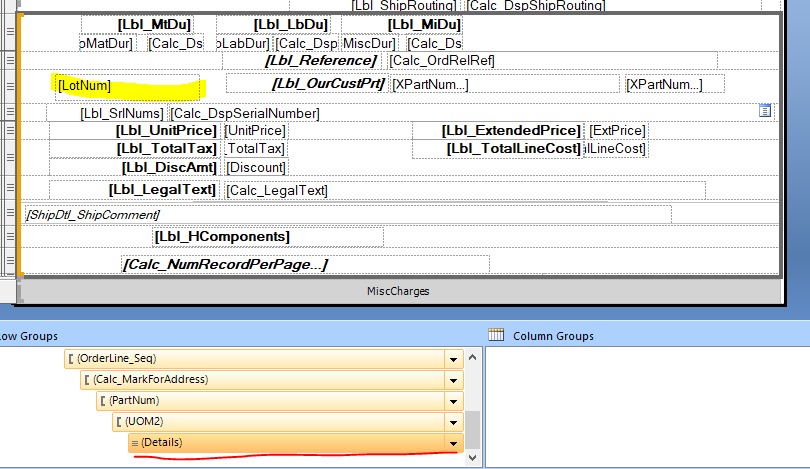How to bring the Lot number to Packing slip form? I am not finding the lot number in dataset when I tried to modify the standard ssrs packing slip form.
One way to do it would be to copy the base SSRS report and modify the SQL query on the dataset to include ShipDtl.LotNum. You will need to make a new Report Data Definition that includes ShipDtl.LotNum (the base definition EXCLUDES this field, you will need to copy the base and uncheck exclude) and point your new report style to the new definition.
Once you include ShipDtl.LotNum in your new RDD and point your new Report Style to it, it should be as easy as adding
,T2.LotNum
to the data set query in SSRS. Then you will just need to add a new field that references T2.LotNum to use in your report’s expressions.
Thanks Adam, do you have any document or steps to do this procedure. It would be very helpful
Sure, I can help with some screenshots. There are a lot of other posts here related to modifying SSRS reports too.
Open Base Report Data Definition.
Go to actions, duplicate report and type in new names
In your new copied definition, uncheck the “Exclude” box for the ShipDtl.LotNum and save.
Go to Report Style Maintenance and open PackSlip report. Select the base report, go to actions, and Copy Report Style. Change the data definition on the new style to the one you just made.
Open this new report style in SSRS Report Builder, and modify the quey in the main dataset to include T2.LotNum (the field you included in your new RDD)
Add a new field for what was added to the query.
Now you should be able to add that LotNum as an expression wherever it’s needed in the report.
Save everything, and be sure to select the new report style when running the report.
Keep in mind that there are 2 depending if you are shipping from the job or inventory
JobLotNum and LotNum.
And there are two reports for Packers. One for Packing slips and one for labels.
The comma in the Report Location field separates them.

Adams: Thank you so much Adams, I got it. Followed your screenshot and it worked great.
Mike: Thanks for the input. We are shipping from inventory
Calvin: Thanks for the detail. Noted it.
Thanks
Subha
Adams,
There is a small twist in here. I got the lot number in the report. But in Shipment, we will have more than 1 line. How to bring the respective lot number of that line.
Example:
LotNum - 000185, Line 1, PartNum - 31906
LotNum - 000215, Line 2, PartNum - 75540
LotNum - 000195, Line 3, PartNum - 42020
Thanks
Subha
It should already work that way, depending on where you put the expression in the SSRS report though. Where did you put your LotNum?
If you haven’t already, try placing it in the “Details” group.
Yes Adam I got it. Thank you so much.
Regards
Subha