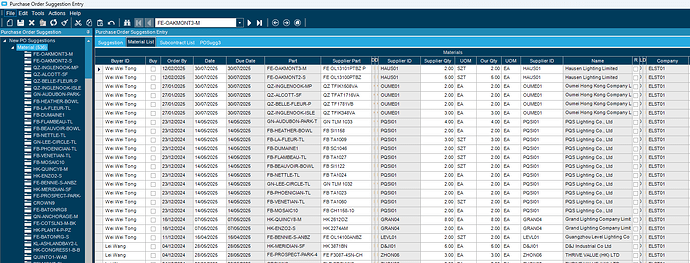Hello, I know this sounds a weird request but I am wondering if there is a way to mark po suggestions where the part is marked as run out to be in yellow or a different colour ?
What are you trying to accomplish here?
When you try and create a PO for a Run Out part you are displayed a warning message:
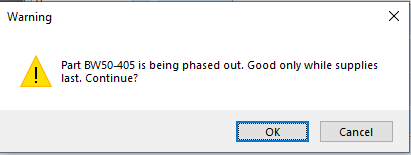
Hello Garret,
I think ideally the purchasing team wants the part’s that are run out marked in red so they can look at them individually instead of selecting the part’s to buy only to find out at that stage they are being phased out.
There are probably a lot of ways to accomplish this.
You could create a data directive on SugPoDtl to check to see if the part is marked as Run Out and then stick some text in SugPoDtl.CommentText (RUNOUT or something) that your buyers could filter for when they are looking at the suggestions grid.
![]()
If there is something in that grid that indicates a part as run out, you just have to add a row rule.
If there is nothing in that grid indicating that, you will need to find an acceptable way to get that information into the grid so you can set the rule.
I’m not real familiar with that screen so I don’t know off hand.
I didn’t find that the Run Out field was available on the screen. I did put ‘run out’ in the Purchasing Comment for a Part and was able to use Row Rules to highlight the row.
Ohh really where do I go to do this ![]()
Row Rules are available via the Application Studio for the current application.
Hello where abouts do you put the purchasing comment and where do select the comment on the row’s filter ?
I would imagine that pulling in the RunOut flag from Part is more reliable than remembering to put in a Purchasing Comment AND setting the flag.
I believe, the ideal approach would be to start by creating a custom field in the SugPODtl table. Then, develop a BPM at SugPODtl that queries the Part table to identify RunOut parts. If any are found, the new field is updated with a true/false value. Next, a Row Rule can be created to highlight rows based on this condition. This would ensure that newly generated PO suggestions will be automatically highlighted.
There’s also an another way to get this done by customizing the form, adding dynamic field(no need to create database field) into the grid, again querying Part table, update result to this dynamic field and apply a row-rule. However,I believe this would only work until you use classic forms.
@bruce6s and @hackaphreaka, are also correct in their suggestion. In a similar request I handled previously, I used comments combined with a Row Rule. However, users could still edit the comments, and some would remove them, thinking it was a glitch, which broke the logic.