Hi all,
Does anybody know how to delete multiple lines on the grid using a custom button? Let’s say in the supplier price list. I want to delete numerous part lines for any supplier by selecting some rows in the grid and hitting the button.
Hi all,
Does anybody know how to delete multiple lines on the grid using a custom button? Let’s say in the supplier price list. I want to delete numerous part lines for any supplier by selecting some rows in the grid and hitting the button.
You’re going to have to add a selector to your grid that marks the rows for processing, then use the button to iterate through each selected row, set as current, and call the event-next widget for the delete tool. There’s a post I’ve made around here that shows how to iterate through grids. Alternatively, do the same selector thing, then, for the button, have it compile each selected row’s key into a delimited field, then send that field to a function server-side to use the BO to delete the lines, then have it refresh the page after the function is done.
Here’s a few screenshots on getting the selector set up:
This will allow you to attribute the selection to a column in your view.
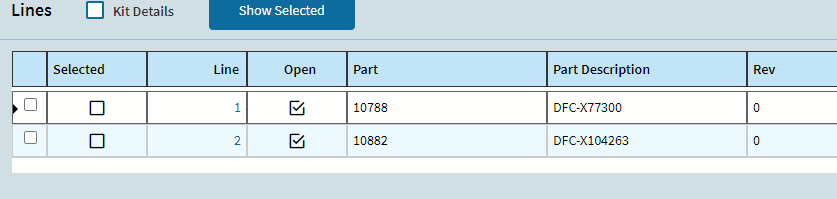
Then iterate off of the rows with that field and go from there.
Thanks hannah it worked ![]() The existing dataview was read only. Even I tried to make editable it didn’t work. So I copy the dataview in my UD Dataview and then tried selectable. Which worked fine. Thanks again!
The existing dataview was read only. Even I tried to make editable it didn’t work. So I copy the dataview in my UD Dataview and then tried selectable. Which worked fine. Thanks again!