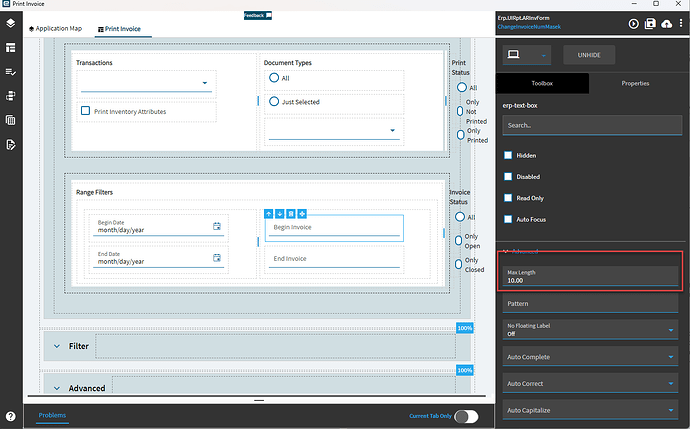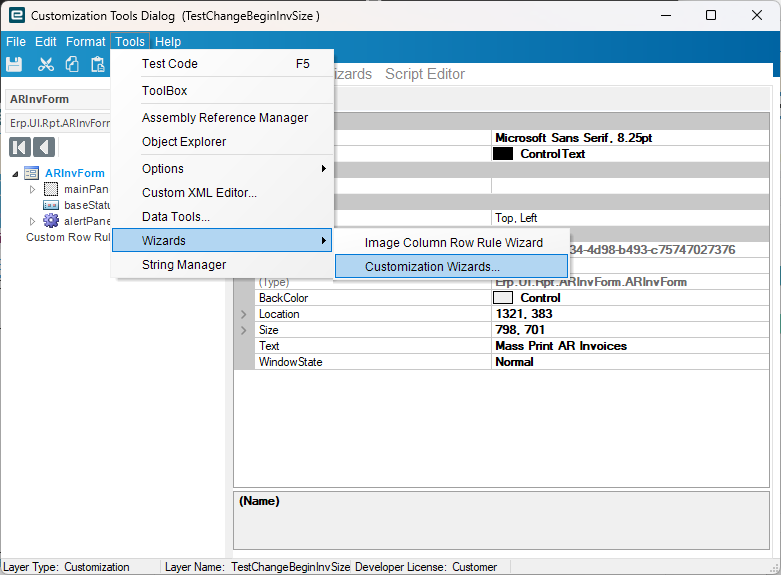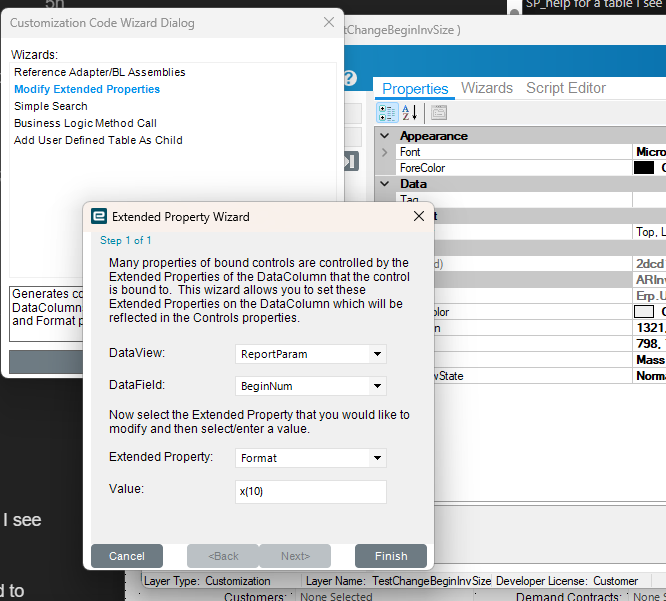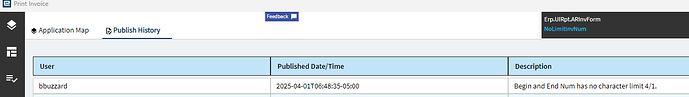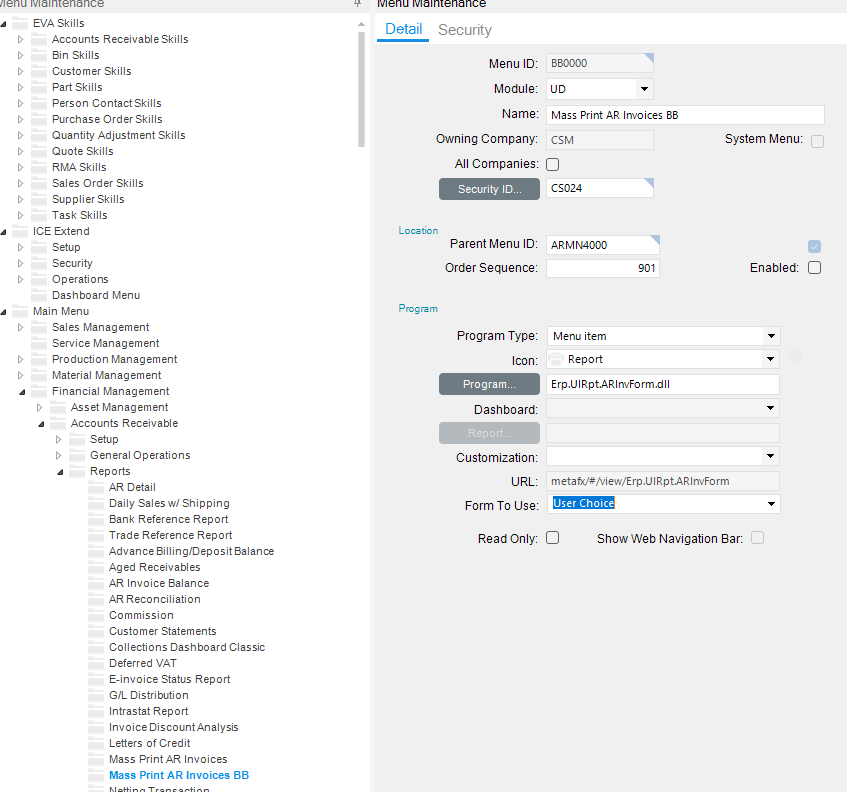Currently the Mass Print AR Invoices use a begin (ReportParam.BeginNum) and end (ReportParam.EndNum) invoice number that accepts x(7), but I need to increase that to x(8). How or where do I change the format to x(8).
Hello @bbuzzard where are you seeing those data types?
What version are you on?
In classic I see the fields are x(9) I also see that in the field help in the Kinetic UI.
Under the convers of the reportparams table when it is generated in the reports database I see the start and end numbers have a value of nvarchar(max)…
You may get away with a personalization modifying the mask on the fields and if you need to make it more global and permanent then turn it into a customisation.
EDIT: You won’t be able to use a personalization to fix this… so ignore the last paragraph.
The underlaying InvcHead.InvoiceNum is an integer.
In kinetic you would change it here
doing it for both fields.
Interestingly leaving it blank just accepts whatever the standard length mask is (in my instance it’s x(9)) which sort of makes sense.
For Classic you would need to use the extended properties wizard.
Version 2022.2.27
In my version, changing the Max Length property has no effect. The Begin Invoice field has an EpBinding = ReportParam.BeginNum.
Data View
Data View ID: ReportParam
Dataset ID: ARInvForm
Data Table: ARInvFormParam
Server View
Server Schema: ERP
Server Dataset ID: ARInvForm
Server Table: ARInvFormParam
Under Columns:
Column: BeginNum
Data Type: String
Format: x(7)
Column: EndNum
Data Type: String
Format: x(7)
All I want to do is change the format from x(7)_ to x(8). I’m new to reporting in Epicor and I’m sure I’m doing something wrong.
I did test this on 2024.2. I will revisit on an earlier version, think I have 2022.1
@hmwillett or @dcamlin can you provide any advice?
RIP.
Terrible version.
Try adding a new control and bind it to the same field.
I navigated to Mass Print AR Invoice. Started Application Studio. It asked for a new layer, so I created one. Connected the BeginNum and EndNum textboxes to two new ReportParam fields i created called BeginInvNum and EndInvNum. I added a new BeforeSubmitToAgentbefore (calling a before ahead of the existing BeforeSubmitToAgent) that copies the values from the BeginInvNum to BeginNum and EndInvNumto EndNum. Finally I triggered the report and it worked.
The next step is to set up the menu so that the report is customized with the new layer I created, but I don’t see how to do that. The customization appears to be disabled for reports.
What should I do next?
Copy the menu entry to the Current Company (in the overflow menu, iirc).
Then the Customization field will be available.
I copied Mass Print AR Invoices to the current company. It looks like the Customerization dropdown is enabled, but nothing is in it.
Does this work with Kinetic 2022.2.27
I don’t recall specifically if it worked in that version. Is the customization committed and published in App Studio?
These are the steps I took.
First I created a new layer, saved it and then published it. I added today’s date in the description so we could verify I was publishing the correct layer.
Next, I copied the Mass Print AR Invoice menu to a new one I labeled Mass Print AR Invoice BB.
Finally, I clicked on the Customization drop down and there was nothing.
What should I try next?
Since you made the change in App Studio… try changing this to Kinetic App:
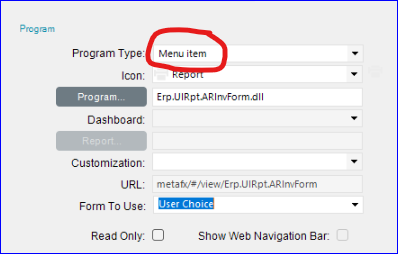
Oh…instead of ‘Menu item’ for Program Type, it should be ‘Kinetic App’. Then the customization dropdown will be looking for the Kinetic customization.
That worked. Thank you!