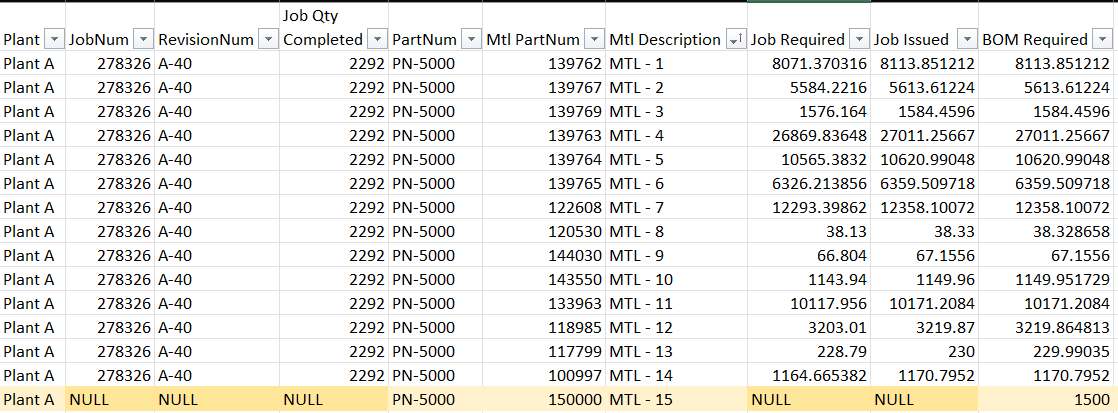Hello,
I need help with a query. I am self taught in SQL, i’d consider myself intermediate at best. I can compare the Job Materials to the Engineering BOM, this allows me to see what has been issued on the job that should not be issued according to the Eng BOM. My current query does not allow me to see what is in the Eng BOM but not in the Job BOM.
I am dealing with Job Variances. When we have changes to the Engineering BOM, Jobs are not being refreshed with the new BOM. This creates material variances between the Job Materials getting issued to the job and the Standard Material Cost we’ve entered for the part being produced, which is the cost of the materials in the Engineering BOM.
The query…and ultimately the dashboard…will tell our planners ‘your job is drawing X amount of material, engineering says it should draw Y’. They will then make a job adjustment to correct the materials reducing the material mfg variance.
My query needs to show me:
Job BOM - Qty/IUM * Job Qty Completed
Job Issued - This was issued to the job already
Engineering BOM - Qty/IUM * Job Qty Completed
This is my results for the SQL code i’ve made. The bottom row highlighted is what i need to get added. I need to also see what is in the Eng BOM…but is not in the Job BOM.
This job produced slightly more than the Prod Qty called for, that is why the Job Required and the Job Issued don’t quite match. This is fine.
Hopefully that made sense, and hopefully someone else has crossed a similar path already.