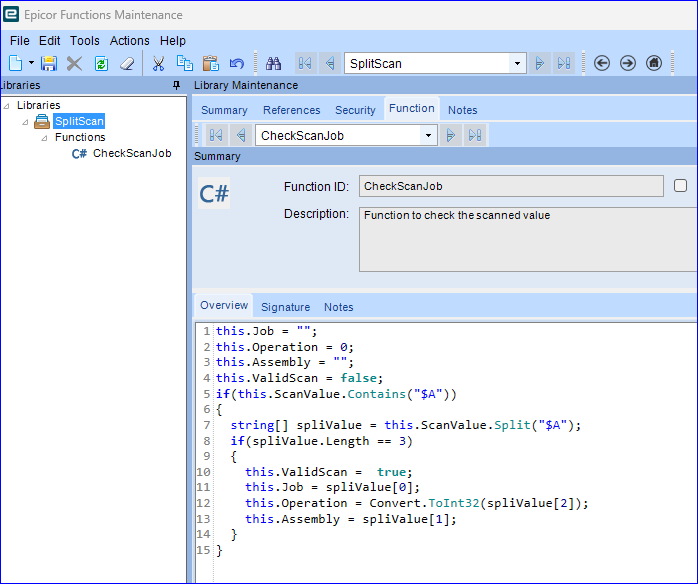Good morning,
We are testing out using a barcode scanner to expedite users entering data into MES. I guess I didn’t realize how many steps the users have to go through. I setup my barcode scanner to auto tab after each scan.
Start Production/Setup Activity:
- Click “Login”.
- Type/Scan in employee ID, press enter.
- Click “Start Production Activity”.
- Type/Scan in the job number, then the assembly number, then the operation number.
- Click “OK”.
- Click “Logout”.
End Activity:
- Click “Login”.
- Type/Scan in employee ID, press enter.
- Choose the correct Active Job from the list.
- Click “End Activity”.
- Type in number of complete parts (and scrap parts if needed).
- Click “Complete” if necessary.
- Click “OK”.
- Click “Logout”.
How can we make this process faster/easier on our staff? Adding the barcode scanner into the mix does not obviously speed things up. In fact, initially it will slow everyone down as they fiddle with the scanner.
What have others done when using barcodes on job travelers, or other forms? Did you add a customization to make MES more user friendly? Did you create a BPM to help? Did you setup any fancy settings on your scanner like always on, or auto tab? Do you have any other tips or tricks to share?
Thanks!
Nate