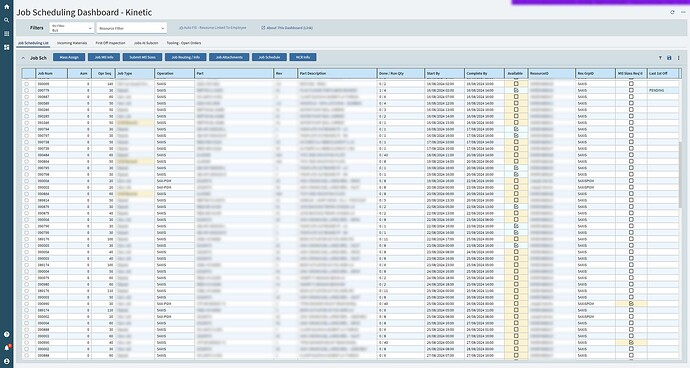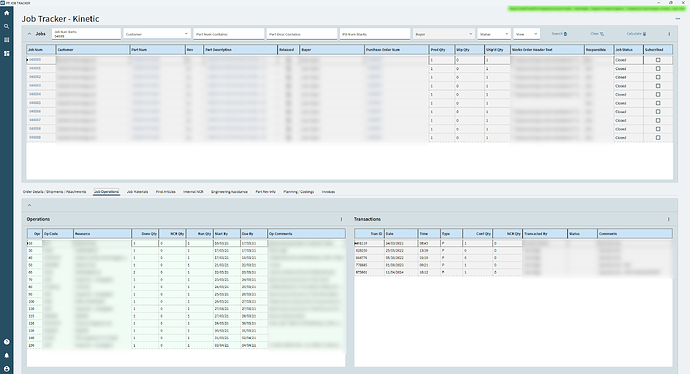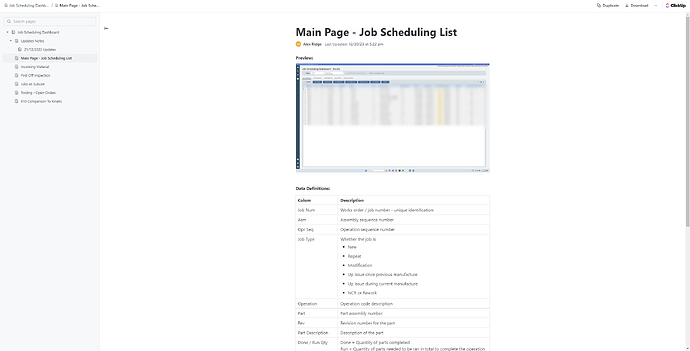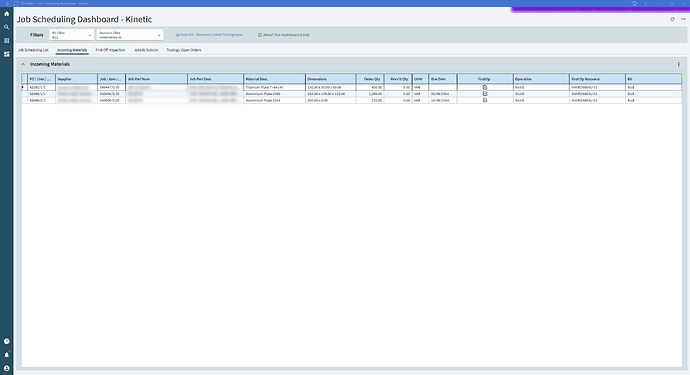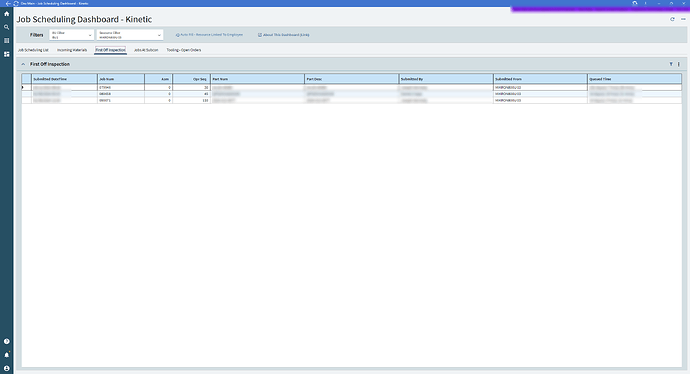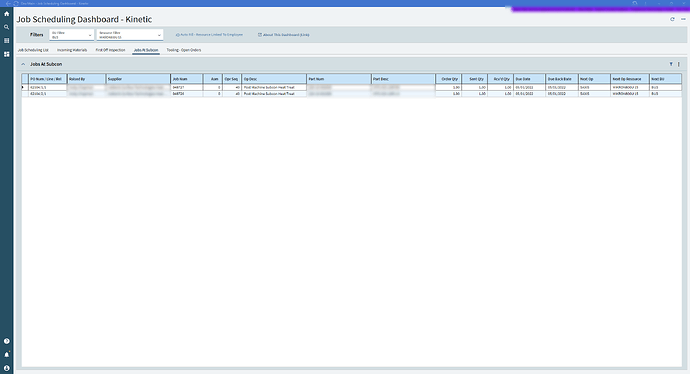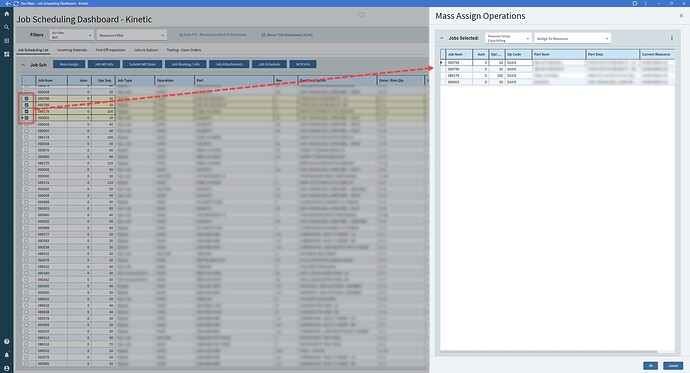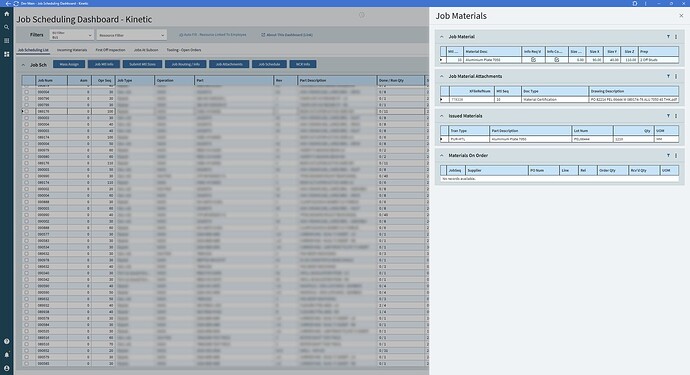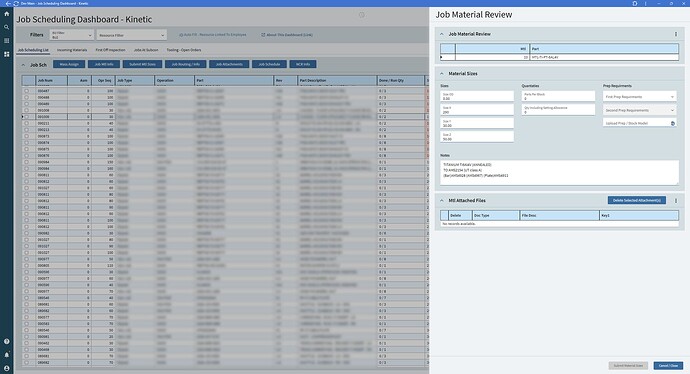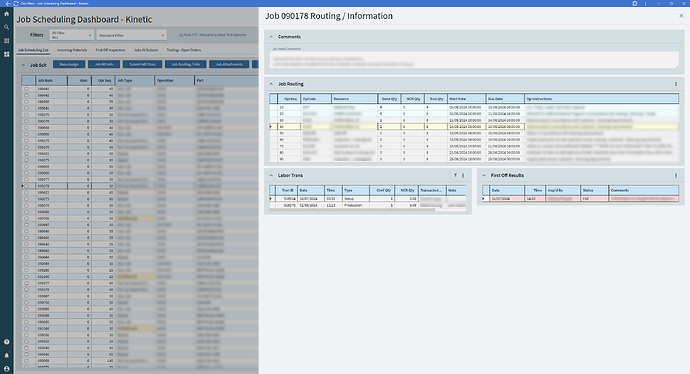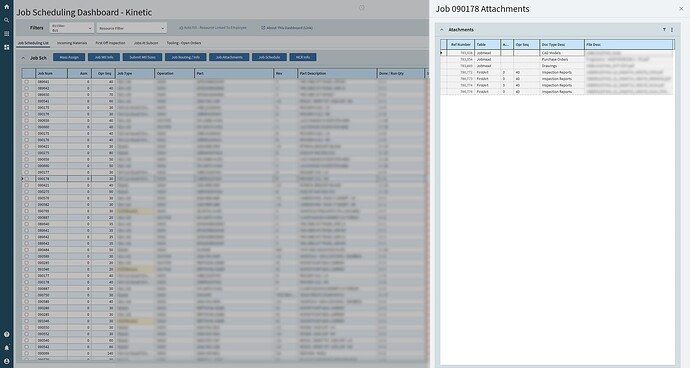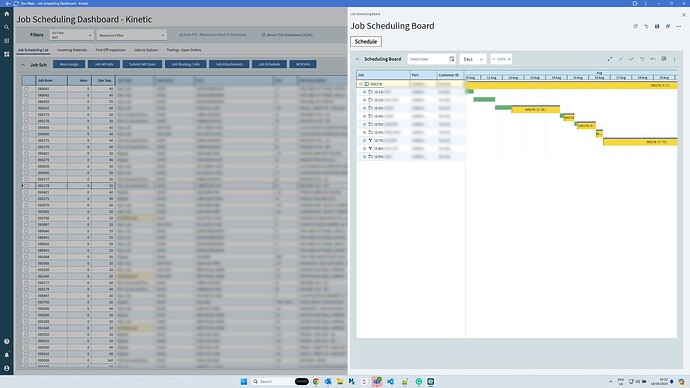@MikeGross , hope this helps.
In a nutshell, the objective with this dashboard was to create a “single source of truth” for our shopfloor staff. A single interface where the user can access all the information required to help them excel within their job. Conceptually an amalgamation of a schedule, a digital route card and all real-time data suitable at both an individual and a supervisor level.
The new functionality in Kinetic with Application Studio are pretty powerful, enables you to pull data on the fly as and when you need it.
About this Dashboard
Hyperlink to our ClickUp instance (Amazing tool), which handles all things dev related at our company. (Backlog, sprint cycles, dev KPI’s, user feedback and documentation)
In this case the link will take you to the document help page for the dashboard, it contains pretty much how to use the dashboard and the definition for the data.
Incoming Materials
Give a quick view to any raw material incoming then looks for the first “core machining” operation.
This makes our shopfloor staff aware of material availability and when they should be expecting the raw material to be expected.
First Off Inspection
All items queued awaiting First Article disposition via Inspection Processing.
Jobs At Subcon
Where there is a purchase order to a subcontractor and the filters are applied for the next op in the routing by resource.
Mass Assign
Be able to move jobs on mass to a different resource.
Job Materials (Slider) - Button
Shows all the raw material requirements of the job inclining the dimension and prep requirements.
Then shows the mill and supplier certification of any issued materials. Providing enhancements to traceability.
Submit Mtl Sizes (Slider) - Button
Allows for the programmer to input the required material size for the raw material required along with their work holding configuration (prep), they can also upload images to aid the prep of the raw material as well as any required instruction/notes for our stores department.
Routing Info
Essentially a digital route card with the process of how to manufacture the part, along with real-time information like transaction and inspection results.
Job Attachments
Links to all attachments relating to the job.
Job Schedule
Is just a slider of the job schedule ghant.