Hi all
Reaching out to the Epicor hive mind before I admit defeat and log with support!
I feel like I must be missing something obvious…
Scenario is:
Job created manually - part revision was updated on same day, unsure if resulting issues are then a coincidence or not…
It’s a single operation job with a number of materials.
The job was booked in via MES, materials were backflushed as expected, and part is set to autoreceive
PartTran shows MFG-STK transaction however running total remains at 0
![]()
Job shows the transaction as expected
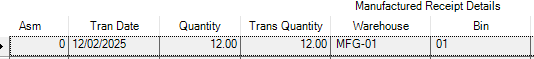
However…
We don’t show any available inventory of this part in PartBin, PartWhse, PartWIP
There’s nothing outstanding in Material Queue
Job Completion/Closing shows 0 qty completed
Materials have all backflushed correctly - systime shows this happening 9 seconds after the MES labour transaction so all normal there I think?
We also just tried a Job Receipt to Inventory… entered the quantity against the job, and still nothing showing in inventory.
The part is set to Purchased, but does have a mfg revision as we have the ability to manufacture ourselves, or purchase via intercompany. We have a number of parts set up like this and haven’t yet encountered the issue. It is possible however that we hadn’t previously transacted this scenario through MES, could that be the culprit…?
Any ideas?!
Thanks!