Anyone have any steps on how to modify they GL on the line item in ECM??
I can’t seem to get anything to stick!
Anyone have any steps on how to modify they GL on the line item in ECM??
I can’t seem to get anything to stick!
Usually we found that we’re trying to fight a subsequent task/action within the Step block that is resetting the GL account. Ours is a drop down selection list (or you can type it in) and it’s working fine unless we type something in that isn’t a valid GL chart value.
Well the part about it is I see a GUID in the GL line and it’s already created in the DS group with the default GL for the vendor…
And if I try and change it, nothing happens, the same default GL sticks.
I have the drop down and the list you can type it in, but it never sticks. It’s like there’s no task to update the GL.
Here’s a silly question but I have to ask…Are you clicking the Save button in the corner after you key in the new GL number?
Is there anything in your workflow that goes out to validate the GL after it’s been changed? Perhaps that is changing it back.
We do click save, but that’s the thing. Save just saves to whatever ECM is working offf of, the ECM database I am assuming. It doesn’t do any updating back to EPicor. That’s all done through datalinks and steps in the workflow as I understand it.
So, we do click save, and then we click “submit” in the workflow to move it to the next step. At that point it completes the workflow and creates the invoice in the final group- with the old GL account that it originally had on there in the first workflow step ![]() .
.
What it should do in the step where it creates the invoice is create it with the GL Account from ECM. That’s what ours does. I’ll have to look for that in my workflow and get back with you on it. I know that’s in my non-PO workflow because we don’t enter the GL in Epicor, we enter it in ECM.
Thanks a ton Beth. It has a GL account per the default GL control on the vendor, but we wish to modify this cause it varies per receipt. It’s the modification that isn’t working. It never flows through to Epicor.
I have DDs in Epicor to massage ECM data before the workflow reads it back out. If the record with the account is made you could reset it before it goes back to ECM.
In the workflow, we have the step Create and Validate Invoice. In that step, we have a DataLink action that has the input field, LineGL_GLAccountDisp:
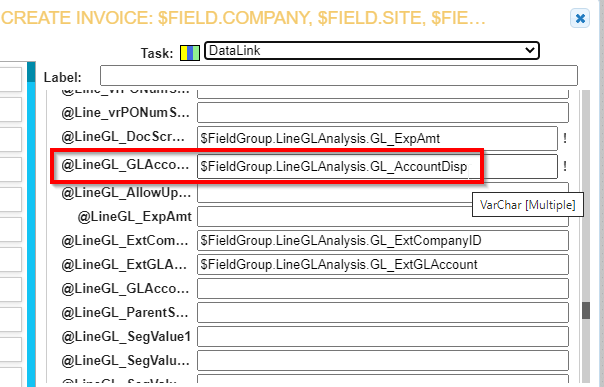
Then we have an output field:
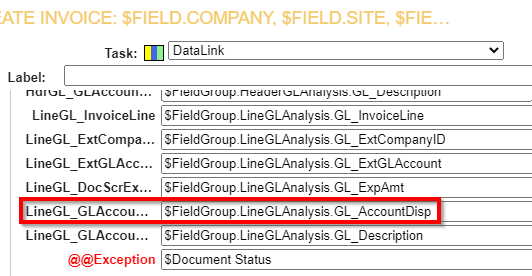
There are similar ones for the HeaderGL.
like @Beth, I looked too and there is simply 2 or 3 calls for creating/verifying/finalizing and only two that contain the GL value. I’m on the version 1 workflows, and I know the version 2 workflows are slightly different, but I can’t believe they are any different in the API calls to create an invoice and line items.
Can you work up a test with Postman or similar tool where you create the invoice (or line item) and see if the API call is repsecting or ignoring the GL account you are sending? It might be that the default GL is being used and the one you are sending via API call (Datalink) is being ignored.