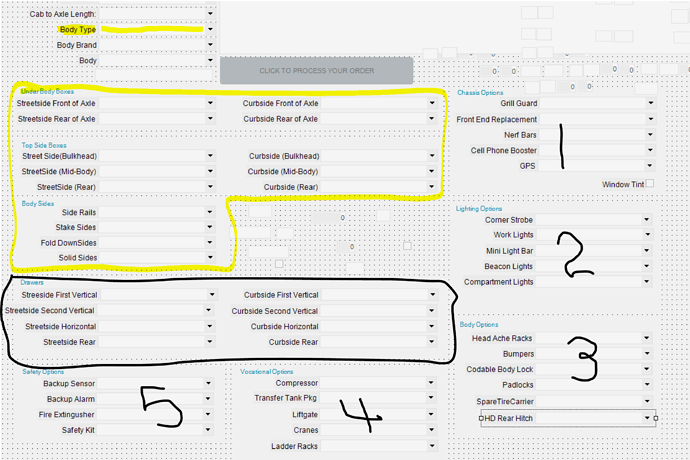The Yellow and Black areas are visible based on the “Body Type” selection in the begining of each config. 1 - 5 show at all times, but when the areas are invisible, of course, it leaves a hiugh space in the middle of the Config page. How do I make 1, 2, 3, 4, and 5 move into the position of either the Yellow or Black area based on the Body Type.
Use the “Top” and “Left” properties to re-align where you want the groups to be.
sorry to say, it is not as easy as simply moving the rectangle. As @Jason_Woods said, you can set the location of every field with code. You can put something like THIS into the on-field-change:
Inputs.Description_Edt.XPosition = 11;
Inputs.Description_Edt.YPosition = 22;
But you will need to do this for EVERY field that you want to move. You will also need to move the rectangle as well. The location is always based on the number of pixels from the top right corner of the screen.