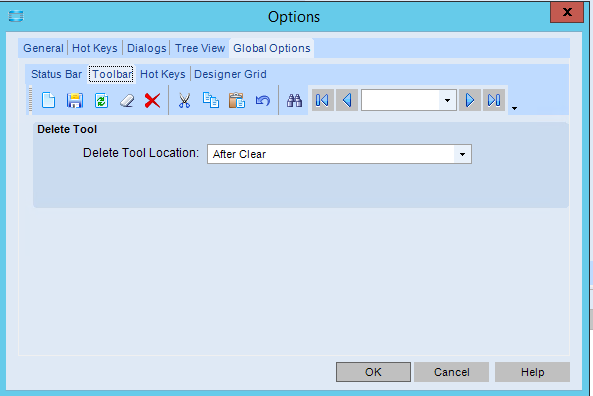As the subject suggests, I’m trying to remove the Delete button or move it to the end.
Using:
baseToolbarsManager.Toolbars[“Standard Tools”].Tools.Remove(baseToolbarsManager.Tools[“DeleteTool”]);
Does remove it, but changes the complete order of the toolbar, with New and Save at the end of the toolbar. This is unacceptable to my users.
I’m looking for a means to disable or remove the button without changing the layout of the current toolbar icons.
Thanks in advance for your time and effort.
jgehling
September 26, 2018, 6:52pm
2
This is apart of the personilazation layer. Instruct your users to move the delete button as they wish by going to Tools > Options:
Hello, My users would like additional on delete dialog boxes (save and delete are too close together on the toolbar). These are enabled in here: How can I publish/push out these options to all Epicor users? Are these settings stored in an XML...
Reading time: 1 mins 🕑
Likes: 2 ❤
2 Likes
cchang
January 16, 2020, 3:43pm
3
Can any of the toolbar menu icons be rearranged? I tried rearranging them but can’t either. I’ve also tried making them larger but it doesn’t save. Anyone able to either rearrange the icons or make them larger?