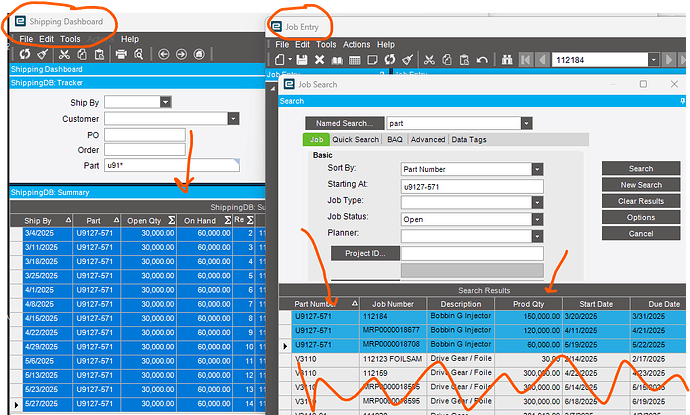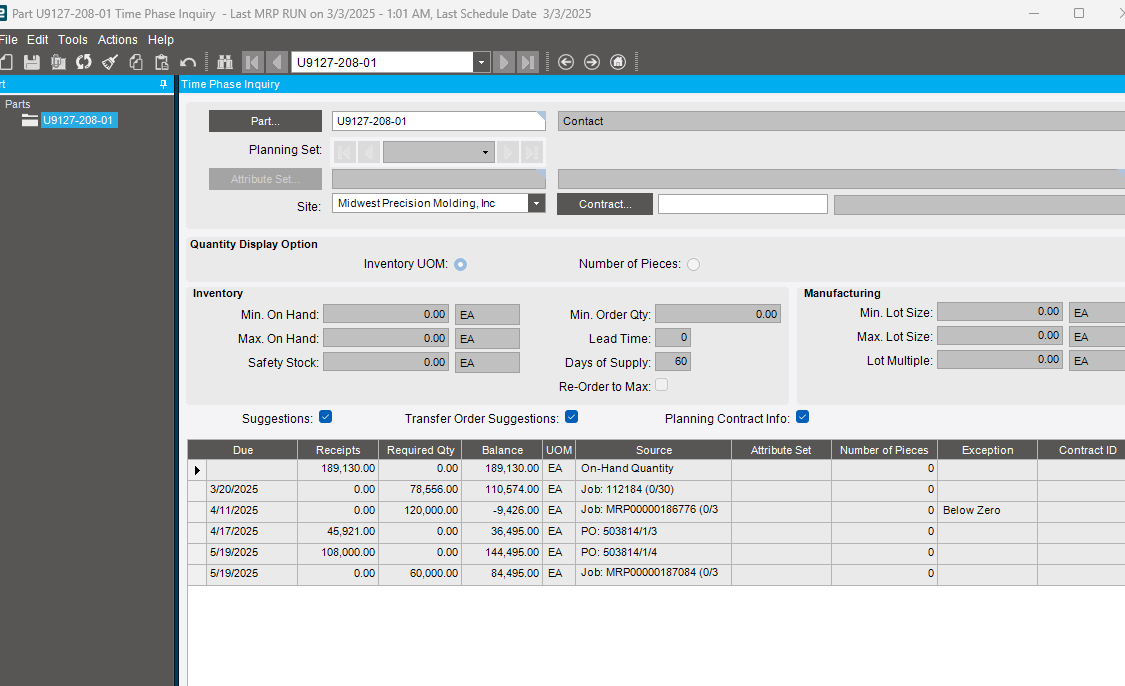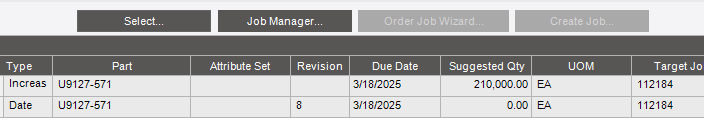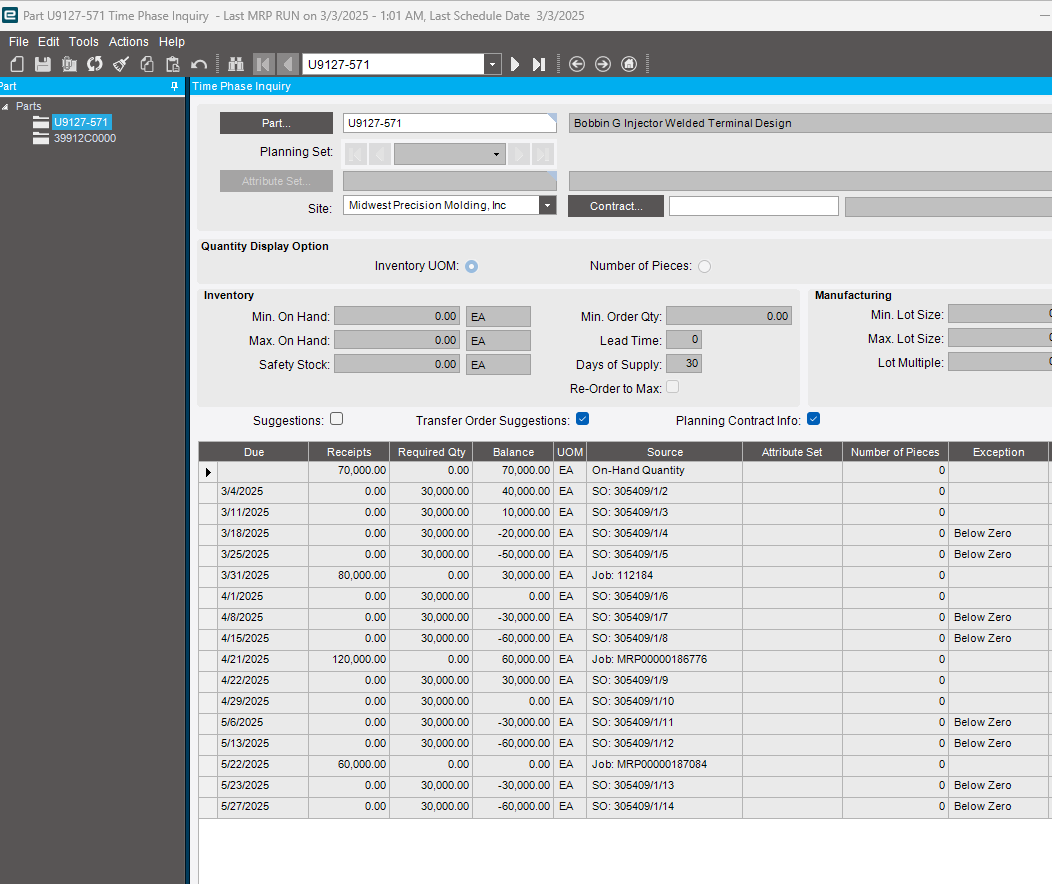Hello
I am assuming it is a setting that I am missing but I can’t figure it out. We have an order with multiple releases with different due dates. It is not creating MRP jobs for 60,000 pcs. I have the part set up as 60 days of supply. What am i missing?
Are the order releases make direct? If they’re shipping from stock, these MRP jobs could just be stock jobs to cover the overall demand, but not pinned to the demand from specific releases.
Can you show us the Time Phase detail for the part? That usually provides more detail on the supply/demand.
What do your MRP logs say? That’s always my first go to when MRP isn’t creating jobs that I’m expecting.
where is that at?
Are you looking to have MRP create jobs in lots of 60,000? If so, you will want to ensure your min & max lot sizes are updated. Days of Supply will combine MRP suggestions into one total suggestion within that time period.
No, i just want it to create jobs when sales orders come in. For some reason this one isn’t . I have the part set up to combine releases if the due dates are within 60 days.
I am looking on our server to find the MRP logs but cannot find them. Any idea where they are?
Usually they are in a location similar to this: C:\Epicor\EpicorData\Reports'user’ where ‘user’ is the name of the account who set up the process to run.
Does the Planning Workbench show anything for the order? If MRP was unable to create a job, there will sometimes be a suggestion in the Planning WB.
The workbench just says to increase the job that is open. Why wouldn’t it just create another MRP job? Most other parts do that.
This is not the same part number you’re showing above.
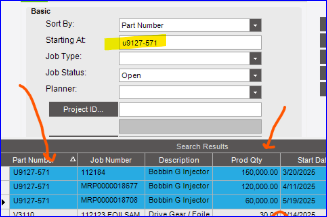
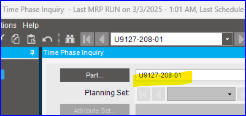
I am sorry I should of explained that. The time phase is the material we use for the part U9127-571 which is on the job. Here is the time phase for the finished good part:
If job 112184 hasn’t been started, and is within the 60 day window of your Days of Supply, MRP will tell you to increase the existing job rather than creating a new one.
Which you can’t see because the Suggestions box is unchecked. What’s this time phase look like with that checked to confirm?
It has been started. We have entered 60,000 pcs to it already.
Starting a job doesn’t prevent Epicor from suggesting you make changes to it.
Yep, unless you lock the quantity on the job, it will try to get you to make more to meet demand.
yea i get that. But don’t understand why it would just create another MRP.? Maybe I should change the days of supply to 30 days and see what happens when it runs again.
It tell me to create jobs but I am looking at time phase for the purchased part to make the job. Under New PO suggestions it doesn’t tell me to order more because it didn’t create MRP jobs for the 60,000 that we still need to make. So I will NOT order the material. And it has a long lead time. This is my biggest concern with Epicor. And it could totally be me not setting something up right so MRP runs correctly.
You don’t need to change your Days of Supply unless you just want to. As was mentioned above, if you lock these jobs (date and quantity) you will not get change suggestions against them anymore and you’ll get new unfirm jobs instead of job change suggestions.
You really always want to leave the Suggestions box checked in Time Phase or you may not be getting the whole picture. Once you deal with the issues on your top level job here, your purchased materials should just come along for the ride.
Days of Supply of 30 says to make a single supply order for the next 30 days worth of demand. That means that your Job that’s due on 3/31 is inside that window.
While locking job qty manually would work, wouldn’t Planning Time Fence on the finished good part be a more automated way to make MRP perform as the OP desires?
The Planning Time Fence modifier allows you to prevent changes to job suggestions, purchase suggestions, and unfirm jobs. This is a date value.
If a Due Date on an MRP generated record occurs on a date between the Scheduled Start Date (defined on the Process MRP program) plus this value, the MRP engine will not change the Quantity and Date values on these records.
New suggestions will not be made against these records.