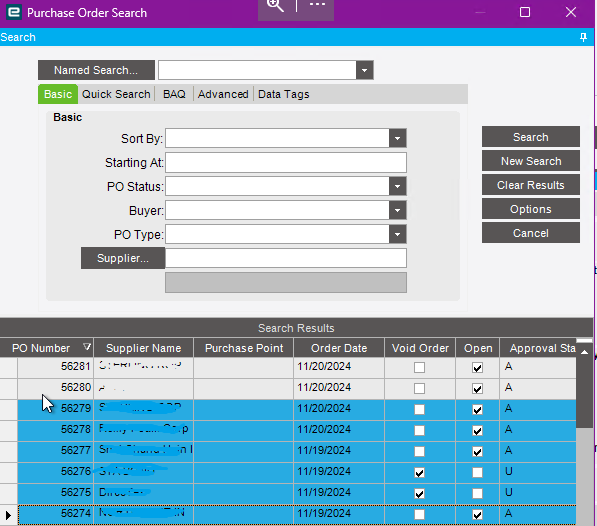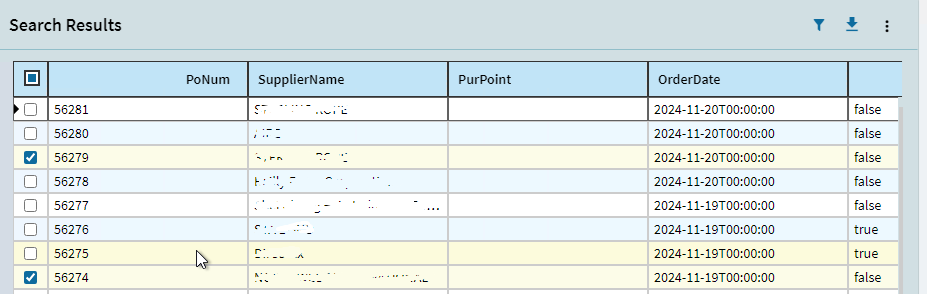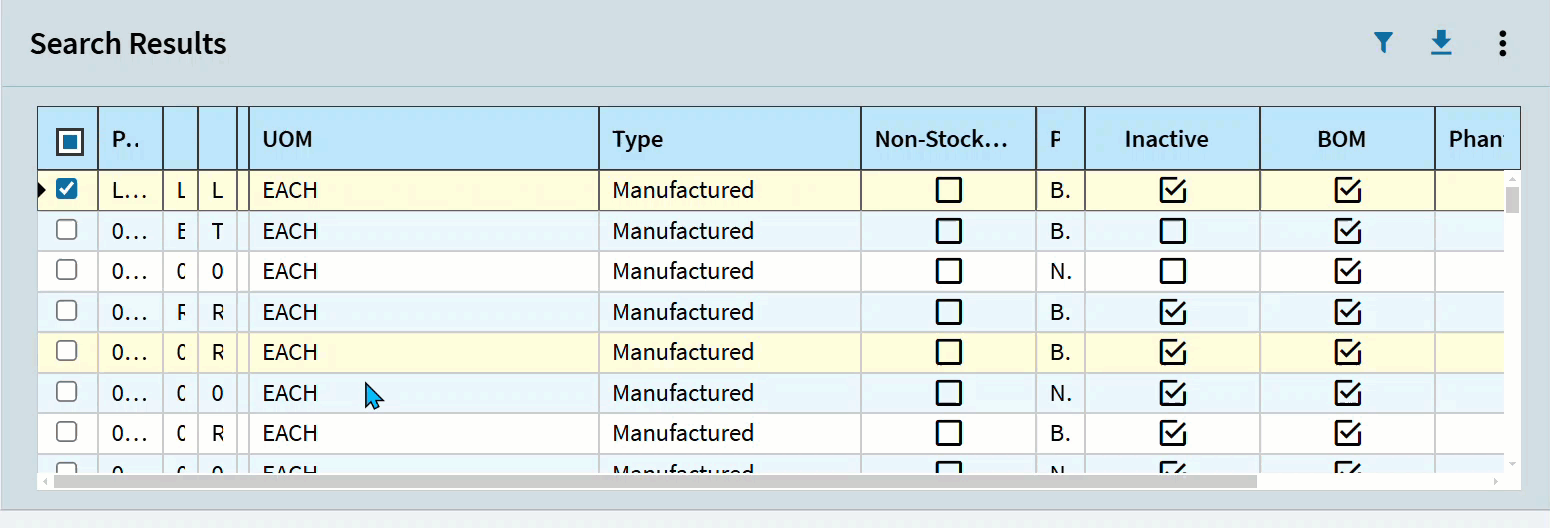In Classic, when you did a search, you could highlight a range of results by clicking on the first selection, holding down control, and clicking on the end selection:
In Kinetic, when you do the same search, it doesn’t appear that you can easily select a range of rows:
I know that I can click on each of the ‘Selected’ checkboxes, but if I want to select 50 or so records, that is pretty time consuming compared to the click/control-click option.
Anyone found a workaround for this?