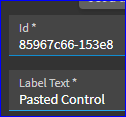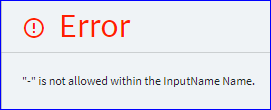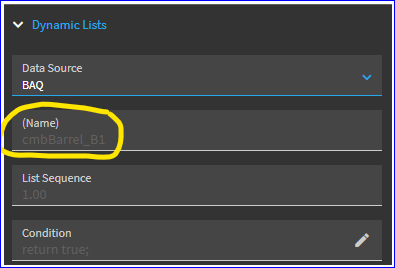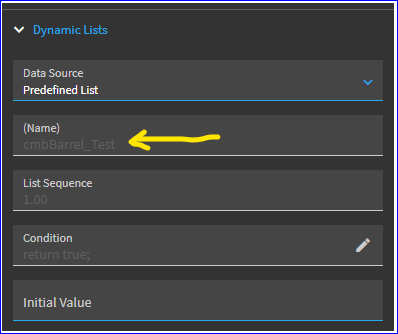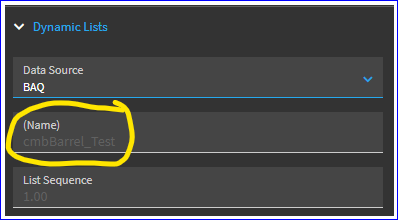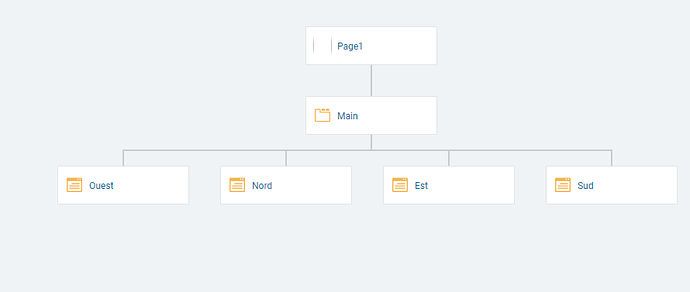I think I experienced similar issues to what you’re describing, though, I wasn’t copy/pasting across tabs… I entered cases on two issues below.
Copy/pasting controls:
First off, when you add a control from the toolbox, it will have a generic ID like below, using underscores in the ID:

However, I found that when pasting a control, the system provides a unique ID like below, using dashes in the ID:
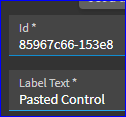
This produces an error when trying to preview:
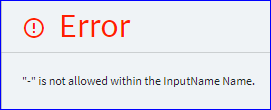
So… you HAVE to rename your controls after pasting… which is okay because best practice is to give it a meaningful ID anyway.
The key issue I found was, I was copying/pasting controls being used for Dynamic Lists. The pasted control retained the (Name) of the copied control (circled below):
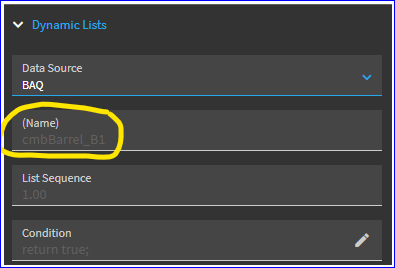
So, even though I renamed the “ID” of the new control, the Dynamic List was still pinned to the ID of the copied control.
At some point I found that if I changed the Data Source from BAQ to Predefined List… the control ID (Name) would update…
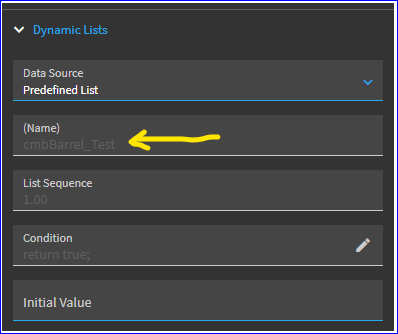
Then, if I toggled back to “BAQ”, the new name would be correct:
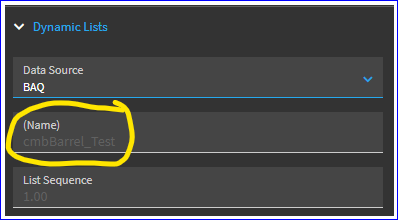
DELETED CONTROL ISSUE:
While fumbling through the above issues, I had a deleted some controls and recreated them manually. The problem was, the “events” tied to the original controls where not deleted. So, if I re-created the control with the same name (control ID) the ORIGINAL control events were still in the background.
For example, events like:
- DynamicListExpression_controlID
- controlID_ExecuteCsharp_ColumnChanged
- controlID_OnInit
Even if I deleted the events manually, they would still conflict and come back.
Epicare did accept this as an issue and there are Development Tasks entered to correct it… but as of 11/19/2024, they’re still marked as “Accepted - Not Yet Planned”. BUT… they did help me out here and clued me in on this tip/work-around:
If you delete controls… delete them and then PUBLISH the configurator and close the designer. After publishing, you can unapprove and then relaunch the designer again.
Apparently, when you publish, it sees it as a new draft to the existing layout and triggers the system to validate the inputs and data in the configurator. If it sees an input that is not there it drops the data and events.
This has proved successful, so if you run into issues… try publishing and see if that re-validating helps correct issues.
~*~
Anyway, again, I don’t know if this will correct your issue… but below is my “workflow” when copy/pasting controls in Kinetic Configurator:
If you delete anything… always delete… then publish… then unapprove and continue your designing.
If I copy/paste a set of controls… rename them (give them new IDs to get rid of the dashes epicor puts in by default).
In my case, I would go into the dynamic list settings of each pasted control and toggle them from BAQ to Predefined List and then back to BAQ (to refresh the control ID pinned to the list.
I would then Publish and close the designer.
I would then unapprove and go back into the designer.
I would then set up the OnChange events for the pasted controls and they would then fire successfully.