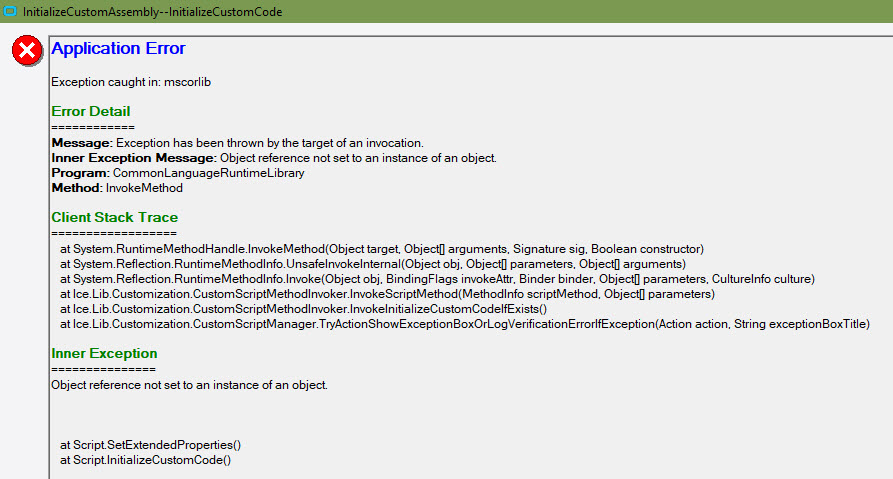I need to add PartCost Info to the PriceList Inquiry.
When I try to use these instructions from the below link, PartCost is not available to chose from.
Can anyone help me accomplish this?
PartCost is not a primary key context Adapter so you won’t be able to do this with the FKV Data Tools.
I’ll check that out!
Thank you!
If there are any Tutorials or Documentation that could help me do the BAQDataView, It would greatly be appreciated.
This one is about a different topic but it also uses a BAQDataView and I made a walk through video on how to do it.
Thank You!
This works great Thank You!!
Rather than having a grid on the page, I created a text box and I am using the new BAQDataView to link to a single field in the row.
How can I change the format of my texbox that is using my BAQDataView?
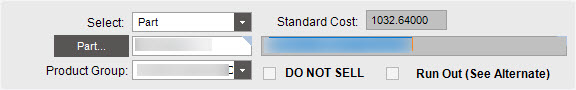
I would like the texboxt to view as 1,032.64 (Just as it does in the BAQ)
“Modify Extended Properties” doesn’t seem to work on the BAQDataView
Any thoughts on how I can format this?
Is this something simple that I am missing here?
How can I format this texbox?
This is a bit of a shot in the dark, but I think you can use the extended properties method, even if it doesn’t show up in the wizard. You’re baqview is going to have a view and a field, and that’s probably where the properties are coming from. So if it were me, I would use the wizard to make the code for extended properties on a similar field, then hijack that code and replace the view and field with the BAQ view that you added. I’m non 100% sure it would work, but that’s what I would try.
I can use the wizard to do get the Extended Properties auto-populated code
Here is my Extended Properties Code
if (edvPartCostInfo.dataView.Table.Columns.Contains("Calculated_StdCost"))
{
// Begin Wizard Added ExtendedProperty Settings: edvPartCostInfo-Calculated_StdCost
edvPartCostInfo.dataView.Table.Columns["Calculated_StdCost"].ExtendedProperties["Format"] = "->>>,>>9.99";
// End Wizard Added ExtendedProperty Settings: edvPartCostInfo-Calculated_StdCost
}
Here is my BAQDataView Code
CreatePartCostBAQView();
}
public void CreatePartCostBAQView()
{
baqPartCost = new BAQDataView("PartCostInfo");
oTrans.Add("PartCostInfo",baqPartCost);
string pubBinding = "Part.PartNum";
IPublisher pub = oTrans.GetPublisher(pubBinding);
if(pub==null)
{
oTrans.PublishColumnChange(pubBinding, "MyCustomPublish");
pub = oTrans.GetPublisher(pubBinding);
}
if(pub!=null)
baqPartCost.SubscribeToPublisher(pub.PublishName, "PartCost_PartNum");
}
How are you suggesting I change the Extended Properties?
Here are the errors I get after creating the Extended Properties.