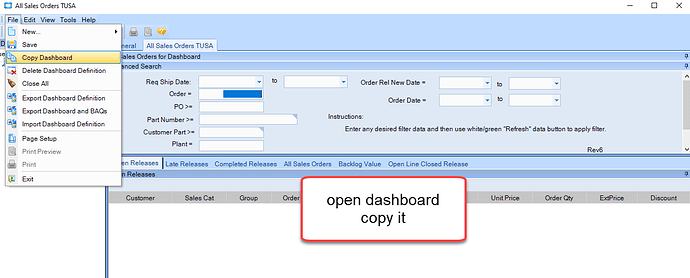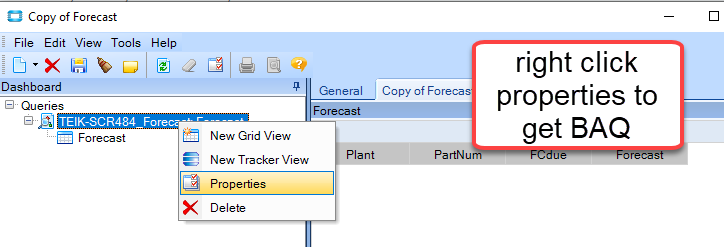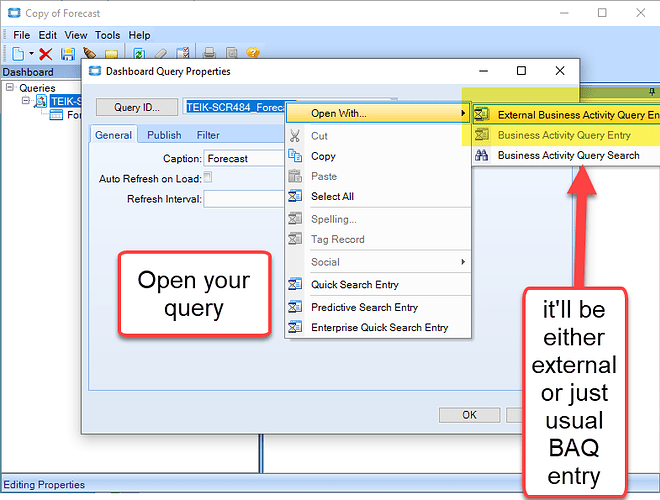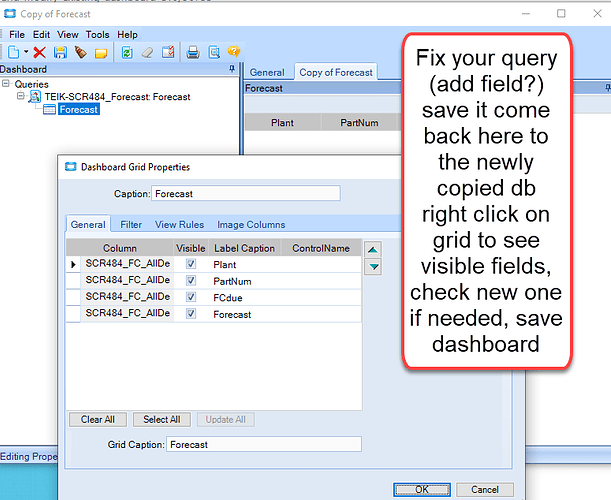Due to Covid, IT department is gone…
I just need to copy and pull in some additional field in an existing dashboard. What the easiest way to do this?
You would think this is a simple drag and drop kind of thing. But it really depends on which report, what you’re adding, and how much you already know about BAQs and dashboards.
Which dashboard?
What do you want to add to it?
@Nancy_Hoyt’s reply should get you pretty close!
Thanks!
I generally just export the dashboard and then import it. Since the dashboard name has been used, it will want you to choose another name and then let you change the names of the queries if you want.
Joe
Which begs the question, how does one modifiy the dashboard in another environment (Test) then reimport it back into Live?
I dont see an overwrite option
Export … Import?
If you are using the dashboard import, I don’t think it will overwrite. I believe you have to delete the original one first, and then import.
Alternatively, you can use solution workbench, and this will over write the existing dashboard.
solution workbench is the best way for existing dashboard. Add the dashboard and it will ask to add the baq. When generating for classic check the Add favorite Item which will make the menu item so you only have to change the parent menu. Add the menu item also to the solution.