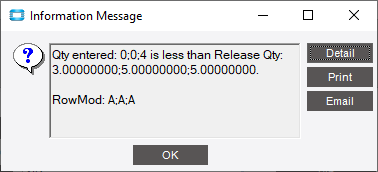shobdy
August 15, 2019, 4:49pm
1
Hello,
I am baffled on this one.
I need to have a pop-up to compare the packout Quantity to the totrelqty.
If quantity is less than totRelQty, then pop up an information window letting them know it was less and what the 2 numbers should be.
I have been trying to do it as a method directive but with no luck.
Anybody have any ideas?
All help is appreciated.
Thanks,
Shawn
Banderson
August 15, 2019, 4:52pm
2
You should be able to do a condition with the designed BPM query to look for that condition.
You won’t be able to get any more info to display, but you can get the condition to pop up the message box.
shobdy
August 15, 2019, 4:55pm
3
This is what I tried as a condition but it triggers also if the qty matches the totRelQty.
I also tried it set to Updated Rows, no difference.
Banderson
August 15, 2019, 4:57pm
4
try the “the number of rows in the designed query is less than” one.
Banderson
August 15, 2019, 4:58pm
5
Also, before you go too much farther run a pop up with those values so that you can see what is being returned. You know how to do that?
shobdy
August 15, 2019, 5:10pm
6
I added a pop up that tells me the numbers but I am not sure I understand it.
In my example Customer Shipment I set up in test, the part’s totRelQty is 5.
I the 1st pop up, I used the qty of 4 and got this.
In the next round I did a qty of 5 and got this:
Not sure what the 3 numbers it is looking at are. I would assume the last number from each is the qty and totRelQty. Any ideas?
Banderson
August 15, 2019, 5:15pm
7
Add the RowMods into the message box.
1 Like
shobdy
August 15, 2019, 5:17pm
8
I added rowmod and got this
Banderson
August 15, 2019, 5:19pm
9
so you have 3 rows being passed at a time. So you comparison is going to check all of them I think. (I’m not sure on that) the BPM’s often times have a hard time with multiple rows.
shobdy
August 15, 2019, 5:20pm
10
I am not sure why it is passing 3 rows or what they are with extensive testing.
Do you know of a way to get it to look at the last value from each field only?
Banderson
August 15, 2019, 5:32pm
11
Just keep adding fields to see what they are. It’s probably something on the screen.