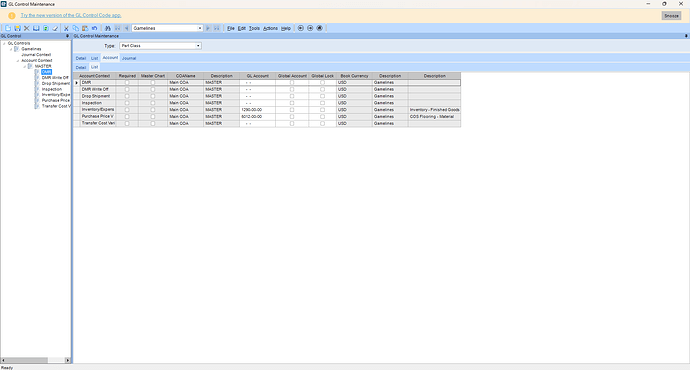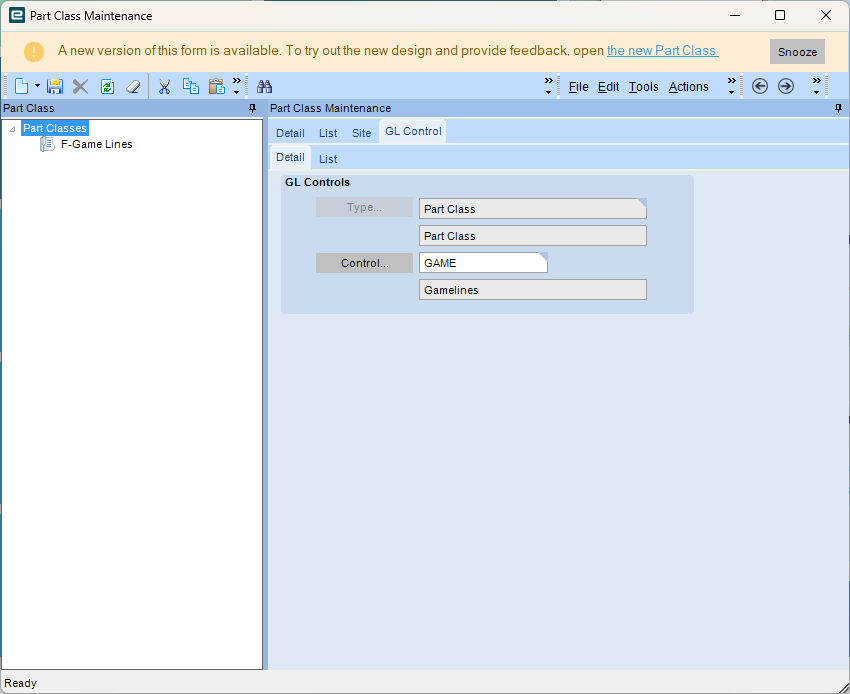I’ve created 2 new Part Class’s. I’ve Linked the correct GL Coding for them but I’m running into issues on the WIP report and now PO Entry. The GL code is not pulling over like I thought it would. Did I miss a step or process that needs to be ran?
We’ll need a little more info. What are the issues you’re running into? Error messages?
A PO was created for a Part with the new part class and the GL account was blank. It didn’t know what GL account to use. And also on the WIP report the GL account listed on the Part Class is not coming over and putting the Journal Entry out of balance. I’ve narrowed it down to 2 part numbers causing the issue and I recently changed their part class.
It sounds like the GL Control is not applied to the Part Class. Have you confirmed that the GL Control is set up correctly and added to the Part Class?
Specifically, the Inventory/Expense GL Account needs to be provided in the GL Control.
If the Part Class was assigned to the part after it was added to the PO, you probably need to go into the PO Release and ‘Get Default’ GL Account, then save the PO.
Once the PO Release has the GL Account, your Inv/WIP Reconciliation Report should be correct.
Tried that and it still didn’t recognize it. I had to manually type in a GL account.