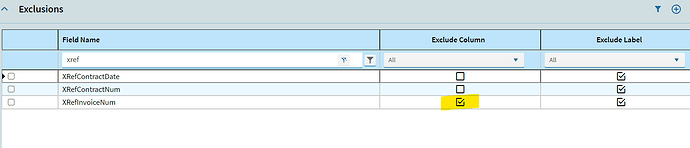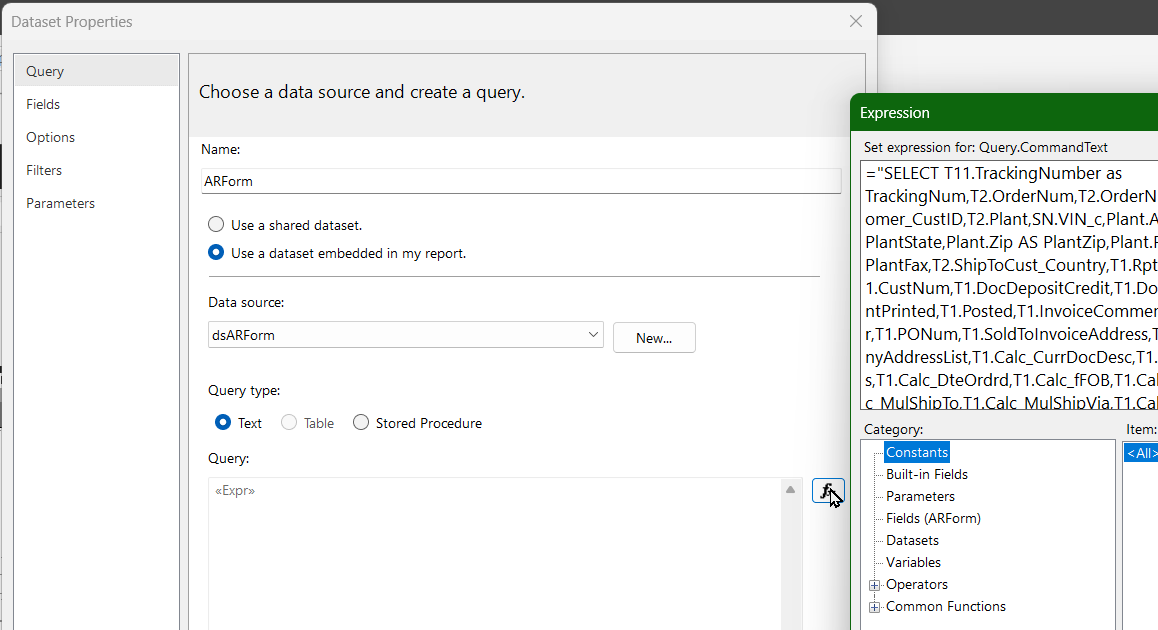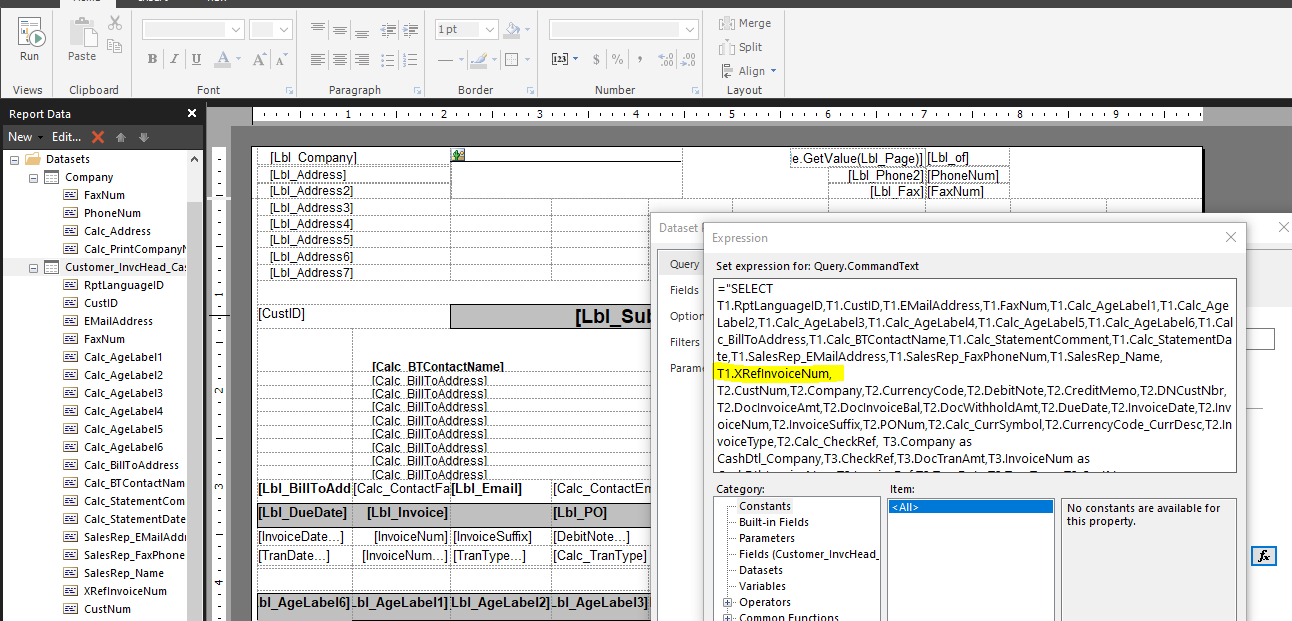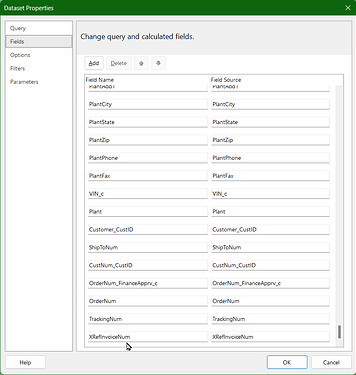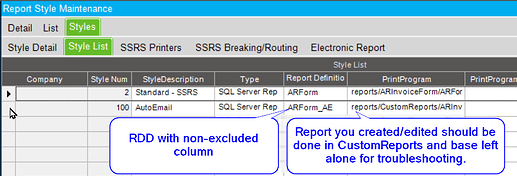Hi
I am wanting to modify a standard report within kinetics, I would like to add a field XRefInvoice number from invcHead table. I have downloaded the report to modify within report builder.
I have right click and edited the rdl file first to add the field to the dataset and to the fieldname section. When i open the report in report builder, I can see the field and have added it to the report. I have then saved and uploaded the report. However when I run the report it gives an error which is says the XRefInvoice is missing.
Do I need to add the field anywhere else?
Thanks
Rakhee
You must have the same field in the Report data definition also.
It needs to be unchecked from the exclude list.
Thank you, where abouts in data definition is your screen shot please? I cant see it in mine. I should say that the Report is not using BAQ data def, its using a standard data definition as I am wanting to add this field to Customer Statement report .
Sorry update - I had to go to client version but I found it and it was excluded so I unchecked excluded and saved report datadef and ran report again still erroring with below
Microsoft.ReportingServices.ReportProcessing.ReportProcessingException: Query execution failed for dataset ‘Customer_InvcHead_CashDtl_RptLabel’. —> System.Data.SqlClient.SqlException: Invalid column name ‘XRefInvoiceNum’.
You must add to the RDD (uncheck exclude or if needed add the relevant table and relationship and uncheck exclude), SQL Dataset (in the report) and to the Report Fields.
thank you CSmith, I have uncheck exclude in RDD and also added the fields in the SQL dataset and report fields. Just not sure where it is missing.
You must add to the SQL dataset expression also.
Add T1.XRefInvoiceNum, to the front of that expression and save.
yes
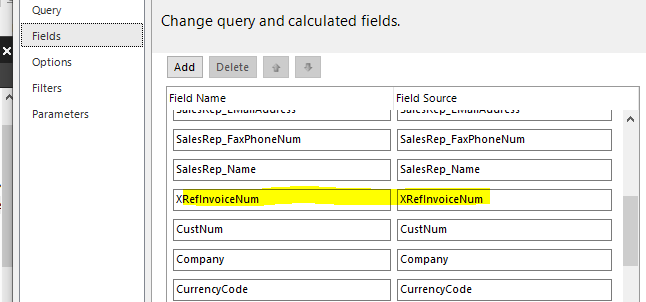
OK, lets start at start.
ReportStyle UI:
This needs to be using the correct RDD (with field exclusion UNCHECKED) and RDL (New custom report you created)
Same report linked above needs to have the appropriate updates to the Dataset SQL expression and Fields list.
That should be all that is required for what you are doing.
Thank you, managed to get it working, not sure if it just took a few minutes for the RDD to save my changes. I have the field now. Thanks for your help
Good to hear! Glad to help ![]()