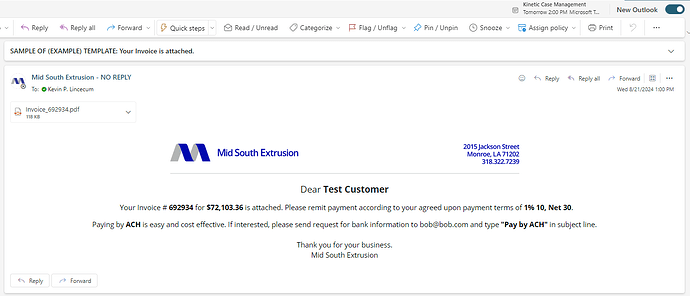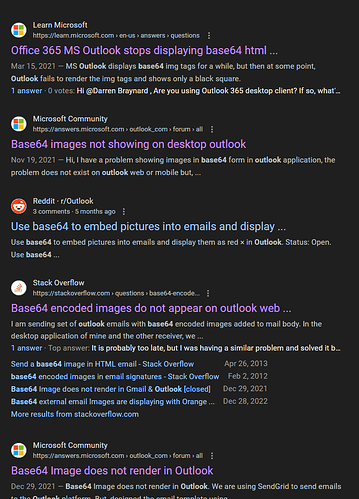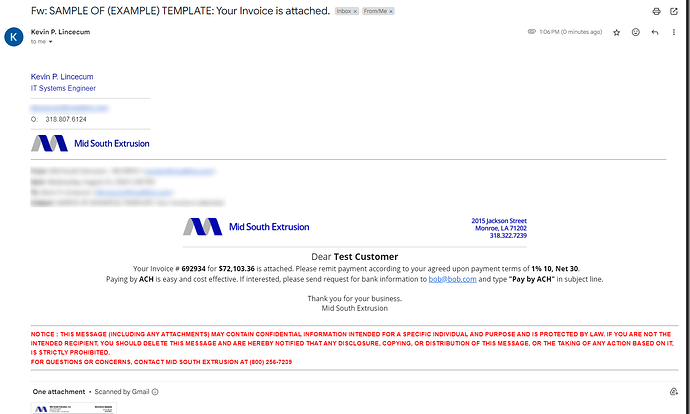He says to all the foreign BEC teams! ![]()
jokes on you, I don’t know what that is!
Sorry, Business Email Compromise. See page 11.
BTW, there are products like this that people use to manage email better than the default agents.
If you work in the financial or healthcare arenas, email is often purged after a few weeks - automatically.
which sometimes helps people in those sectors lose lawsuits against IT guys ![]()
![]()
![]()
They just don’t email IT. They call them! ![]()
Ahh, we were almost a victim of one a couple years ago.
I guess we still were, cost us about $20-25k in investigation and mitigation efforts, but we were able to stop our money transfer with our existing system(s) and thankfully another set of watchful eyes. Would have cost about $250k.
I think you may have something wrong with your html, or your client is not updated.
This is my “New” Outlook, and this letterhead logo is a Base64Image.
It will receive Base64, now forward that email to Gmail or someone else… During Forward it will not allow you to send b64. It like receives, but doesnt send, if I recall.
We’re staying Classic until MS pulls it from our cold dead hands OR they fix the PWA.
I’ll tell you what is super annoying. Every time I click the icon in the taskbar, it opens a new instance!!!
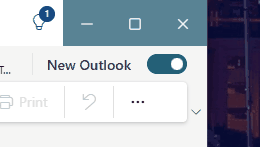
I feel like I’ve heard this story before.
Me and @hkeric.wci have been hacking at it for a bit.
The limitation is Gmail, not Outlook.
Gmail does not support embedded Base64 encoded images.
You can use the <img src="cid:image.png"> method, and attach the image as an attachment, and it will work fine just like that in Outlook, but not Gmail!
Gmail is looking for more specific info in their parsing, which was discovered by examining the differences between why it worked when forwarding from my outlook.
This is what outlook sent when forwarding, which works fine in gmail.
<img alt="" width="" height="" data-outlook-trace="F:1|T:1" src="cid:6daf47aa-b616-4965-9f09-6d3b96545348">
Content-Type: image/png; name="Outlook-1rxa3vry.png"
Content-Description: Outlook-1rxa3vry.png
Content-Disposition: inline; filename="Outlook-1rxa3vry.png"; size=13885;
creation-date="Wed, 21 Aug 2024 18:05:49 GMT";
modification-date="Wed, 21 Aug 2024 18:05:49 GMT"
Content-ID: <6daf47aa-b616-4965-9f09-6d3b96545348>
Content-Transfer-Encoding: base64
When I did it myself with an attachment, it worked fine in Outlook, but not Gmail
<img src="cid:test.png">
Content-Type: application/octet-stream; name=test.png
Content-Transfer-Encoding: base64
Content-Disposition: attachment
Since we can’t control that directly with the built in mailer, I think we are SOL.
![]()
I think for a universal solution, we’ll have to either use a different mailer, or link images.
Linking images are frequently stripped.
The method outlook uses when forwarding, works well, but we don’t have that level of control over attachment properties.
![]() again
again
Simpson’s did it!


Setting up graph in a function is worse than Sharepoint. ![]()
An previous co-working told me Microsoft Graph was the short name for “Graphic language you will speak while using this software”
there is already library for that working with emails
What exactly are you referring to? I’m using the Microsoft.Graph Assembly currently.
EmailSender sends emails using email settings for MSGraph, set them in the Mail Maintenance UI