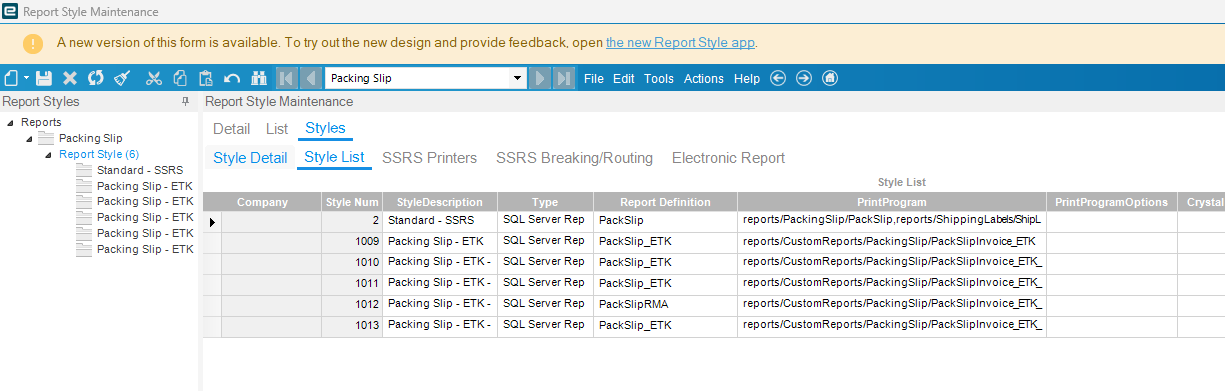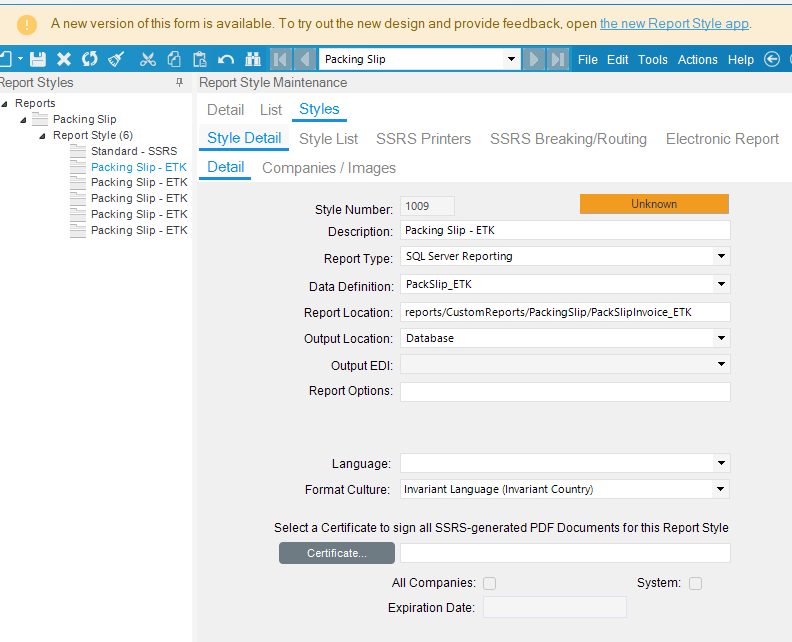Hello,
Is there a way to create multiple PackSlip styles?
I created a new PackSlip style by copying the standard style in hosted Kinetic 2022.2 version. I renamed the copied style to “TEST01” style. Now that I want to create an additional style, “TEST02”, the SSRS Report Design utility is pulling the “TEST01” RDL. When I rename the previous RDL to “TEST02” I get an error message, the report not found.
You should be able to create multiple. Which Styles is causing the error?
For each style you have to specify the data definition and the report location.
Hello Ken, thank you for your quick response. In your second screenshot you show PackSlipInvoice_ETK RDL. How were you able to upload the custom RDL? Our Kinetic environments are managed, we are not hosting the servers.
Actions menu, Upload / Download. You will want to develop and use a plan for what you are trying to accomplish though. If you look in the PackSlip downloaded report folder, you will see that it also has the RDL for the subreports. You will see that custom versions need to be made locally it needs to go into a CustomReports folder. You will need to consider if you need separate folders to completely isolate all of the modifications.
Hard to explain in text, but once you get through one, it becomes easier to visualize what it is doing. Try it in Pilot?
Thanks Michael! It worked.