I have a Kinetic grid-panel linked to a BAQ; show summaries is not available from the overflow menu… any ideas why or where to look?
sample of props of one of the columns I’d like to sum:
columns in the dataview
Thanks,
Chris
I have a Kinetic grid-panel linked to a BAQ; show summaries is not available from the overflow menu… any ideas why or where to look?
sample of props of one of the columns I’d like to sum:
columns in the dataview
Thanks,
Chris
Probably related: the column filters seem to default to text filters : Comtains, starts with etc, instead of numeric ones =, > etc
My dataview however knows the columns are decimals. odd. I used the Guided Setup on it to reconfigure it, and now its numeric, and showing totals. Problem solved, EXCEPT there’s another BAQ grid on the same form stuck with alpha columns that should be decimals, and the same Guided Setup trick on that doesn’t work.
Try just replacing the grid completely. Sometimes that works ![]()
On your BAQ grid that’s still showing the wrong filters, try specifying the Erp Editor as Number - that might take care of that issue (but as you said, it shouldn’t be necessary)
That helped: now have number filters and summaries, BUT its showing 5dp. Oh and the sums are 0! ![]()
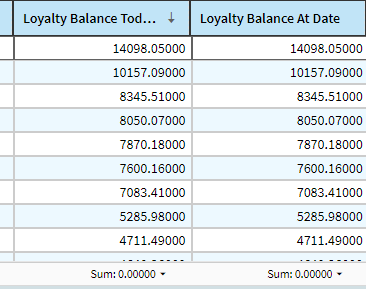
I tried various settings in the erp editor model to try to fix the dp before I noticed the zero sums, didn’t seem to do anything:
not this time unfortunately. The upper grid is a new instance of the lower one below, linked to same dataview. I suspect its something to do with the fact that I am triggering the BAQ update via a button.
Something else I just discovered; if I click a column header to sort it, all the sums update to show correct numbers:
This is one of the crazy things that drive me nuts in App Studio! There are so many places that look like they should do what you want, but they don’t all do it
In Erp Editor Model, under Advanced, there is a Mask field. For two decimal places, and no leading zeroes use >>>>>>>>9.99
(I don’t actually know if it matters how many leading > symbols you use, but I always see people using eight or nine of them…)
This seems like something is not getting initialized when you first turn on the summaries.
You could check the sysVariables and TransView values before (when the sums are all zeroes) and after (when the sums are showing correctly) and see what changed. That could be tedious… but it might help you get to where you can make things work
Yes I’ve set editor type to currency and set up the mask on the editor model on each column; looking much better thankyou!
Alas no change seen. SysVariables was empty and TransView just had my filter date, set before and after the column sort. No matter, we have mixed currencies, so the sums are meaningless unless you filter by currency anyhow (which updates the sums correctly). I’ll call it a win ![]()