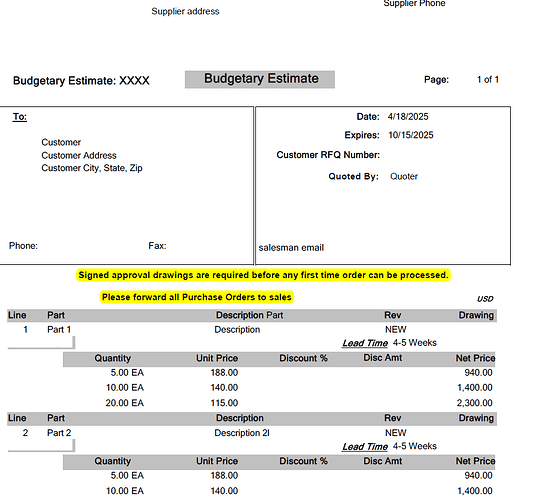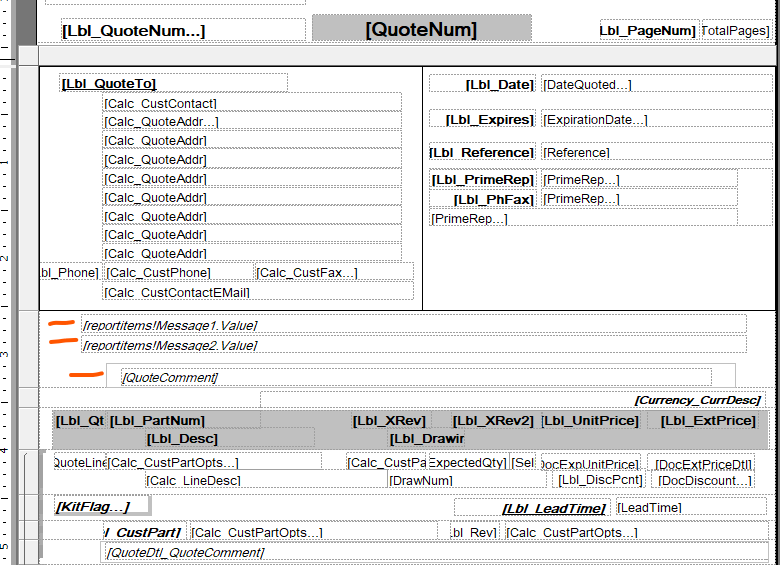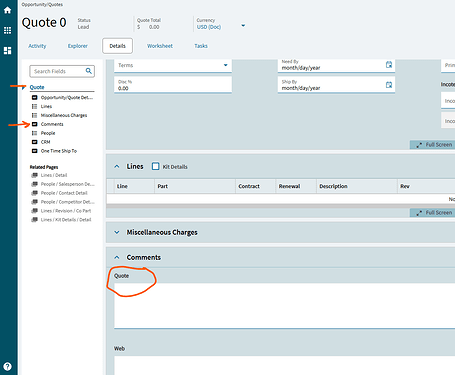This may be an easy one but we are looking to add a note at the bottom of our quotes (in the footer). Would like it to show up on all quotes automatically. Thanks!!
Company Config > Sales > Quotes
There are two fields there that are supposed to be for Line 1 & Line 2 notes that appear in a quote footer.
I’ll be honest that I have not tested these… but that’s what they’re supposed to be for.
Perfect, thank you! How about putting notes under the address boxes of the quote? I see that is possible; could you tell me how to access those? Thanks
I created an example quote to show the lines I would like to add to/modify. The highlighted lines in the attachment are the ones I am talking about. Thanks!!
Well, in that spot, that’s where the QuoteComment would generally appear.
You could attempt to relocate the two fields from the footer (which are controlled in Company Config) to above the QuoteComment (like below), if you wanted to use those:
That may work for you.
You could also just add textboxes in there and manually type the text in that you want and save/upload the RDL. It just means if you ever want to change it, you would need to edit the RDL itself.
Few different ways you could skin the cat here, I think.
Ok, thanks. How would I get to the form below (how do I get to Quote Comment)?
The quote comment should display anything you type into that field in Quote Entry:
Kinetic:
Is that what you mean?
But this would be something that is manually typed in on a specific quote (unless you created a BPM or something to inject a desired comment into each new quote comment).
Is there another place to change the value in the quote comment field? I don’t see anything in the Quote comments so our previous administrator must have edited those fields another way. It shows up the same on all our quotes. I see in our Quotform rdl that the field is called "QuoteComment’ and has a equation when I hover over it of: =Code.SplitNextLine(Fields!QuoteComment.Value). Does that help or do you need more info?
Thanks!