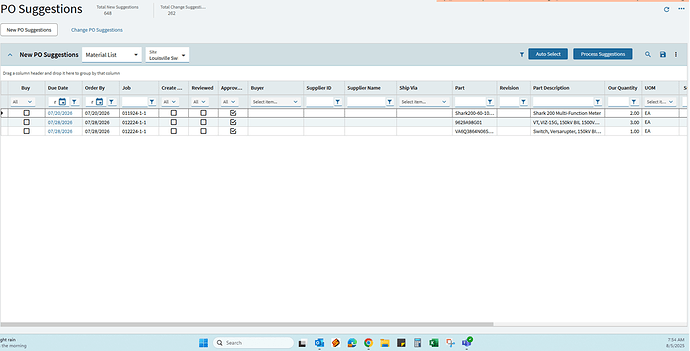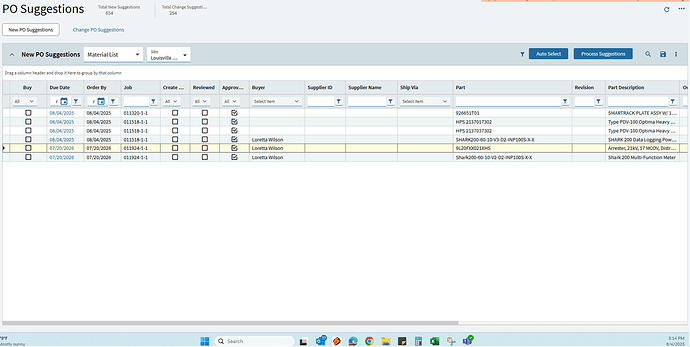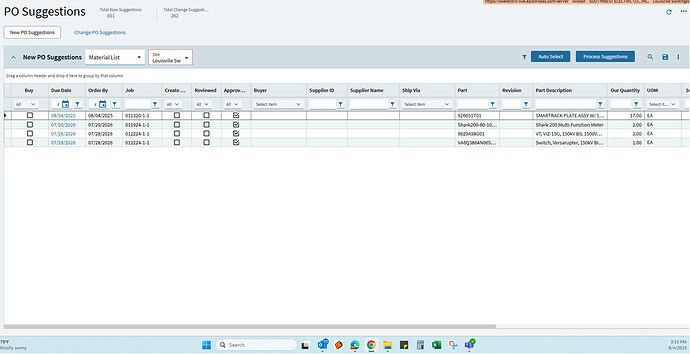Are any of you having issues with Epicor, particularly on the purchasing side? We’ve found several instances over the last few weeks where Epicor is randomly changing BOM’s, removing lines, changing job numbers, or part numbers, etc. We also found that our remote phone app has somehow been able to get into Epicor and is treating PO #'s as a phone number.
Welcome @egersh !
Do you have change logs turned on for your jobs? I would recommend doing that so you know exactly what is being changed and by who.
I think the remote phone app is aware of browser and knows numbers and treats them all like phone numbers if they fit the bill.
As for changing of parts, and BOMs, etc. you can only do that with revs, so there would be an audit log that holds the revs and who checked them in and out. If you’re saying jobs are changing, then like @jkane said you’ll probably have to turn on a change log or two to track that. Removing lines seems weird.
Yes we have audit logs on, it’s strictly Epicor changing the data. We are able to see it happen real time. When we run PO suggestions, change in and out of screens or wait a minute, Epicor will randomly change the BOM data. We’ve seen this a few times, and there’s no traceability. Its a major glitch and Epicor response has been to change browsers and clear the cache.
What data is changing? If you give us some examples, we can let you know if it is happening because of a process.
My concern with the app is how it’s getting into Epicor at all. This would be a major security issue. As for the logs, they are on, but it doesn’t track itself making the changes. We’re watching it happen real time, everything from just scrolling through a list, refreshing the screen, or going to a different screen and back again. It’s random on what it will change and when it will change. None of us would have believed it if we hadn’t been on with Epicor when it was happening.
Eric, is this a UI thing or are you seeing the database value actually updated?
In other words, if you didn’t have a BAQ up at the time you were seeing the changes on the UI, then you can’t truly answer my question. Is this a UI issue or are the database rows and values really changing behind the scenes?
The result is still troubling, your users aren’t seeing the right values, but I think you need to isolate what the issue is with- UI or DB or both.
I don’t know if I’m right here, but expecting Epicor to somehow limit what apps can see the browser seems wrong because Epicor didn’t create chrome or edge. I do like where your head is at though in terms of security. What’s to stop your user from downloading a malicious extension to your internet browsers right now that does more than see Kinetic?
This is just a browser extension, the extension has permissions on all websites. This isn’t in itself an issue that Epicor can remedy like @utaylor said its the browser and your users that installed the extension.
Not sure if it’s an extension either Jose, I just used extensions as an example.
Can you record / demonstrate what you are seeing for us?
Here’s a series of screen shots showing the issue with PO suggestions.
I’m not sure what it is happening with the PO suggestions, but something is going on. Get ready, there’s a lot going on.
I have had three versions of NEW PO Suggestions, flicker/change while we watched and none of them are correct.
Unfortunately, I did not capture the first shot. I knew that it wasn’t correct and had Ryan take a look at it. I thought he changed/deleted the p/ns.
2nd Shot is partially correct. We went into Change PO Suggestions, and we went back to NEW PO Suggestions, this change occurred. The last line item is a duplicate, but for a different job that does not have that p/n in BOM. And the correct part number, is not on the suggestions at all and the new parts for 012224-1-1 are not even on the list.
3rd shot, we hit refresh, and ended up with this version. The accurate version would be with 1 p/n 011924-1. 3 parts for 011518-1-1. 2 parts for 012224-1-1. The fist line in the shot is a bogus part that never leaves, the qty was removed from the BOM several weeks ago.
The phone app was installed through our corporate IT group.
Then it fine, it has a built in extension that allows you to click on a Phon Number on the web and call it. It isn’t a security concern if it was loaded via your IT Department.
Eric, can you please query the SugPODtl table? I’m pretty sure that’s where the suggestions are held.
Are you saying you’re just sitting on the screen and it’s changing? Is anyone running “Generate PO Suggestions” while you’re doing this, be it Net Change or Regen?
Eric, just query all the tables linked to the posuggestions and see if some of the stuff you’re seeing on the screen relates to anything in those DB tables and if it does, then it’s probably something with the UI grid filters, etc. that’s pulling/showing rows it shouldn’t.
@utaylor is right, the grids are super wonky.
Create a BAQ that gets the actual data in the tables and compare it to the screen. Also, do you use requisitions?
@egersh, what did you find out?