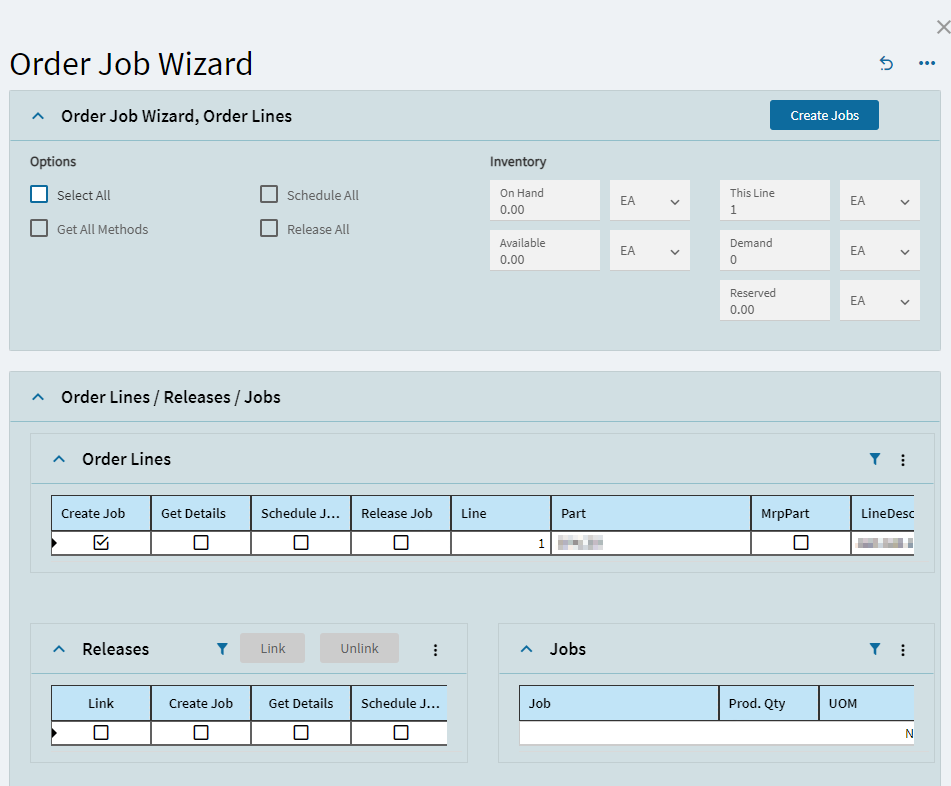For some reason there are orders that have create job already selected when creating a job through job wizard. This happens randomly, some orders have it others don’t. Has anyone else seen this before? Is there a reason as to why this happens?
Are some orders make direct and others are not?
This is only happening on make direct jobs.
So there’s your answer . . .
The order Job Wizard wants to make jobs, but it can’t make a job that is not “make direct”. This flag tells Epicor that the order is to be made directly to a job, and not to stock. If the order wasn’t “make direct” then the job wizard doesn’t know if you want to pull items that are potentially in stock to fulfil the demand.
I think I am understanding what you are saying here, my user just wants the create job checklist to not be selected automatically.
I looked around to find any option that automatically sets the Create Job flag to true in the Order Job Wizard. When I open mine, the check boxes do not get checked until I click “Select All”. I checked in both modern desktop client and browser Kinetic. System Version 11.2.400.11.
Can you check your user again to make sure they are not clicking “Select All”?
Maybe someone else knows why the Create Job flag is automatically checked for you. I couldn’t find anything in Company/Site Configuration/Maintenance. As a long shot check for data or method directives. I don’t know why someone would setup one to check those boxes, but I suppose it is a possibility.
Do you already have any jobs created for the sales order?
Is the part MRP controlled?
Oh! Just as I was about to call it for this question, I found this line in the help file in regard to the Order Job Wizard. Specifically, the Create Job flag.
If the order release’s part is a non stock part that is not an MRP part, this check box is automatically selected.
I am not sure if this help link will work:
I hope this helps!