Order Job wizard form Sales Order Entry and Order Job Wizard not populating from Quote, What could be causing this.
We are still testing to launch, but this is causing a huge issue to launch, would love some input on this.
Order Job wizard form Sales Order Entry and Order Job Wizard not populating from Quote, What could be causing this.
We are still testing to launch, but this is causing a huge issue to launch, would love some input on this.
What do you mean by “not populating from Quote” ?? You mean getting the Manufacturing Details from the Quote?
yes, I am not able to select “Select All”, “Get All Methods”, “Schedule All”, “Release All” and nothing is coming up under releases or Jobs, so Create Jobs button does not work under “Order Job Wizard”
The Release needs to have a “Need By” date entered. Entering it on the Summary tab of an Order will autopopulate all the releases - after you confirm the following dialog:
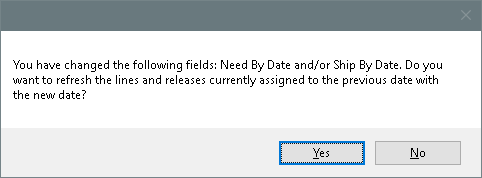
And after entering a value (AND SAVING!!)
Ok, I just clicked “Make Direct” saved it and check and it was there, how does that come into affect? Is that something I need to do for all parts, I don’t remember having to do this before?
Is it a Part on The Fly P/N? Or one from your Part master?
that part has been in there since we imported our database 2 years ago, though all parts would essentially be parts on the fly, and/or imported from CADLink.
There’s a setting in Company Config (Modules -> Sales -> Order), that sets the default Line type
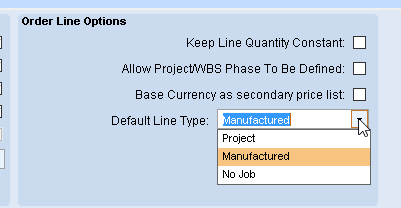
After seeing your last post about parts being in Part Master, ypou should check if they are Qty Bearing.
Qty Bearing parts are kept in inventory, an the demand for them would drive a job not for a specific Order. If the Part is non-QtyBearing, it should default to “Make Direct”
Should I change it, maybe its the “Make to Order”, should be buy to order, or the “Default Line Type” should be switched to “no Job” or “Project”. Everything we work on is new, we don’t have any inventory, it either gets made in house or gets sent out to be made.
That’s for Non-Part Master parts (On The Fly). If the part is in your Part table, than the settings there will control it.
Part must be “Mfg” in Part master
Usually we do not purchase anything in bulk, we buy JIT, but it is something good to think about.
Hmmmm, ok thank you. I need to figure this out. Thank you so much for all of your help.
I think the following is correct:
(PM: Part Master, QB: Qty Bearing, NS: Non-Stock)
In PM Type QB NS Release defaults to
===== ==== == == =======================
No X X X Make Direct CHECKED
Yes P X X Make Direct Cleared
Yes M X N Make Direct Cleared
Yes M X Y Make Direct CHECKED
X - N/A or Doesn't matter
so, I know this will be a dumb question, maybe I am missing something, but where is the part master?
Epicor just calls it “Part” (The form that maintains it is “Part Maintenance”).
“Part Master”, is an old term used by many ERP system. It’s just “the collection of parts that have been setup in the system”
Ahh ok, thank you hahah. So yes, we use Part Maintenance for all of our parts though Part’s on the Fly, that still enters those parts in there, am I correct? I believe everything we have entered on the fly has been added in there.
When you enter a Part Number on a Quote/Order/PO/etc… , and there isn’t an entry in the Part table, that’s a “Part on the Fly” (POTF).
Since there’s no Part entry for a POTF, none of the other fields on the Quote( or Order, PO, etc…) won’t automatically be filled in. Here’s a few specifics for various forms:
yeah, I get that part but that’s why I guess, Make direct and the others were not automatically filled in, because most (99%) of the parts were imported from our current ERP into Epicor, so that makes sense.
Awesome, thank you so much for your help as always.