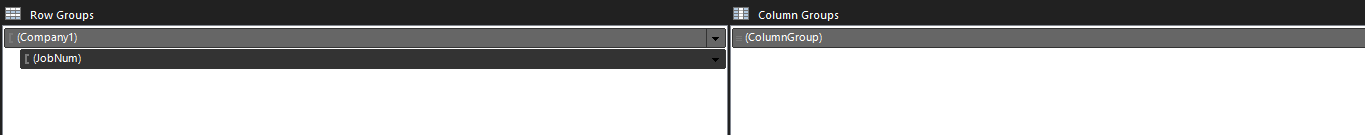Hey all,
We have a custom Job Traveler for our environment, and when we use the “Mass Print” function, it does not print the same expected way the “out-of-the-box” Traveler does.
When the “out-of-the-box” Traveler mass prints, it prints each job together as expected. For example, lets say I’m mass printing 3 job travelers. First one is 5 pages, Second one is 8 pages, Third one is 4 pages. It will print the first Traveler pages 1-5, then the second one, pages 1-8, then the third one, pages 1-4. As expected.
But with our custom Traveler, when mass printing, with this scenario it just prints pages 1-17 (the total pages) and it doesn’t separate them out as individual travelers.
Any ideas on where I can look to correct this, to get our custom form to mass print each traveler separated from each other? I’ve been stumped and I’m not sure where to start (on the form? data definition? etc.)
Thanks!!
You need to edit the RDL file to get it to print like out of the box. I would open up the out of box report and find the page fields and copy them to your custom report.
Thanks for the reply! Could you clarify what you mean by page fields?
It’s this field in the top right of the file.
![]()
You will also need to set the page break fields on the row group that you want the page numbering to reset at.
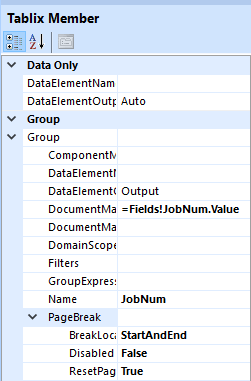
I would also add, it’s probably an aggregate problem on your SSRS. If you’re using First() for any of the headers then you’re seeing the information from the first job and then all the details under it. Like @jkane says, copy the original and follow their breaking logic and you should be fine.
@Mark_Wonsil Alright we’re definitely onto something now, it is grouping the page numbers correctly, but it still is printing odd. Looks like its printing the first pages of each traveler, and grouping those all together, then printing the second page of each traveler, and grouping those together, and so on. Any ideas why?
I’ve copied those grouping options to my custom traveler and im still having issues. On our custom traveler we have both the row group and column group too, which is different.
FIXED it, did what you said here, it wasnt working still. Once i deleted our Column group, it is working as expected! Not sure why it was there in the first place, but we’re good to go!
Thanks guys!!  @Mark_Wonsil
@Mark_Wonsil
When you add a Tablix to any report, it automatically creates 1 column group. You can delete it immediately.
Hello,
I know I’m late to the party but I’ve been following the advice and examples given above but my customized Job Traveler only works some of the time.
I have checked the default SSRS page breaks to our customized one and everything seems to be in place with exactly the same settings on the Job tablix.
Our issue is that the job pages blend together only some of the time, even though the job number and part number are completely different and page breaks on JobNum are set the same as the default report.
For example, inside one report PDF output, there can be two jobs with page numbers blended (job A is pg 1-11 and job B is pg 12-25), then three separate jobs paged normally, then more jobs blended together. It’s a dog’s breakfast.
Does anyone have any idea why this anomaly is sporadically occurring?
Karen